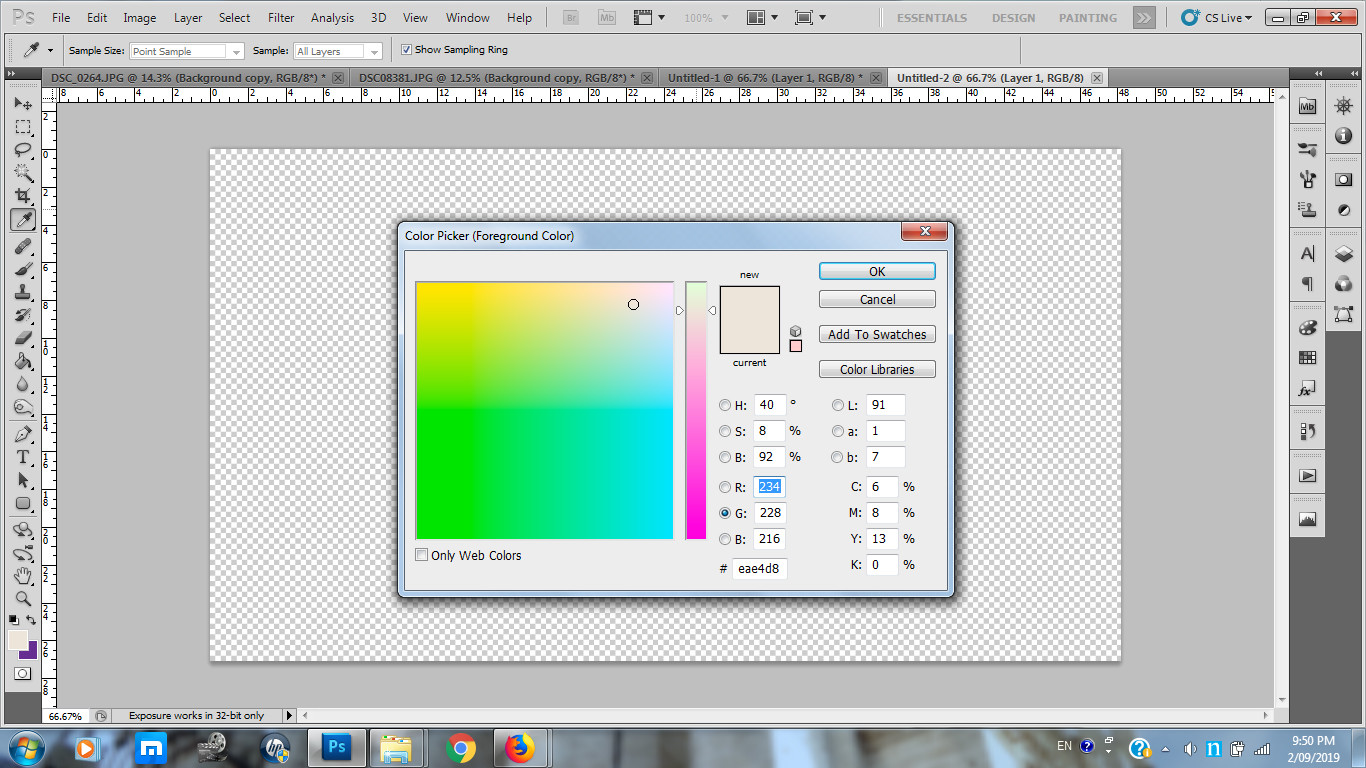I have Adobe CS5 64 bit on a Windows 64 bit computer. It used to work fine then today when I opened it to do some colour correction, the colour picker suddenly does not display the right colours, and I cannot set a foreground colour.
Colour picker colour issue:
This is the colour picker colour range when I double click on the foreground colour box. As you can see, it does not show the normal range and does not include the black and white.
The background one has a similar issue but shows a different set of colours:
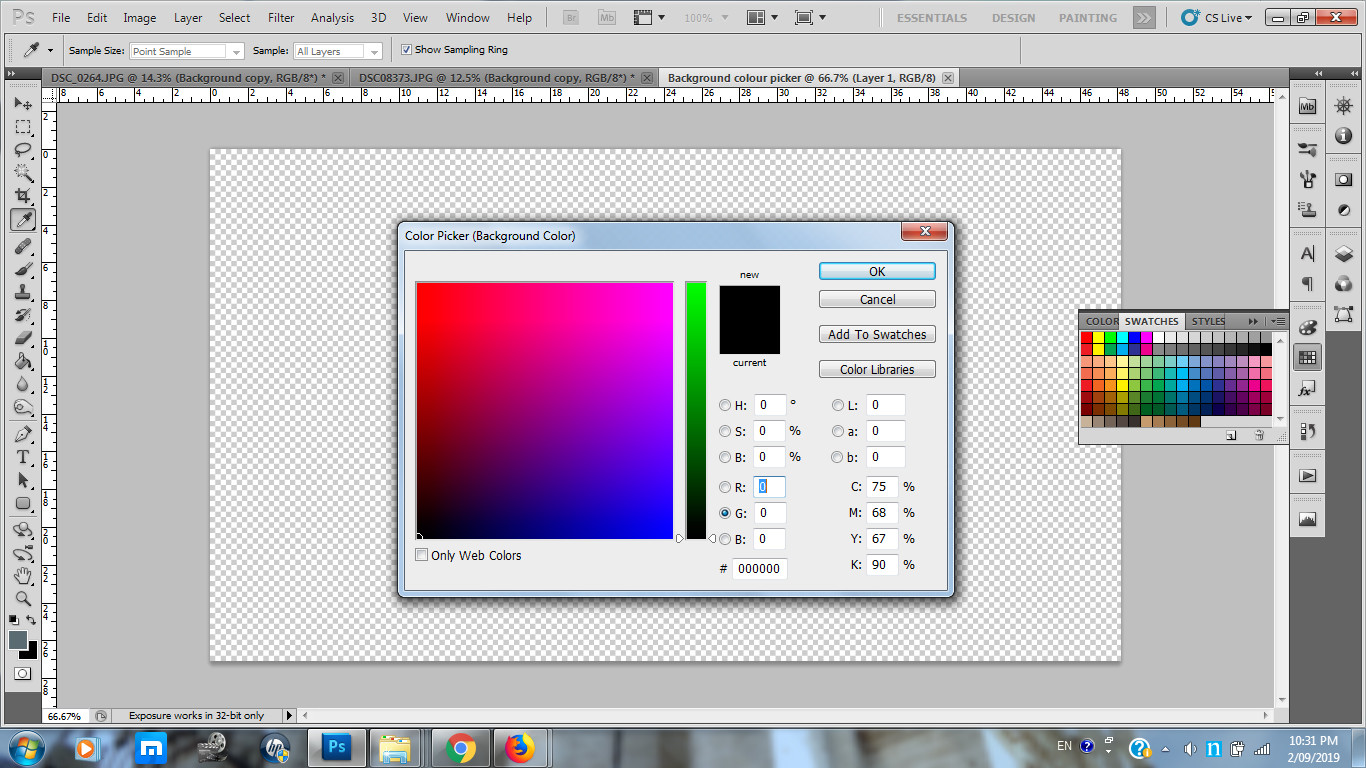
Additionally, it does not display the right colours even when I set the right settings. Here is a screenshot comparison of my colour picker on the right and a screenshot of a colour picker used in a tutorial online, on the left. Note that I have set all the numbers and percentages to match the one in the tutorial:
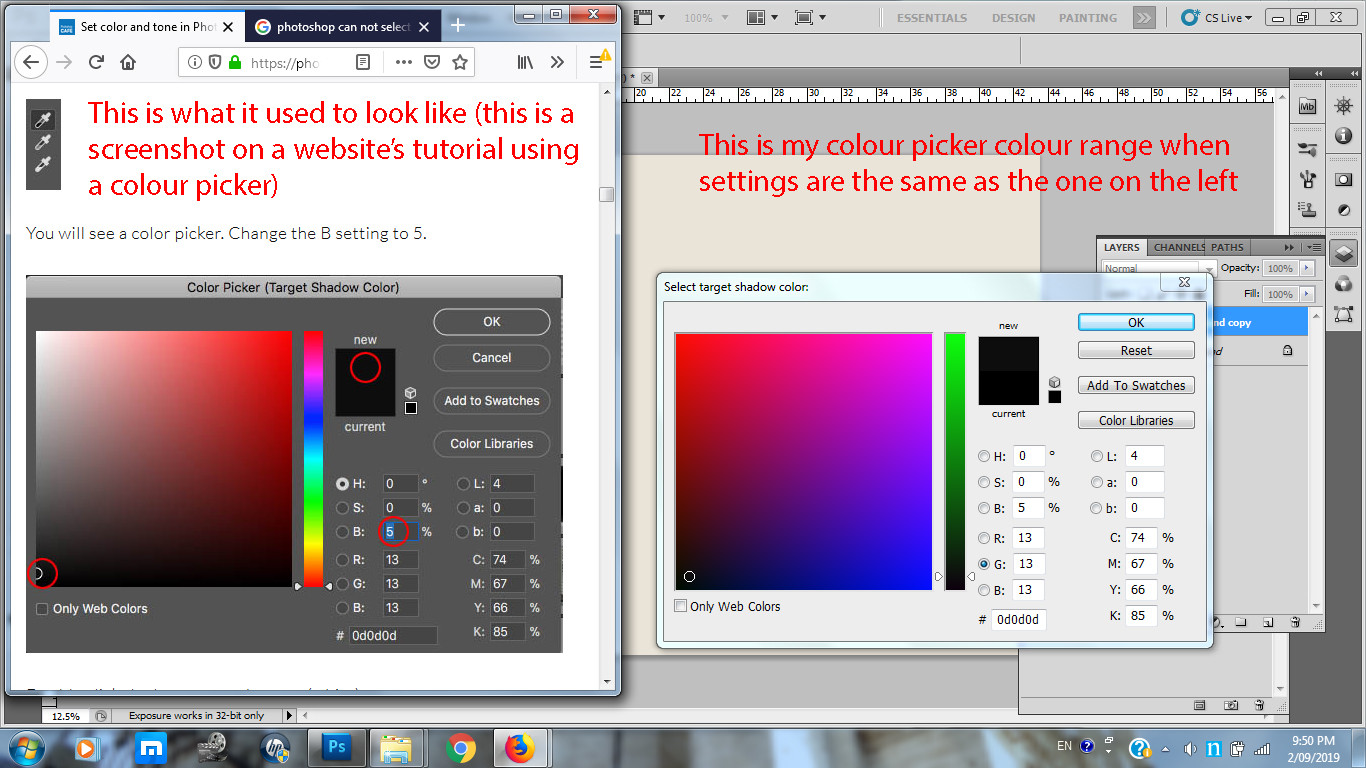
Trying to set foreground and background colours:
When I select a colour from the colour swatches on the right, even if the foreground colour box is active, whatever colour I select only changes the background colour. My work around is select a colour I'd like for the foreground then since it is applied to the background, manually switch the background and foreground colours around.
Since I cannot select the foreground, this meant I could not change the colour of the text I was typing: I typed the right side (it was red by default, I did not choose it), then typed the left and then highlighted it, then selected a colour to differentiate it from the red text. However, the colour I chose got set as the background colour in the colour box (not to the actual image), meanwhile, whatever colour I had as the foreground colour got applied to the text.
Any insights would be helpful, thank you.