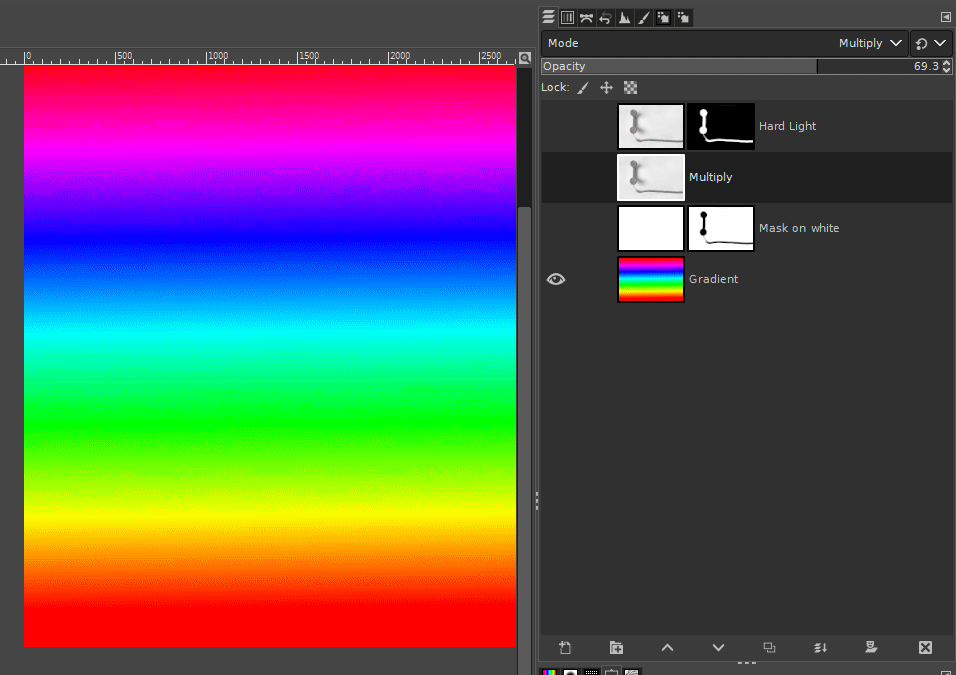Essentially I'm trying to make another background, beneath this image, become the colour of the object. The object/phone is red, the under-background is a linear gradient of colour and I'm trying to have that linear-gradient of colour come through instead of the red.
All the while maintaining the lighting/shadows of the object. None of the solutions I've attempted have seemed even close to correct. Could luminousity masks have something to do with a solution?