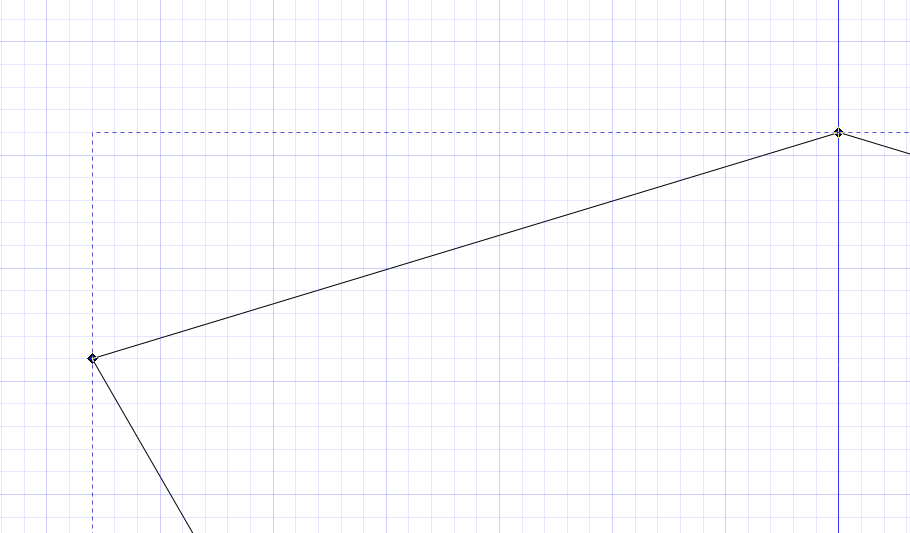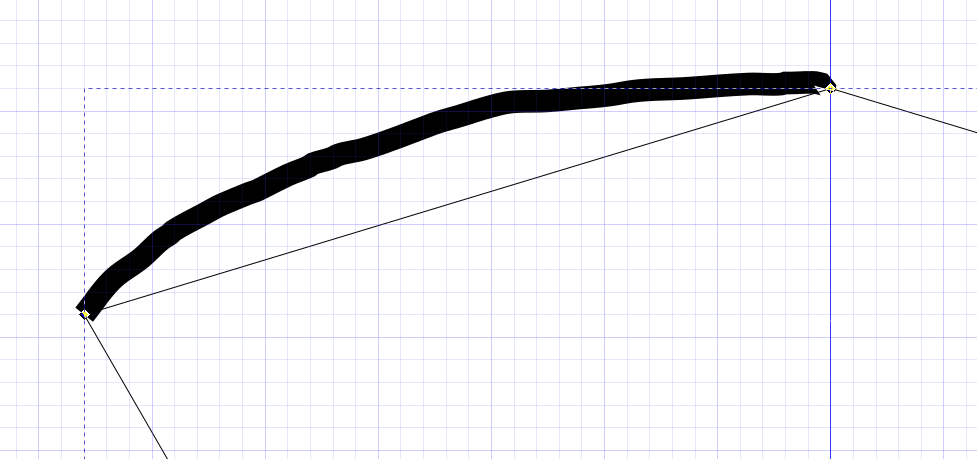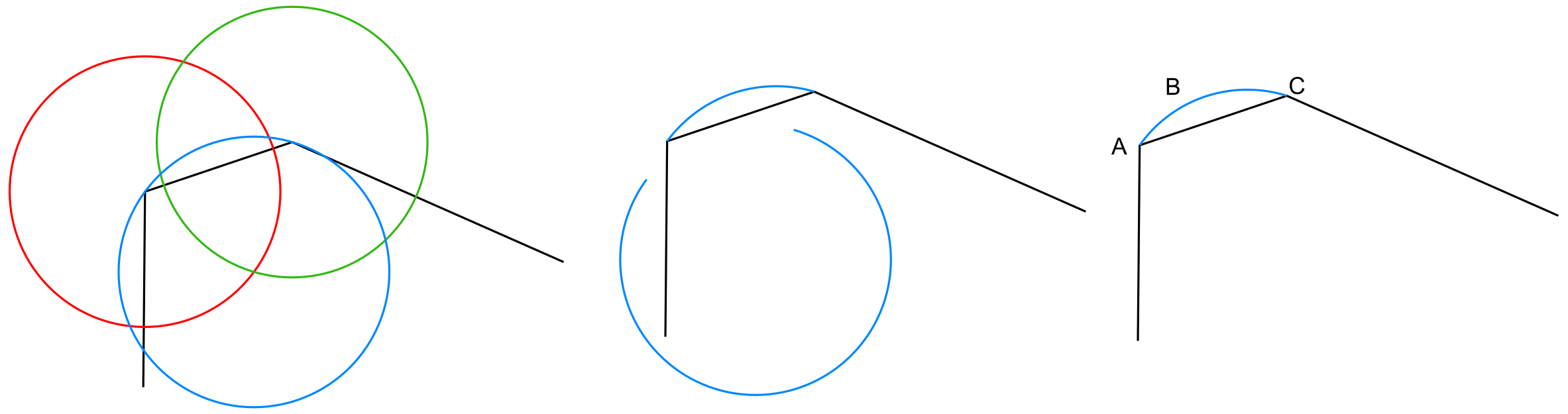I must admit that I'm not sure what your symmetry concept means. But your battered thick curve may present it perfectly for you because you can filter out the bumps and see the essence. It probably is so clear for you that you do not see any reason to formulate it as a math relation.
Unfortunately I do not have the same inner sight. But I guess: You want a circular arc. It surely is symmetric in relative some axis (see NOTE1)
Actually you should decide a third condition to make only one arc valid. If only 2 points are declared, infinitely many arcs will fit.
An example:
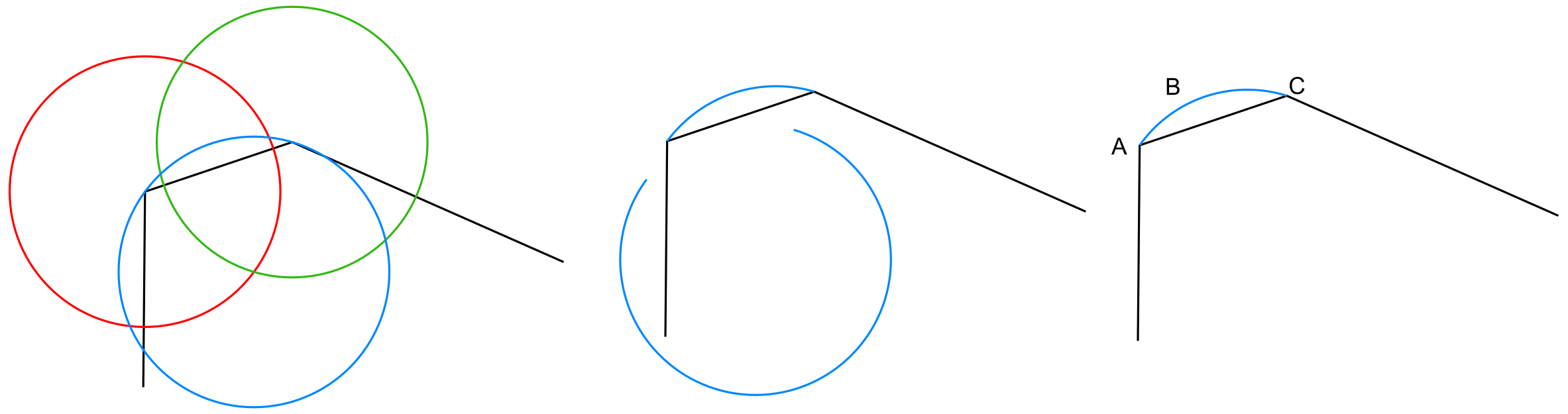
In the left the red circle was drawn first. It was duplicated. The duplicate was colored to green and moved to the other wanted point. The blue circle is also a duplicate of the red one, but moved to the crossing of red and green circles.
The circles snap exactly if you have node, path and center snappings ON.
In the middle the blue circle is split at the corners with the node tool and the unwanted part is moved away.
In the right an arc is drawn directly with the Bezier tool. It draws arcs in Spiro mode. Only click at 3 points (A, B, C) of the arc. The intermediate point B is arbitary as long as there's no 3rd condition declared.
You can move the intermediate point B afterwards with the node tool for visually right appearance. If you want to continue drawing from the ends of the Spiro path by drawing usual Bezier paths you must at first convert the Spiro path to an ordinary path by applying Path > Object to Path.
NOTE1: the symmetry axis is the middle normal of line segment AC in the rightmost image