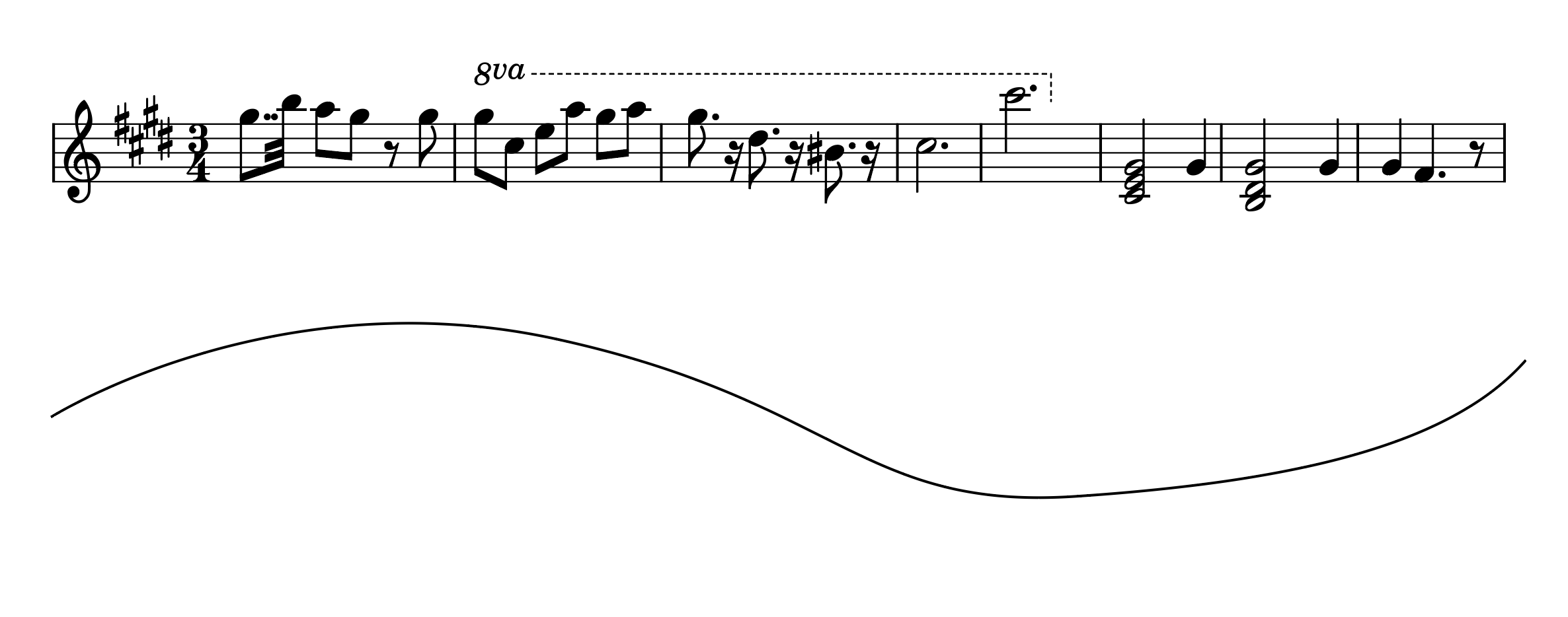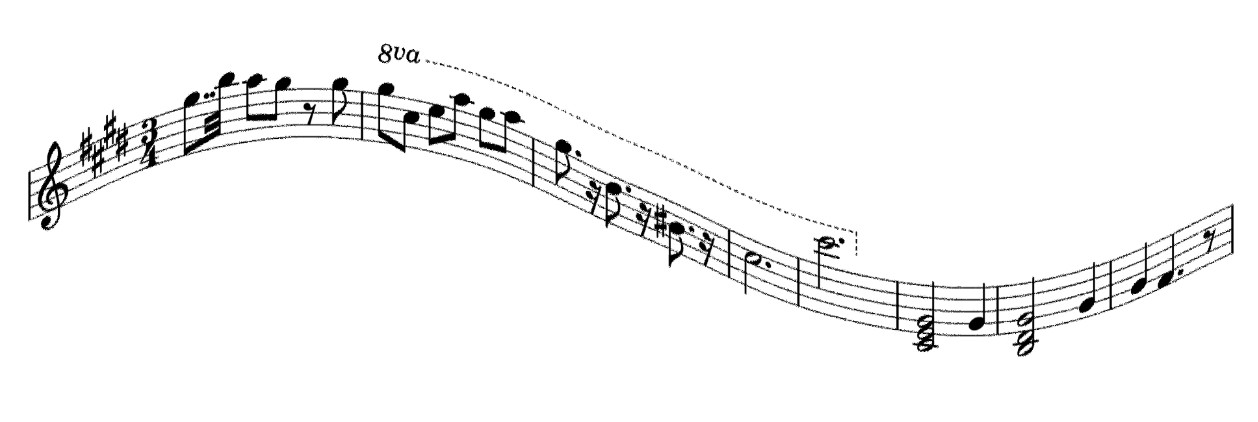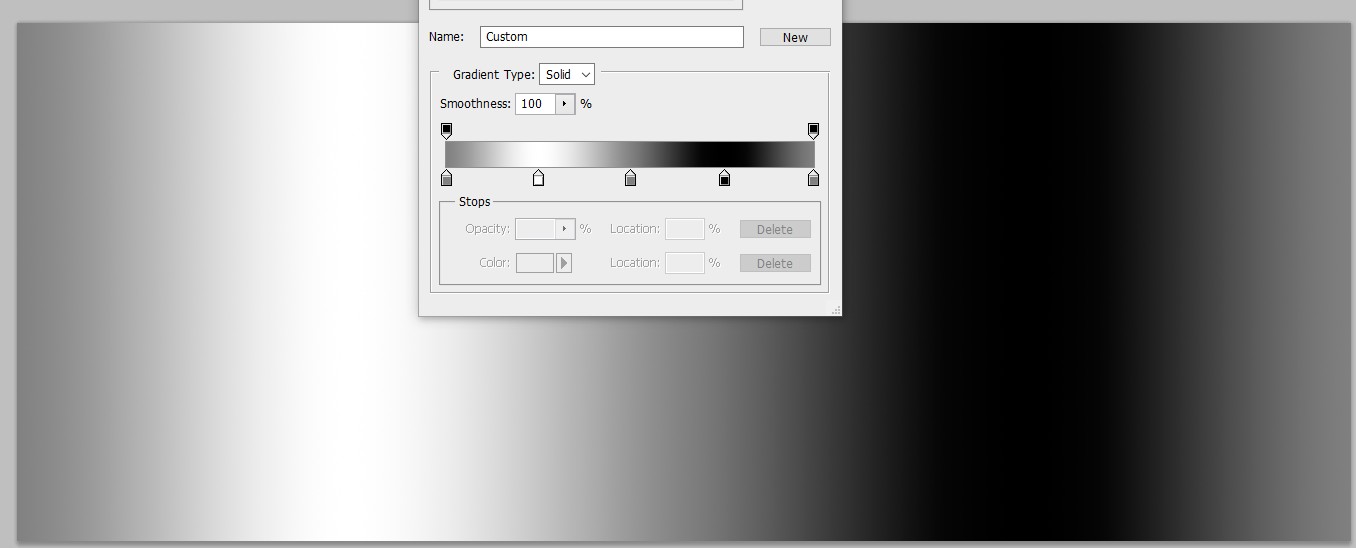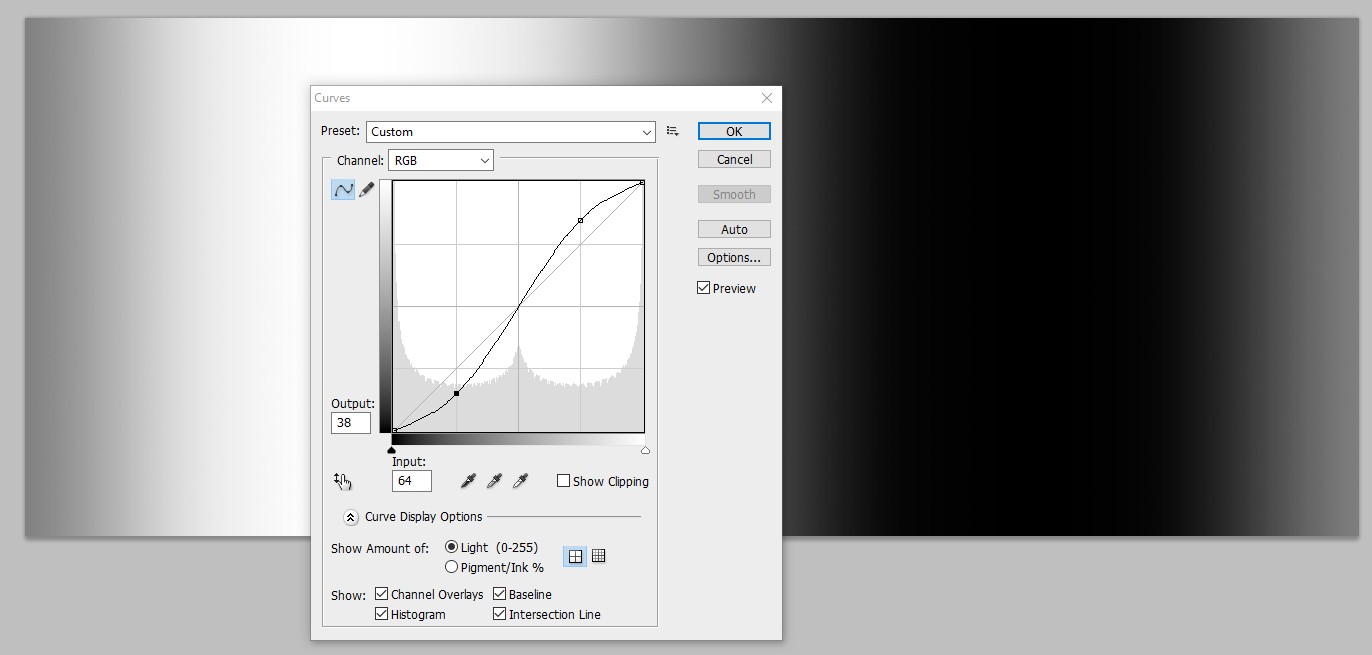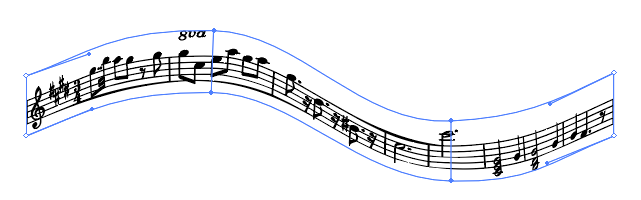As shown in the image below, I have a line of sheet music that I would like to follow the curve of a line. The music is individual objects, not a picture or other single shape. I know about Object>Envelope Distort, but I don't want to use these tools because they warp and stretch the notes. I know the space between notes will be stretched, but I only want to adjust the position and rotation of the individual notes.
2 Answers
It's a mathematical fact that you must locally squeeze the items in the inner curves and stretch the items in the outer curves if you want to bend your sheet music passage along a curve. But the result may still stay readable as there's already shown in the older answer. To prevent any quality degraration one should have the passage as a vector. A traced bitmap can look good enough if it's made of a high resolution image, but it's not the same as having a vector original.
If you happen to have a high resolution bitmap version you can also try moving items only vertically. The note legs and barlines will stay vertical:
This can be done in many programs by defining a Cartesian transform function which presents the wanted curve. G'MIC filter package has it. G'MIC is available for Photoshop, GIMP, Krita and Paint.NET
Unfortunately the Cartesian transform is useless if one cannot write the wanted curve as a displacement math expression. Writing surely is not a problem for anyone who can understand programming. I skip it.
But there's also another way: Displacement Map. It's used in the example above. A gradient is used as the displacement map. The passage image has got in Photoshop Filter > Distort > Displace with only vertical movement allowed. The used displacement map was the next grey-white-grey-black-grey -gradient.
To make the top and the valley rounder the next curve was applied before the map was used:
I think some distortion is inevitable. However, you could click and drag the entire music stave into the brushes panel, create an Art Brush from it. And then stroke a curved path with the brush. Just don't make the curved path too long or the image will be stretched.
I'll let you decide if it's acceptable or not. Here's a quick example. I didn't have access to you vector file, so I traced the image you posted.
Another possible option is an Envelope mesh, if you want to keep all the notes upright. It's a little tricky to tweak, but possible. There is still some distortion though.