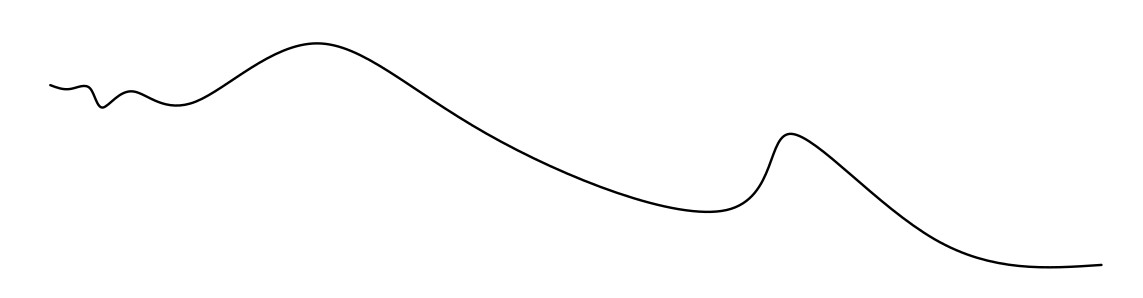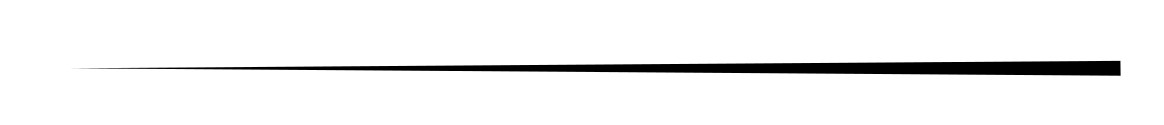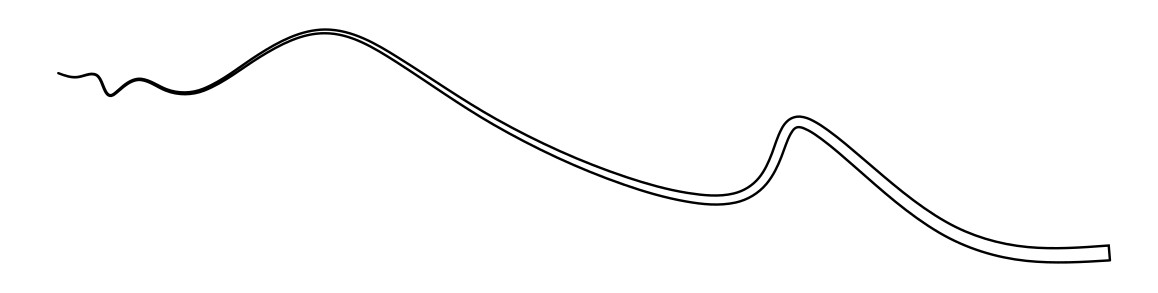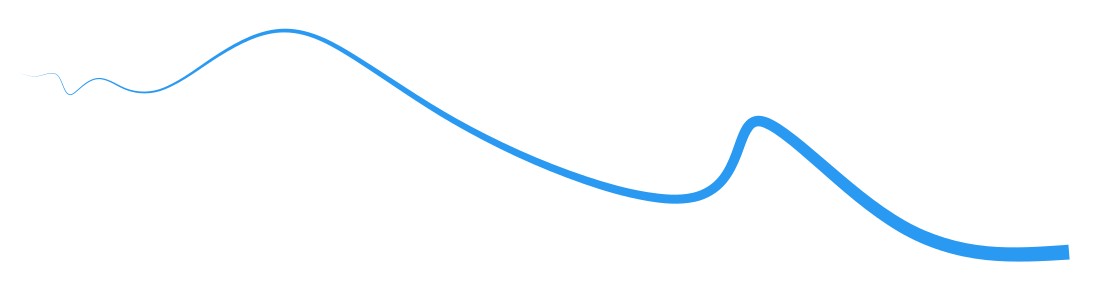I draw a map in Inkscape.
Rivers on a professional map should begin with a thin long tip, then it changes line width little by little and in the lower reaches of a river may even become a polygonal figure with dark blue edge and blue fill.
I can draw it completely by hand, by multiple sectors with different width and the last I will draw as a polygon bezier line. I will take some time, because I would have to correct nodes and set up widthes.
May be there is an approach, that would allow me to set beginning and ending withes of a bezier line? I tried some Inscape operations that allow to set this, but width changes too quickly and the tip is too thin, it's very difficult to get something from this. I would like a quick way to draw professional carthography products with Inkscape.
Very appreciate any help with this.
UPD:
Power Stroke gives the opposite -
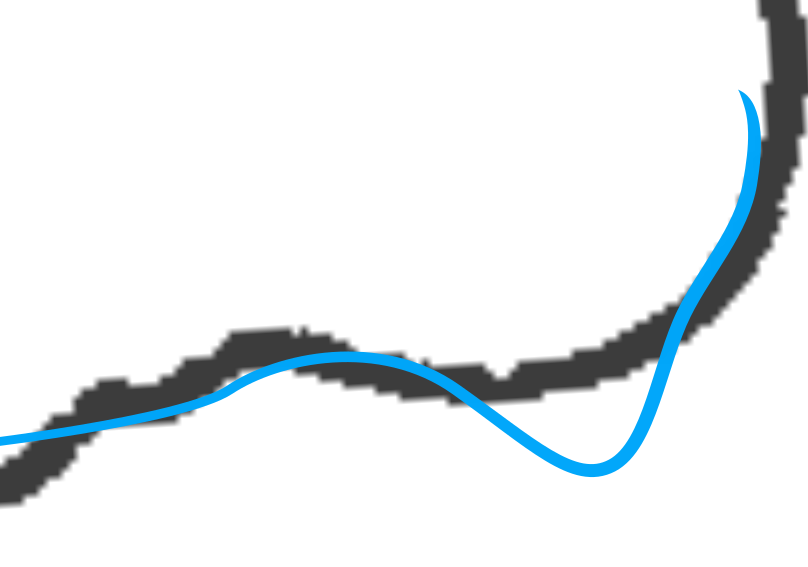
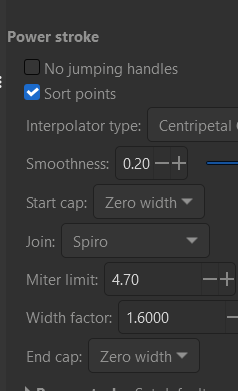
-
Hi. Welcome to GDSE. Inkscape isn't cartography software. Professional cartographers generally use specialist cartographic software such as ArcGIS Pro. However in Inkscape you could perhaps use the Power Stroke LPE effect io make strokes of variable width. Have you tried this?– Billy KerrCommented Aug 15, 2023 at 18:59
-
Of course, Billy, I am aware. I am a geographer, so I use QGIS software every day. But this map is more illustrative, so I choose Inkscape as a good vector graphics software.– Nikolay YasinskiyCommented Aug 15, 2023 at 19:51
-
1So, have you tried the Power Stroke LPE in Inkscape?– Billy KerrCommented Aug 15, 2023 at 19:52
-
1Yes. Note that you can also add more control points to the power stroke effect by Ctrl+clicking an existing point to copy it, then click and drag to reposition it.– Billy KerrCommented Aug 15, 2023 at 21:08
-
1To say the truth it's a super useful tool for illustrating carthography.– Nikolay YasinskiyCommented Aug 16, 2023 at 9:01
2 Answers
Thanks to Billy Kerr. I realised the proper way to do it. My settings are: CubicBezierJohan, MeterLimit 4.5, Join Spiro. But I should pull a node near the end and near the start points, until I got desired width change.
Think this as your wanted river. It's an otherwise OK drawn Bezier curve, but it has a constant width like drawn paths generally have:
Think this three node horizontal triangle as the wanted width profile:
If you copy the triangle to the clipboard, give to the constant width river path effect "Pattern along Path" and let the triangle in the clipboard be the pattern, you get this:
It can be actually got already during you draw the path if you select shape option "Clipboard" for the Bezier tool.
You can remove the black outline by removing the stroke. To get a blue fill you simply select a blue fill color and you will get this:
It is still an editable single stroke path with a path effect. The effect can be removed if needed. Inkscape remembers the used pattern => you can take the used pattern back to canvas and edit it; the editing affects the resulted river. The details of the effect dialog fortunately are easy to understand.
You can convert the river to a strokeless closed shape by applying Path -> Object to Path. After it the river becomes a totally free object which can be used in path operations such as union and subtract. But turning it back to a single stroke curve is difficult (except by applying UNDO immediately), so it can be a good idea to have also a copy of the single stroke version in a hidden layer.
-
Yes, I tried patterns too. It seems more complicated and less effective that above mentioned Power Stroke effect, that we can edit as we want. Commented Aug 17, 2023 at 8:55