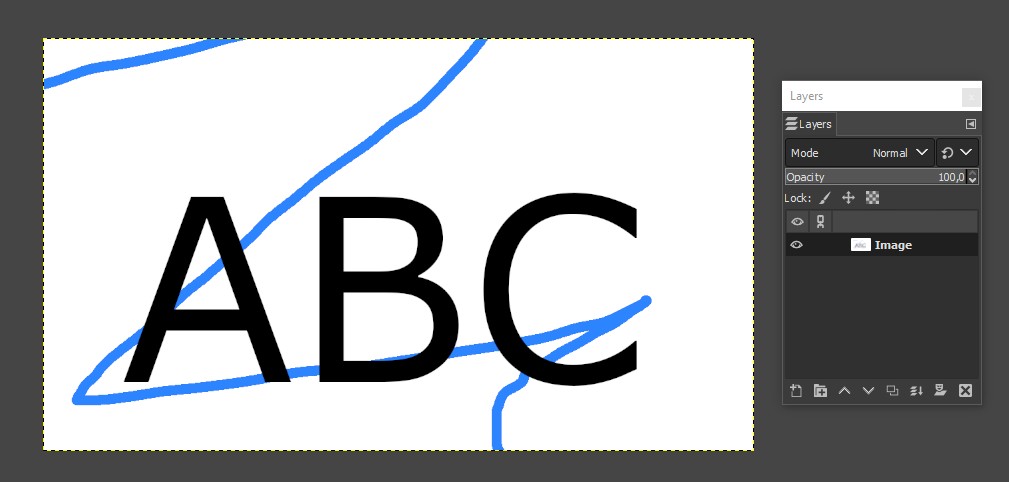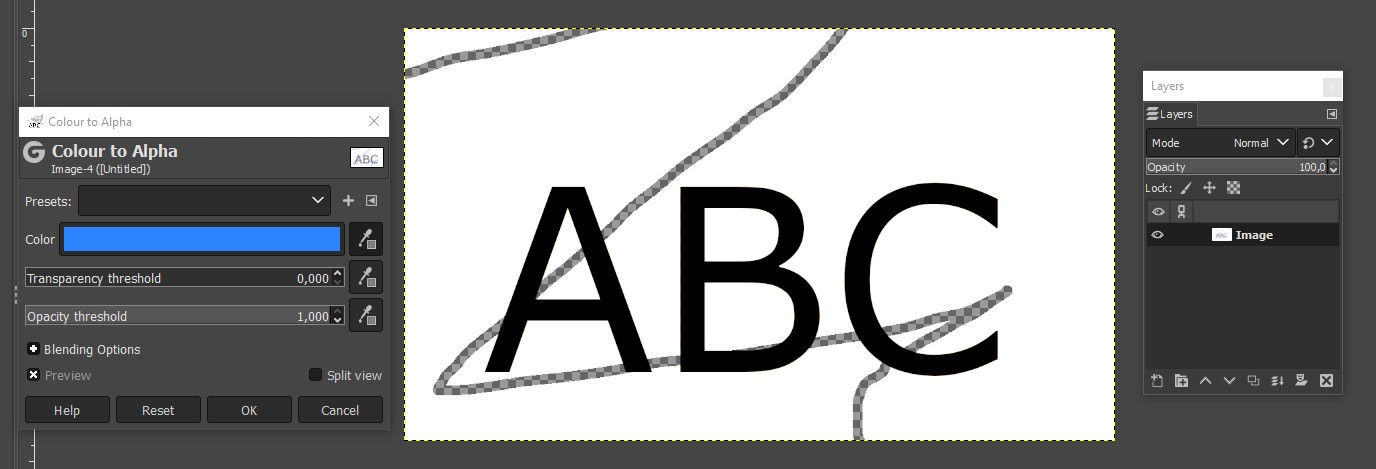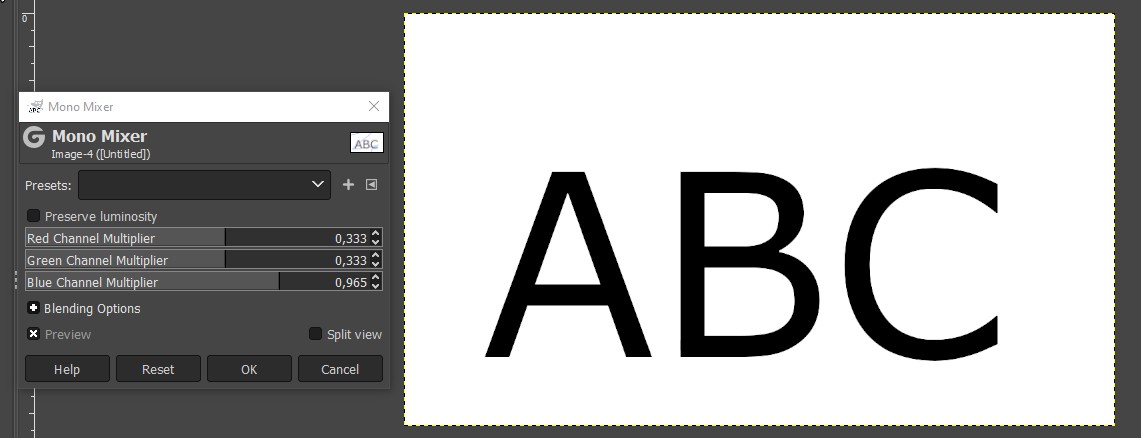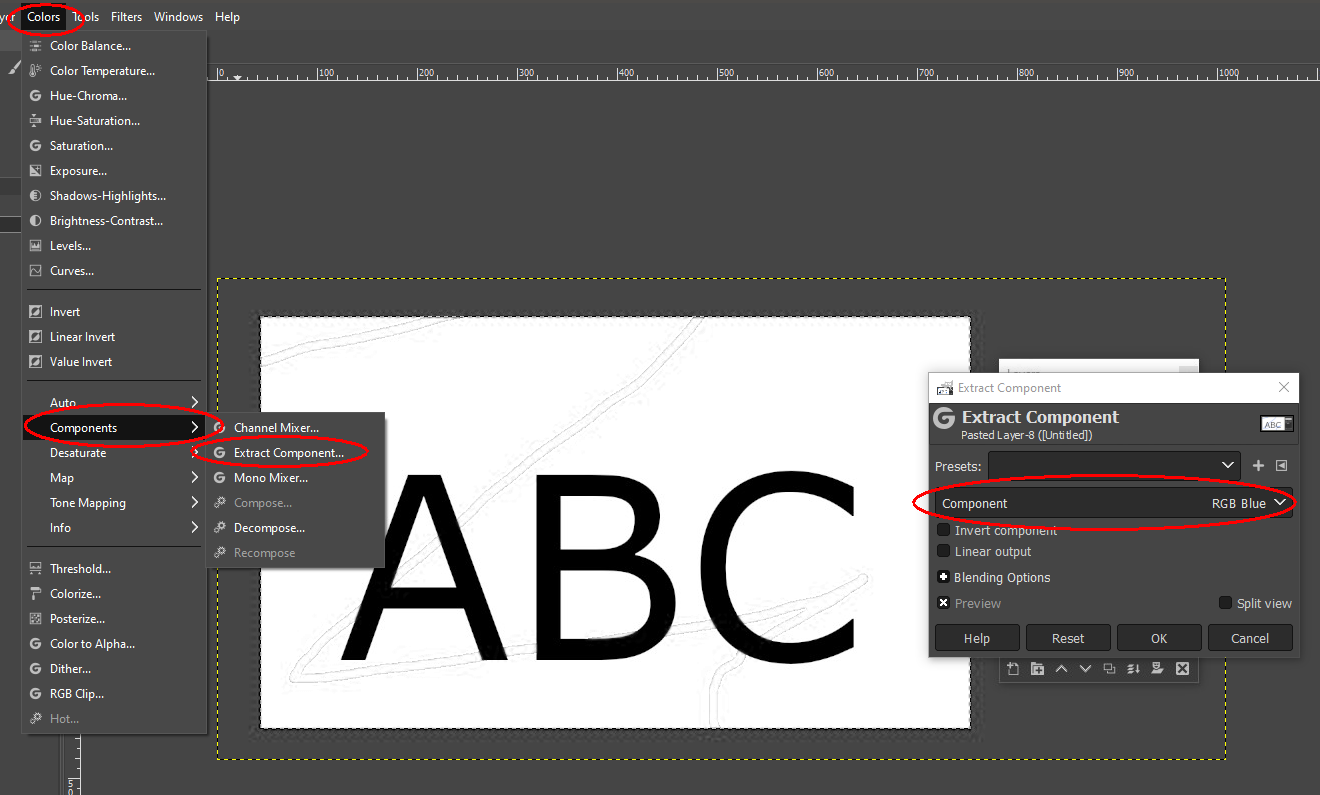I'm editing a scan of a black and white drawing using GIMP, and I need to remove some IRL blue pencil lines. They are only visible in white areas.
-
2A scanned image? Or a multilayer digital work where the blue is in its own layer? Or what? Explain! You should insert an image sample which shows how the blue affects to different areas. If it's visible only on white the case is simple. Otherwise you may need even manual detail edits.– 10 cents per kWhCommented Apr 29 at 9:53
-
it's a scanned image– Neil AndersonCommented Apr 29 at 12:20
-
visible only on white– Neil AndersonCommented Apr 29 at 12:20
-
Are they visible only on white because on black it is too dark to see them, or because they are only on the white areas?– TheLabCatCommented Apr 29 at 12:38
-
Can you share a part of the actual drawing? Success will really depend on the actual image itself. It's pretty hard to answer without seeing anything.– Billy KerrCommented Apr 29 at 15:54
2 Answers
Blue is visible only on white, you said. So you have something like this single layer image
Turn the blue to transparency (=Color to Alpha). Insert the alpha channel to your image at first to make the transparency possible to exist.
Insert a white background layer and flatten the image after it to have a single layer. Here the new layer is inserted:
Another (simpler) idea is to convert the blue to white with the mono mixer:
But this cannot be used if there's greys. They become lighter.
The third way is to make a color based selection and paint white to the selection. That starts to resemble detailed manual fixing and it is, if the blue has blurry edges. The selection will not be exact.
The selected color can also be black. If there's no grey areas you can invert the selection and apply curves to turn everything selected to white. Quite the same can be got by using Mono Mixer.
-
thanks for taking the time to advise me on this. i don't understand how to "insert the alpha channel to your image" or "insert a white background layer and flatten the image"--can you explain it in terms of what things i click on? Commented Apr 30 at 2:53
-
They can be triggered from GIMP menus. There are also keyboard shorcuts There's available buttons and right click options in Layers panel. See the help or the manual or tutorials. Or try Layer > Transparency > Add Alpha Channel , Layer > New Layer , Image > Flatten Image. I'm afraid you have to work a while to learn the basics of layers and transparency which are cornerstones below the usefulness of GIMP. Commented Apr 30 at 22:04
I stole 10centsperkWh sample image n_n
Go to Colors > Components > Extract Components
Then choose the channel that is dominant on the color you want to remove. In this case blue.
You will notice that the blue is almost completely gone.
Now tweak a bit the levels or the curves to clean the image.