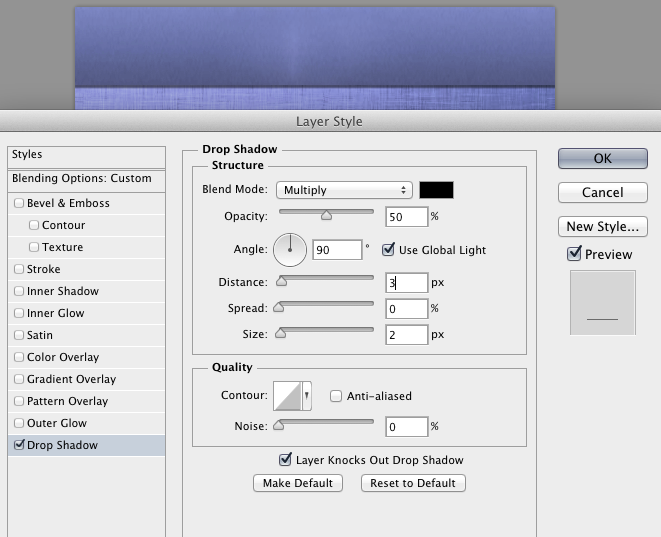I am trying to create a design like the following image:
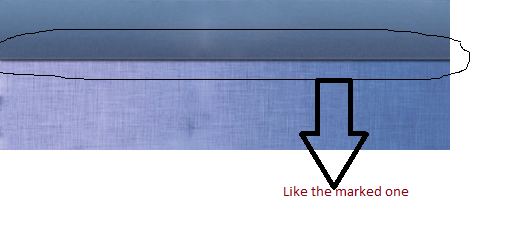
I tried to replicate this by creating another layer and changing the blending options (adding a drop shadow) for it. This is the image I ended up with (missed that separation kind of design), I was not satisfied with the results.

Here are the settings I used for my attempt:
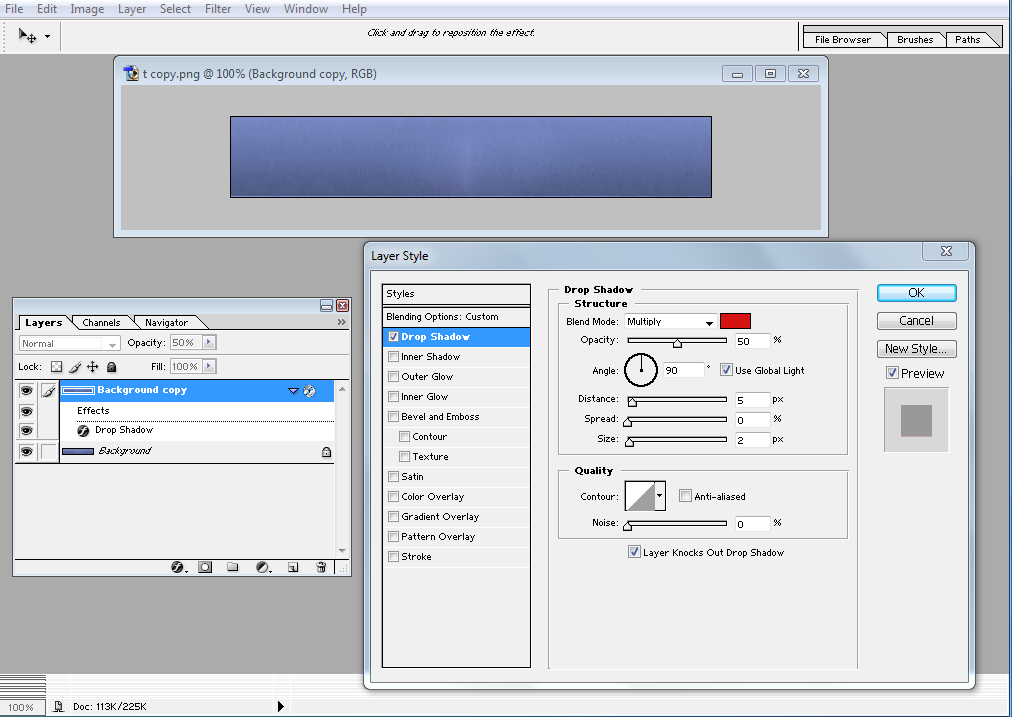
Click image for full resolution
How can I produce the 3D effect done in the first image?