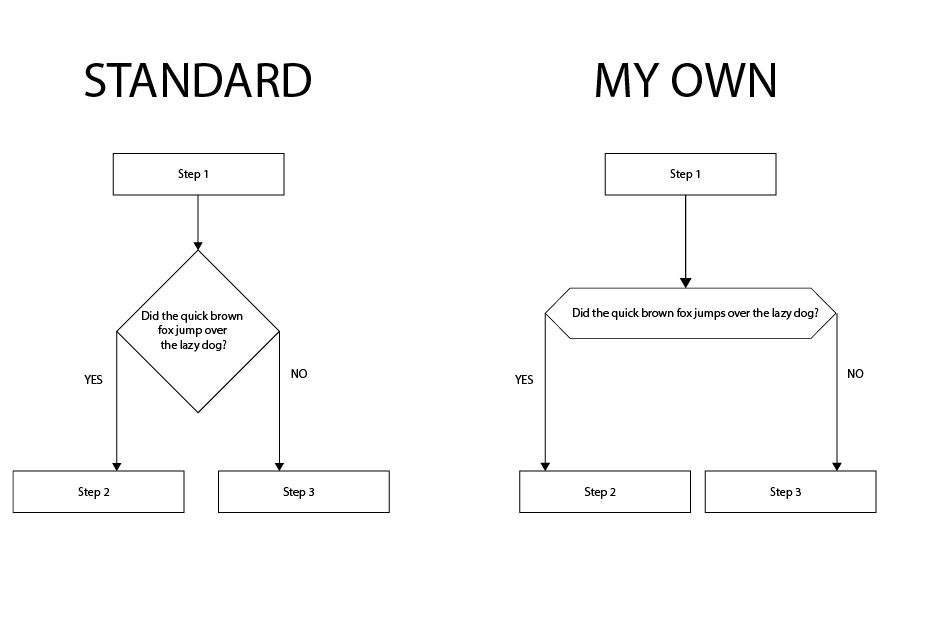I have a workflow tree end users can build to:
- Define conditions for execution
- Perform action on condition met
Currently the UI looks like:
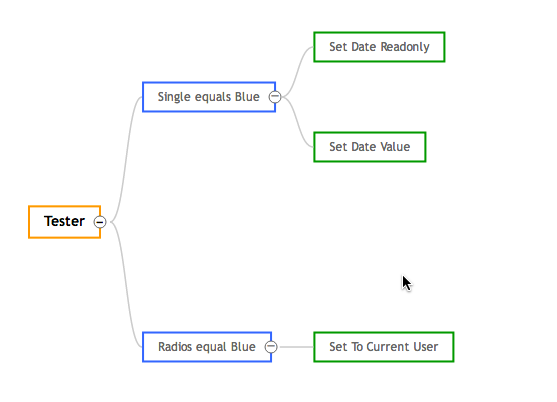
with blue being 'condition' and green being 'action' and root is orange.
Viso and other tools often represent the condition as a triangle, in order to represent the text correctly, that triangle might have to be pretty big.
I was thinking about just adding some sort of icon on the left of the words to represent but i dont feel that conveys the difference enough.
Any suggestions on how to accomplish the difference in the most effective way?