I'd like to make the navy square transparent over the area where the white diamond is. Not the inner navy portion, just the white area. Is it possible to do this and end up with only one object?
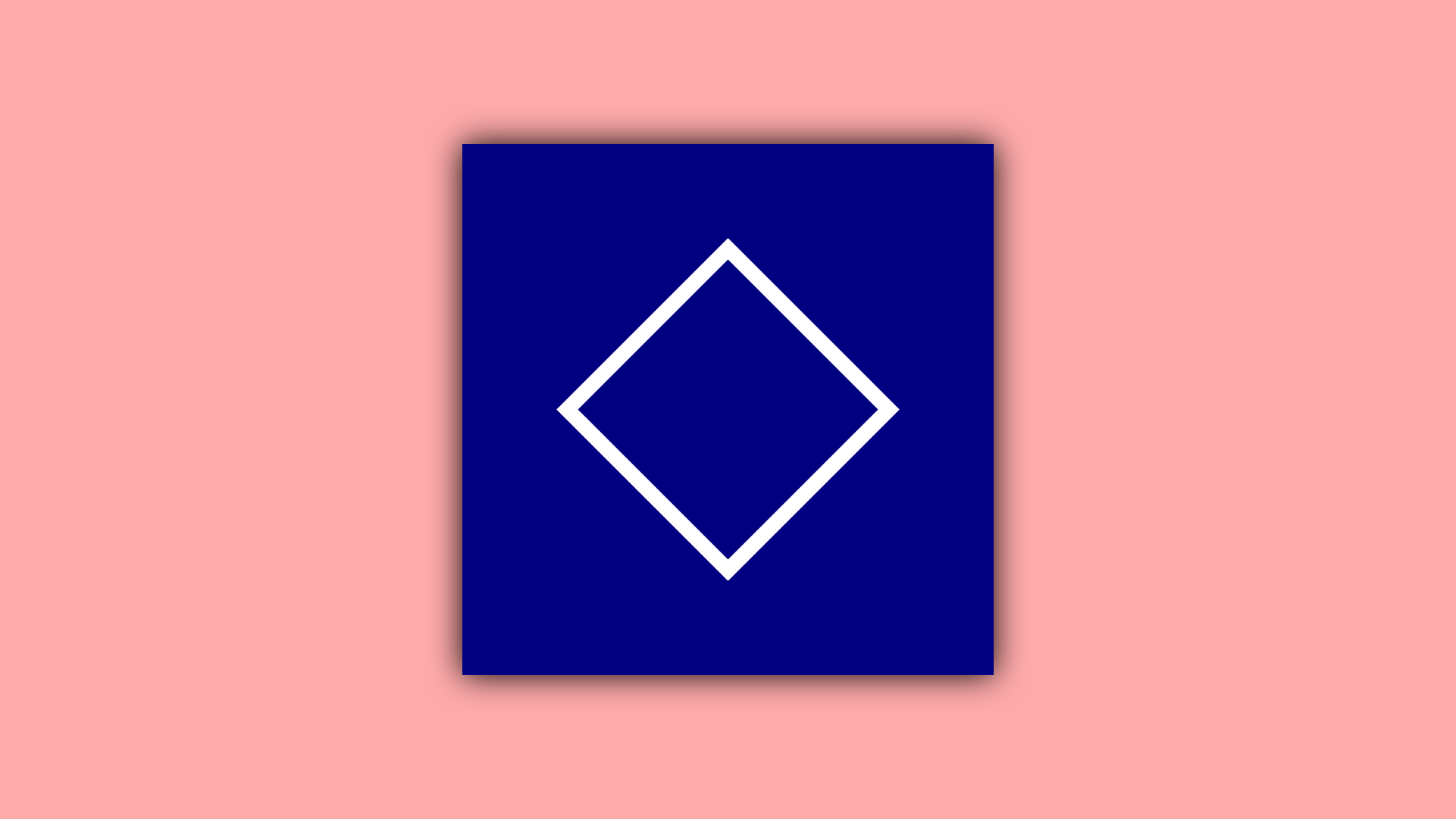
Select the white object
Choose "Path" > "Stroke to path"
Select both objects and choose "Path" > "Difference". (The white object will need to be on top, which clearly it is in this case.)