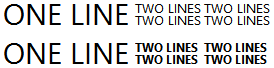The centered text isn't the problem. (although it could be argued that putting everything centered is a bit bland)
Alignment influences balance
It's the speakers' names and credentials. You've aligned the speakers' names, but not the credentials. This makes the first speaker look positioned slightly left of center, and the second speaker slightly right and triangular.
Text density influences balance
This imbalance is amplified by having two lines for versus one line. For one line of text you just have the internal whitespace. For two lines you have the internal whitespace plus the line spacing. You can alleviate this by using a small line space (which you have) and by using a bolder font (which you haven't):
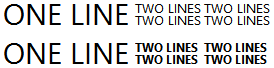
(exagerrated example. This is too bold, making the righthand lines slightly too heavy)
Order influences how much we notice balance
All of this is made more noticeable because you put the speakers before the title; making the imbalance the topmost part of each content block.
I am not entirely sure why this is the case, but we tend to interpret ◤ shaped text block more stable than ◣ shaped ones. I think it's due to a combination of (western) reading being LRT and TTB, as well as 'soft' materials (think: tattered banner, weeping willow) being able to form those shapes draped down, but they can't stand upright.
Anyway. Flipping the speaker info and the seminar title makes a big difference. As a bonus, it creates a slightly nicer information hierarchy in both reading order and text size.
SUBJECT -> speaker -> credentials

There still is some imbalance by having names left and right, and because of the font density. But its effect are largely mitigated.
I noticed that your margins are not quite the same. I don't mean between the conference title, I mean on the sides of the seminar blocks. You'd want the H, N and T to line up on the left, as well as the N, D and 0 on the right, to line up nicely.
Keep in mind the letter spacing of the names; A N N is spaced very wide.