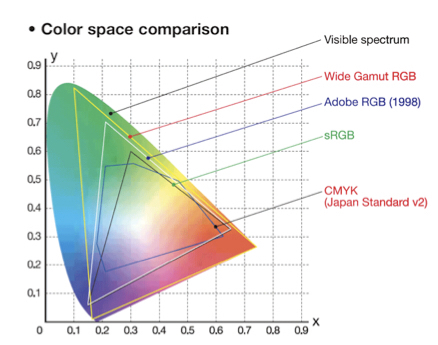Using mac colour sample tool, I sample a colour from a website ,get its RGB, then try to set it to an object inside Illustrator,
-in illustrator I am not on grayscale (cmyk)
-I set the colour sampler tool of the mac to be "RGB Adobe" , or "RGB"
-I get some colour sample from a website, then goes back to Illustrator
What happens, is that when I set the RGB on illustrator to an object, I get a similar colour (when sample it again with the tool I get different result).
Sometimes Illustrator even change automatically the colour I'v set ! It seems to me there is some problem in general with intensive colours.
(CS6, MAC retina display)
Thanks.