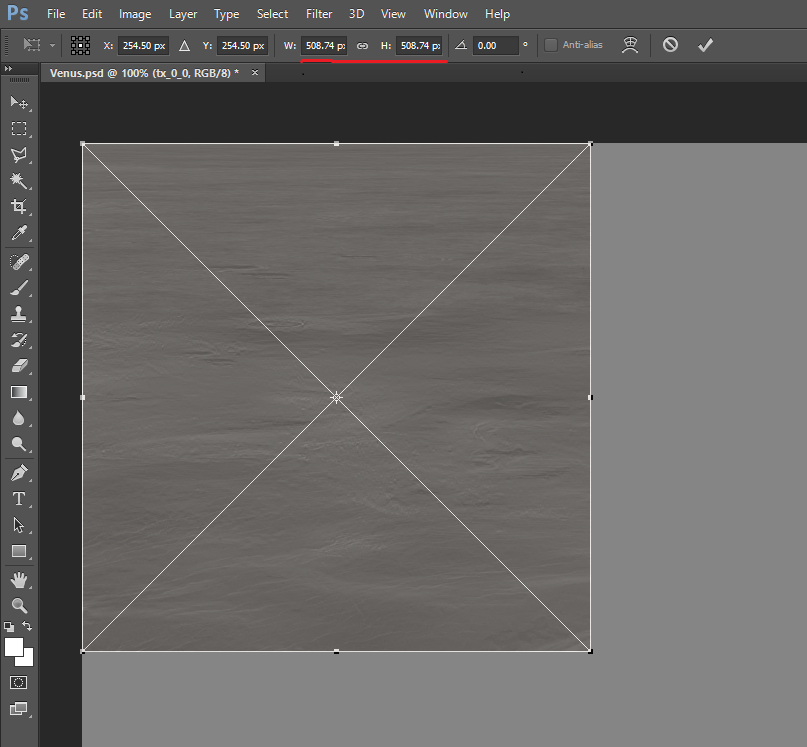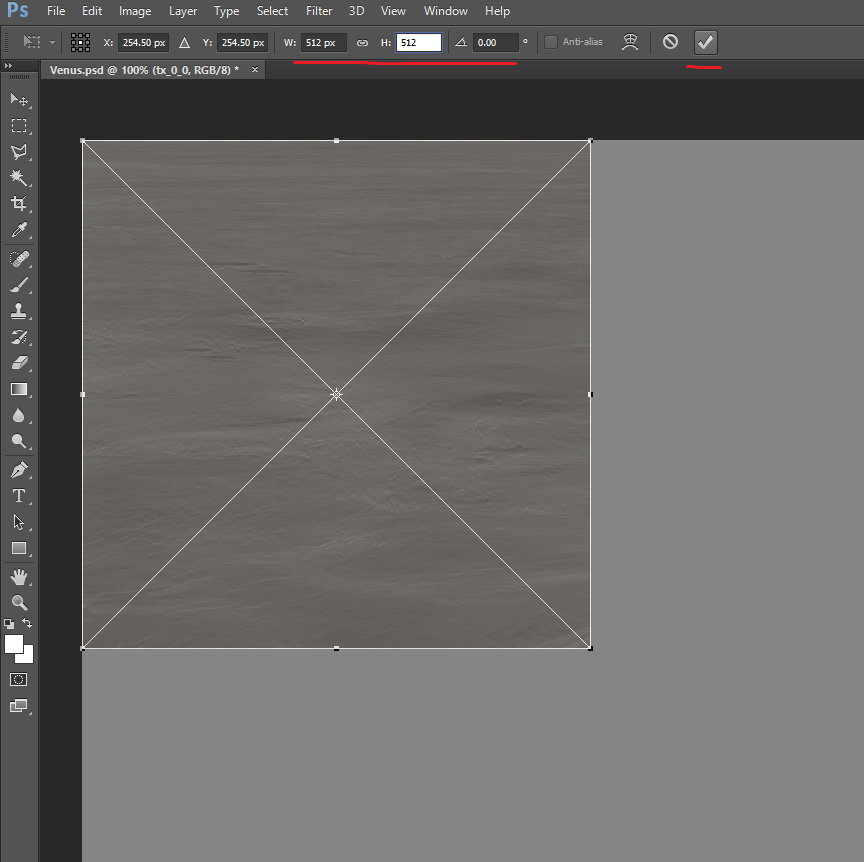I have a background layer and am inserting a 512x512 image.
I want to set the inserted image to 512 x 512. I use ctrl + t and make it 512x512 and apply the free transform.
If I push ctrl + t again to check that it applied it shows it at 508.74 x 508.74. Why does it not like the size 512 x 512 when that is the imported images actual size?