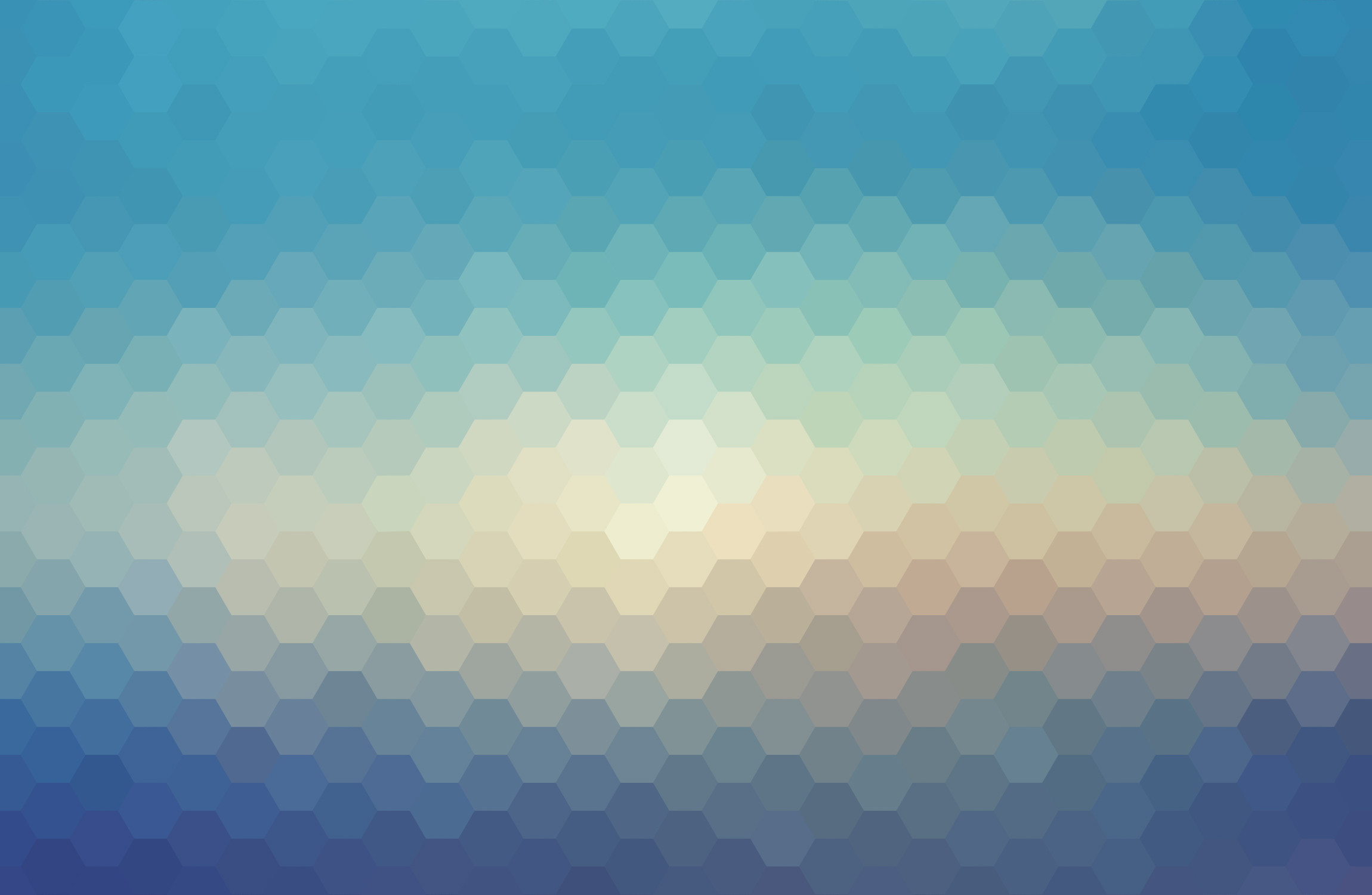How do I create a geometric gradient background like this?
I applied gaussian blur to an image with bright colors to use as a base. I also have a hexagon pattern if it's needed.
Thank you very much to anyone who can help me.
edit: I prefer PS but I'm open to AI answers as well.