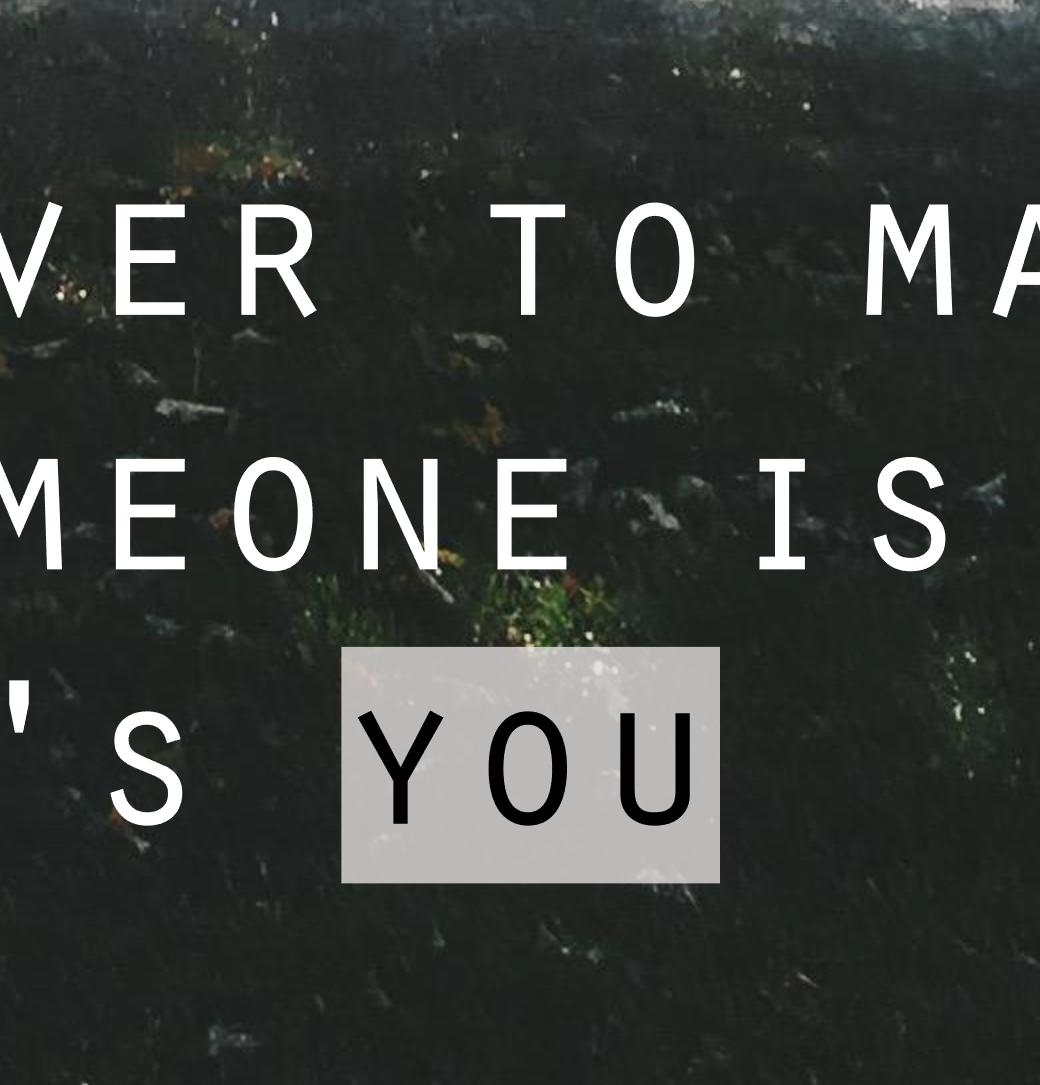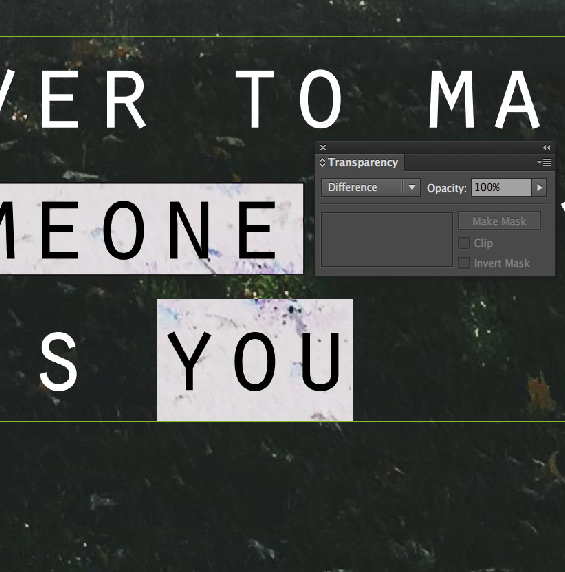I'm really new to designing, and im trying to replicate illustrator's text highlight, to my original image.
Here is the effect that im trying to replicate:
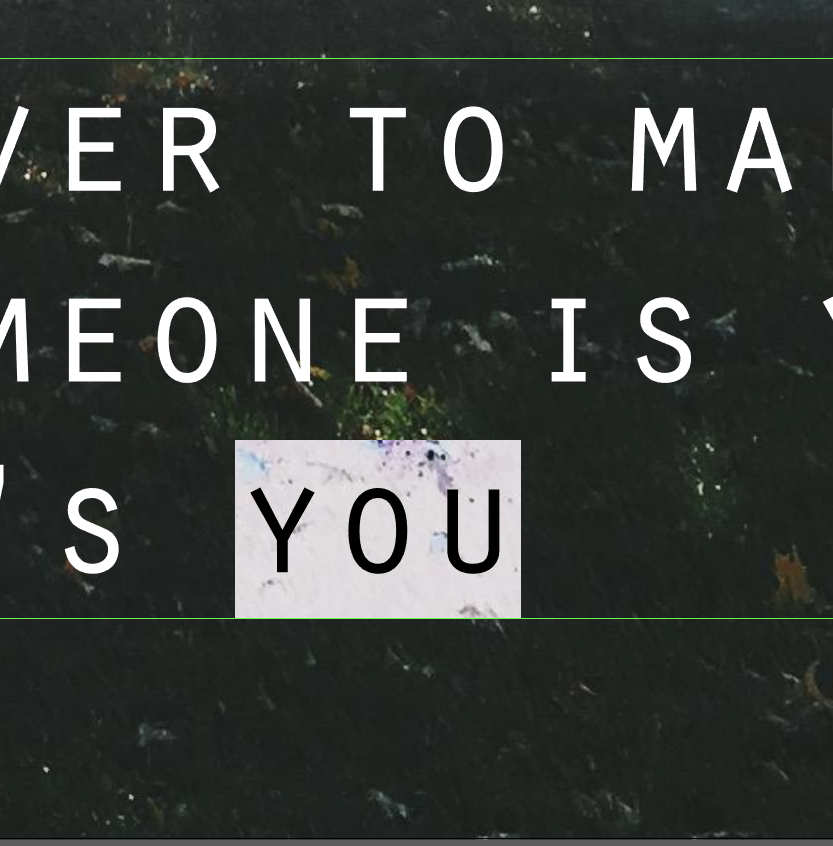 We can see that the 'you' is highlighted, i did this, just by selecting the text in illustrator.
We can see that the 'you' is highlighted, i did this, just by selecting the text in illustrator.
I know you can't highlight text in illustrator, but we can use a rectangle instead. Here is what i tried:
- Make a rectangle the same size as the one in the picture and place one layer below the text.
- Change rectangle color to 'E3DFDF'
- Change opacity to 80%
I couldn't replicate the same effect, and would like some info on how to produce the same effect.
I'm using illustrator CC.