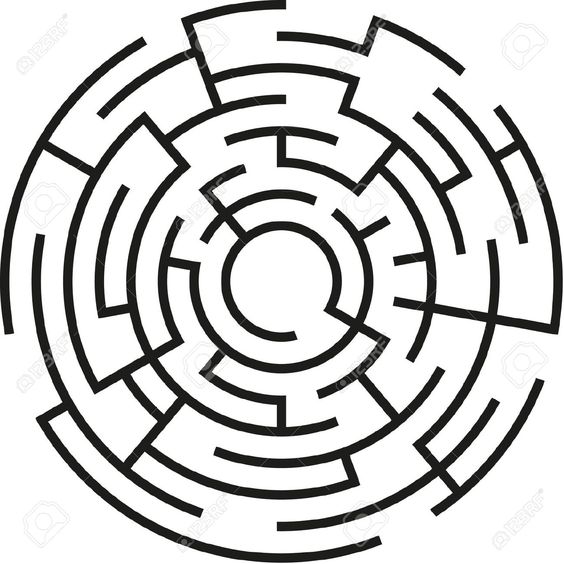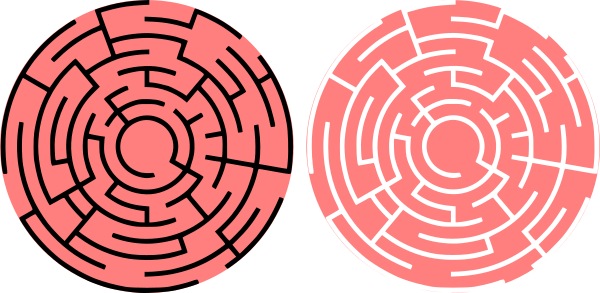I would like to get complement of this path in Inkscape. So, black would become white and what is white would become black . Also, circular shape should be preserved. How to do this ?
2 Answers
Create a circle and position it behind the path so that it perfectly covers it, then select both the circle and the path and choose Path>Difference in the menu.
In Inkscape, you can change the colours of the fills and strokes for any object to anything you want. Just select an object and change the stroke/fill attribute to the colour you want.
As for inverting the colours of an entire selection, simply select everything you want to invert and hit Filters > Colours > Invert
For the background, you can change it to white in document properties of Inkscape.
-
I want that complement of this path is also a path. I did manage to invert it with Filters > Colours > Invert but I didn't get a path.– WildfireCommented Feb 18, 2017 at 12:19