I have a scanned jpg file, of an old civil war era document, and I need it cleaned or some sort of process done, to make the information readable. This book was laid in a scanner, and the images sent to me are poor quality.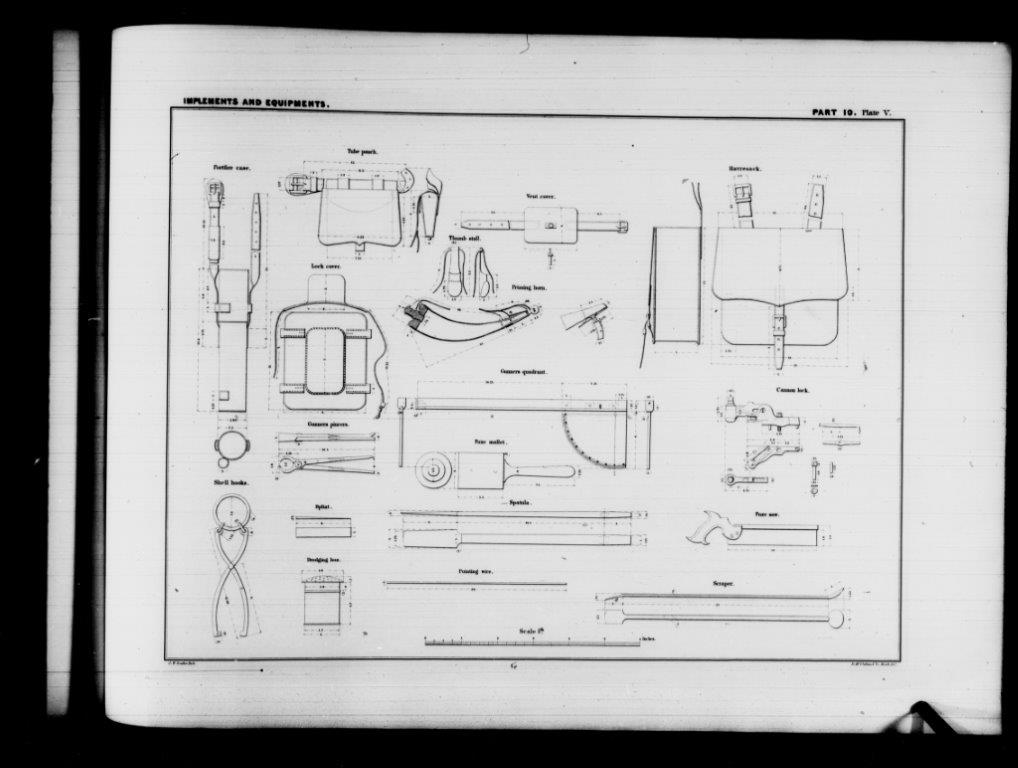
-
Welcome Duane, can you tell us what you have already tried and what exactly went wrong? There are tons of tutorials out there that show you how to clean up scans. Have you tried any?– SummerCommented Feb 20, 2017 at 15:12
-
4Possible duplicate of clean up the background for scanned document– ScottCommented Feb 20, 2017 at 15:23
-
I have not tried anything yet. I do not know where to begin. I am trying to help my boss clear up these prints so we can start remaking his canons replica's. All the text on these are not easy to read.– DuaneCommented Feb 20, 2017 at 15:55
2 Answers
Your photo has pixel dimensions 1018 x 768. Most of the texts and numbers are unreadable. That's not all - there are also much JPG compression artifacts.Some texts can be quessed by a specialist who knows the materials. No photo processing can reveal the jumbled data. You must have an image with pixel resolution at least 3000 x 2300 and with much less JPG compression to read the details reliably. If you haven't one, you should get one.
In good old days I had the same problem. An old map was wanted to reprint as a poster. At first the owner gave only a low quality photo (like yours) of it. The owner did not give the original for pro scanning Fortunately he agreed to take a bunch of photos of it by his own toy camera. One photo covered only a small area. Photosop took them all and made automatically an usable photomerge.
Photoshop can't quess the lost details.Only the appearance can be made more pleasant by adjusting the levels and mabe by rotating some tilted items to the straight position.
-
In the olden days, any font smaller than about 7 pixels high would be very hard to read without being specially crafted. So really, the 3000x2300 scan is only going to serve your purposes if the smallest text you need to read is larger than 7px high when scanned. If the image posted has not been reduced for posting, then the resolution is too poor to resolve the type. @User is right that probably for 8.5 x 11 you are fine with 3000x2300, but if you fix the pixel dimensions of the result, as the size of the original increases, the resolution per inch decreases.– YorikCommented Feb 21, 2017 at 16:21
Open it in photoshop and adjust the compression settings. Bring both end sliders towards the center until the images look clear, sharp and bright. Between the end sliders and the middle slider you can make the lines darker and remove the dots and static in between. Removing the dots and grain will appear to sharpen the art and make the text more readable, but it will also decrease the thickness of black lines so you must find the balance which is most acceptable. The curves dialogue can also be used to clean it up in the same way.
