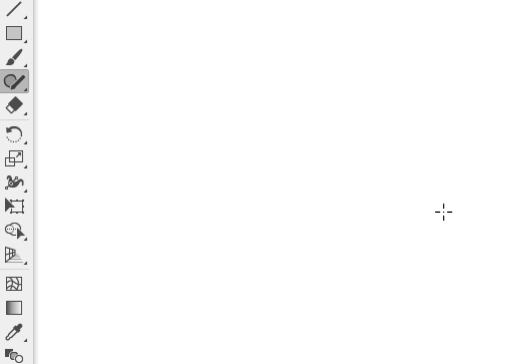Let's say I have a triangle that I drew with a pen so it's not perfect. I then upload it to illustrator and image trace it into a vector. It's now clean but still not perfect. Is there a way to approximate it into a real triangle? Similarly approximate an imperfect circle into a perfect circle.
Edit:
Redrawing it in illustrator using shape tools is not an option. the image I'm working with is too complex to do that and it will take a very long time. I just want to be able to perfect it using some kind of algorithm on illustrator. simplifying the path doesn't work.