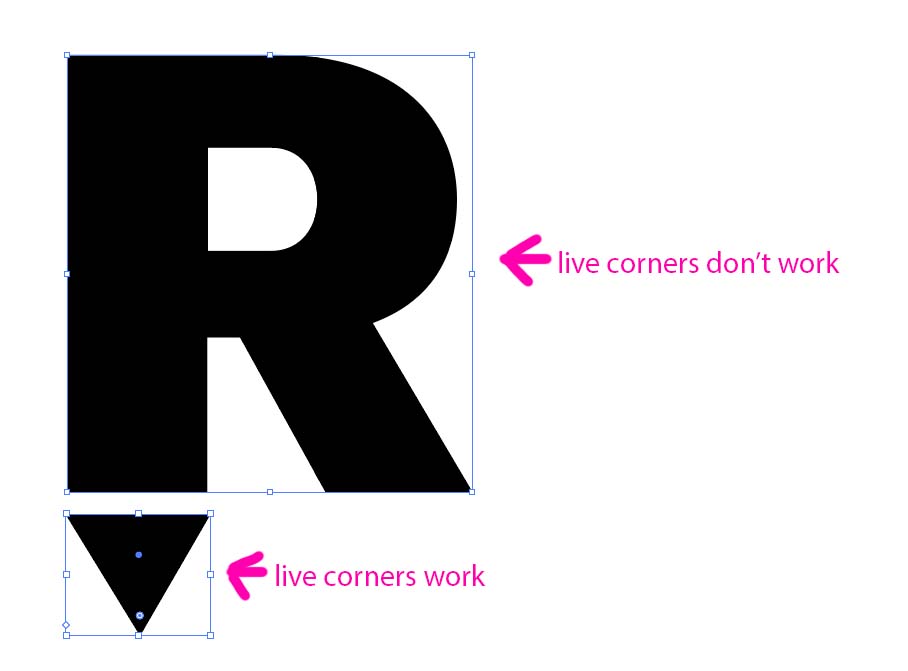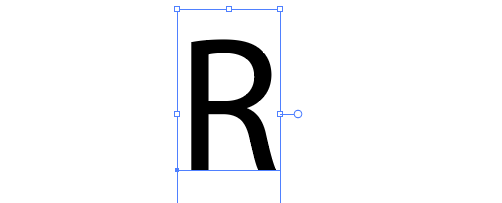I'm having trouble working with letter shapes. I'd like to use the "live corners" feature on a letter "R", but I can't seem to convert the letter into a proper shape... What I've got so far is a compound-path but I can't edit the corners live...
Does anyone have any advice?
P.S.: I'm running Adobe Illustrator CC 2018