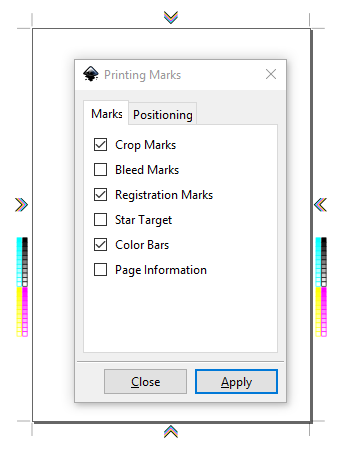Yeah, as the title says - how can I get printer marks in inkscape 0.92?
Found this https://itstillworks.com/12597955/how-to-add-bleed-marks-to-inkscape which says:
Click the "Extensions" menu, hover over "Render" and select the "Printing Marks..." option to open the Printing Marks window.
Ensure the check boxes labeled "Crop Marks" and "Bleed Marks" are checked.
But I don't have such a menu in Inskscape 0.92, Ubuntu 14.04?