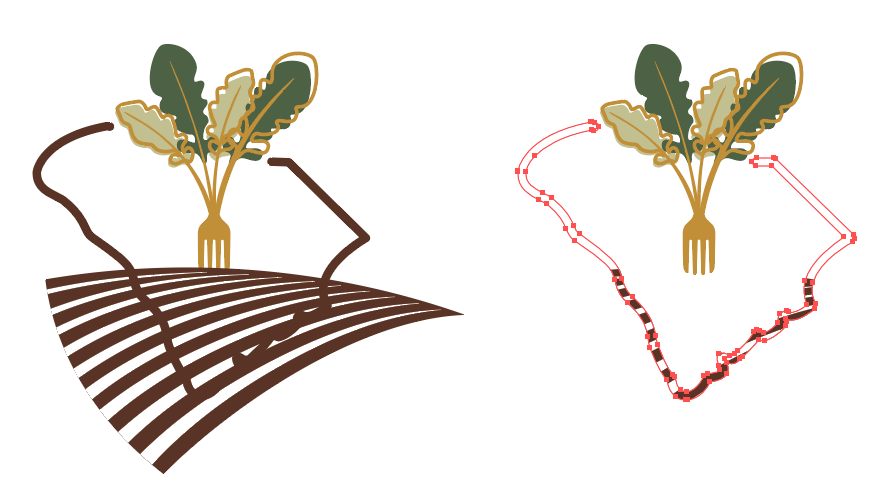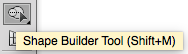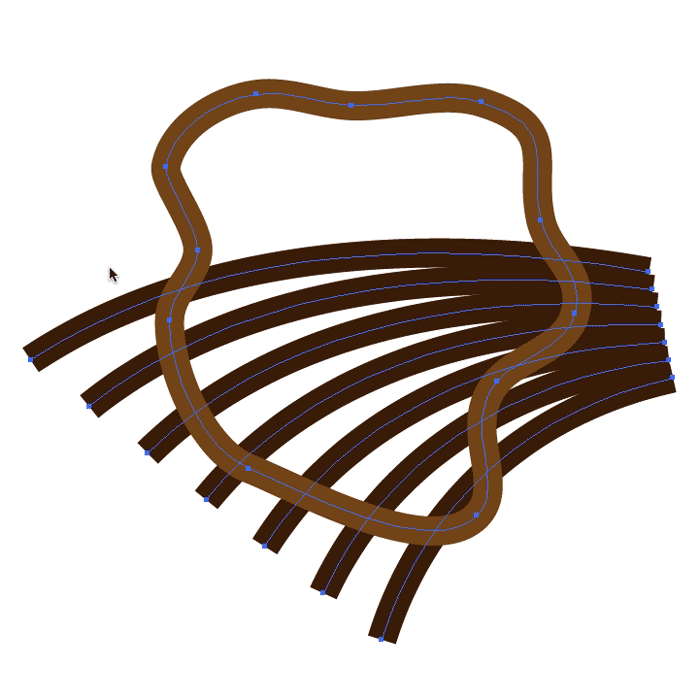I've created this logo which uses clipping masks to contain the field inside the outline of the state. As you can see, the state outline is still a path. I need to convert this to an outlined stroke so that it can be resized without affecting the stroke weight.
However, when I use the direct selection tool (A) to select the state outline and convert it to outlines, this is what happens with the clipping mask:
I have also tried removing all clipping masks from the start, converting the path to outlines, and then applying the clipping mask but this is the result of those steps:
What am I doing wrong here? Is there a way to get the state outline stroke outlined and still have the field graphics contained within?
Thanks for any help and advice!