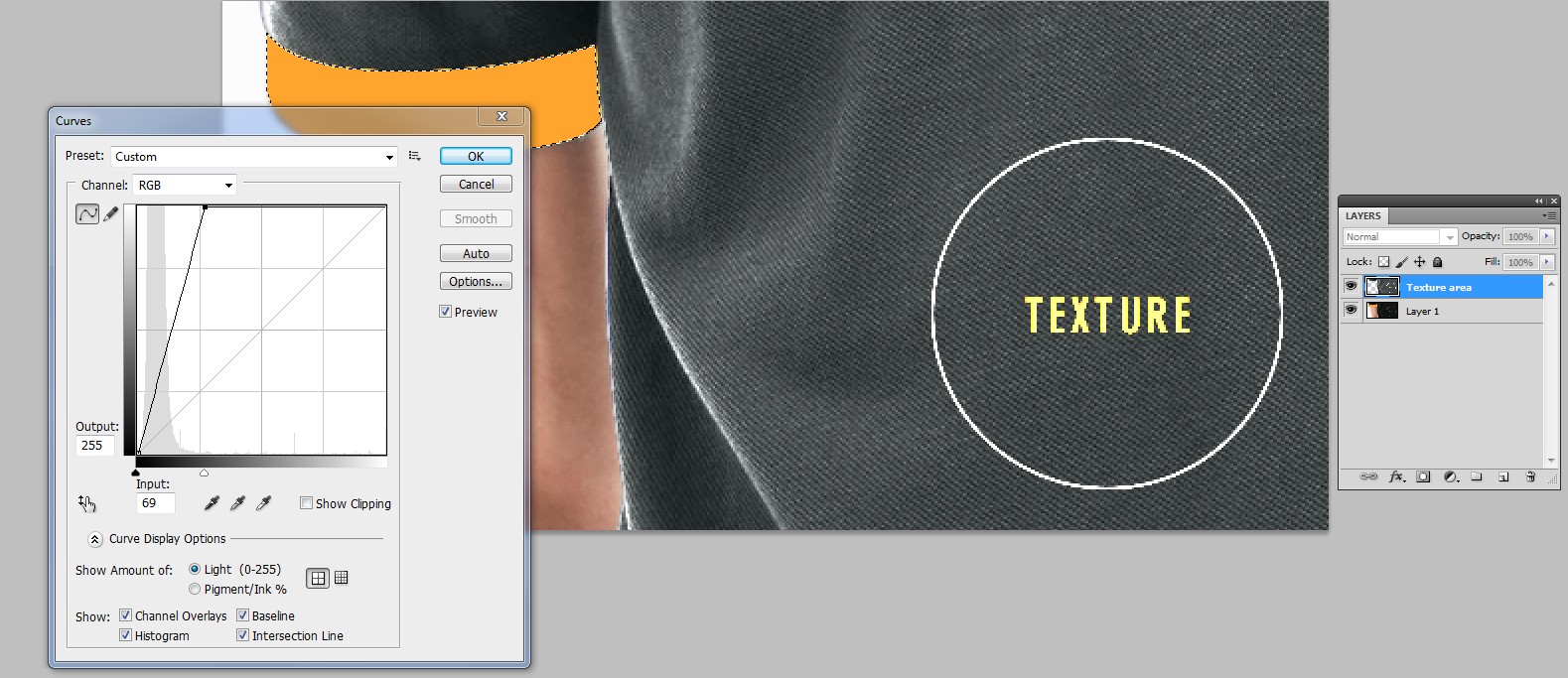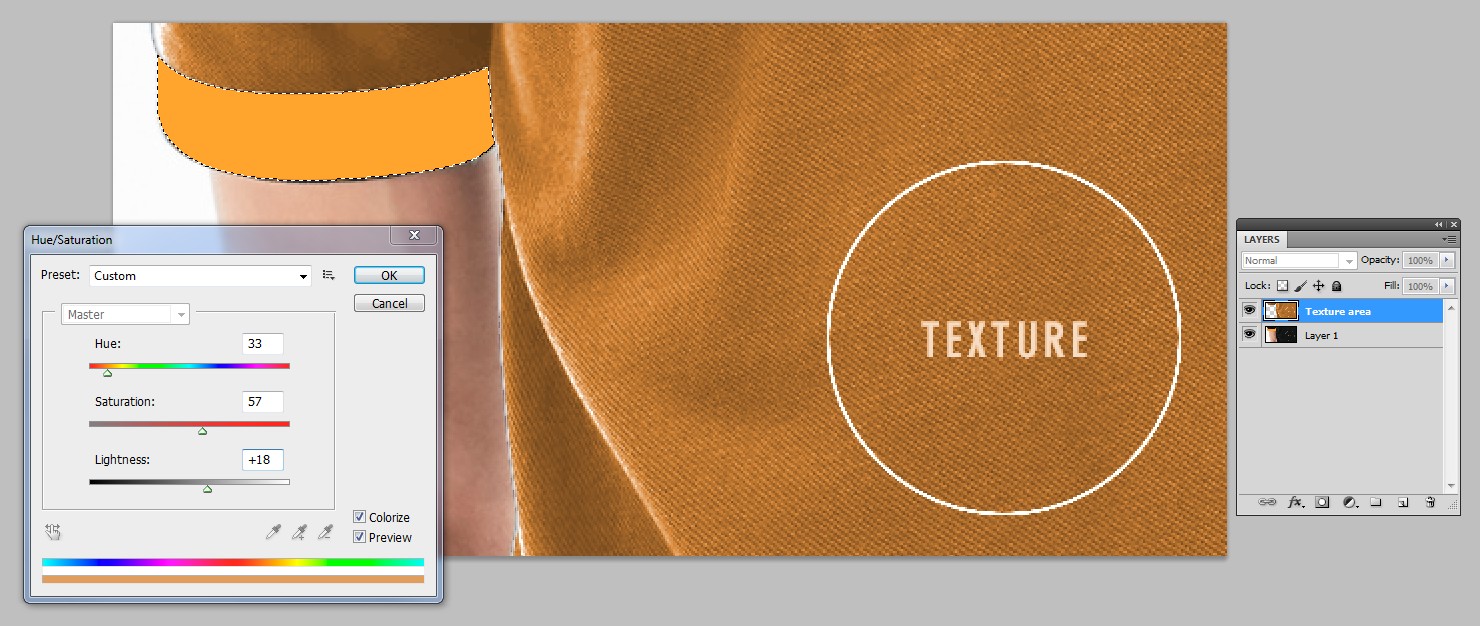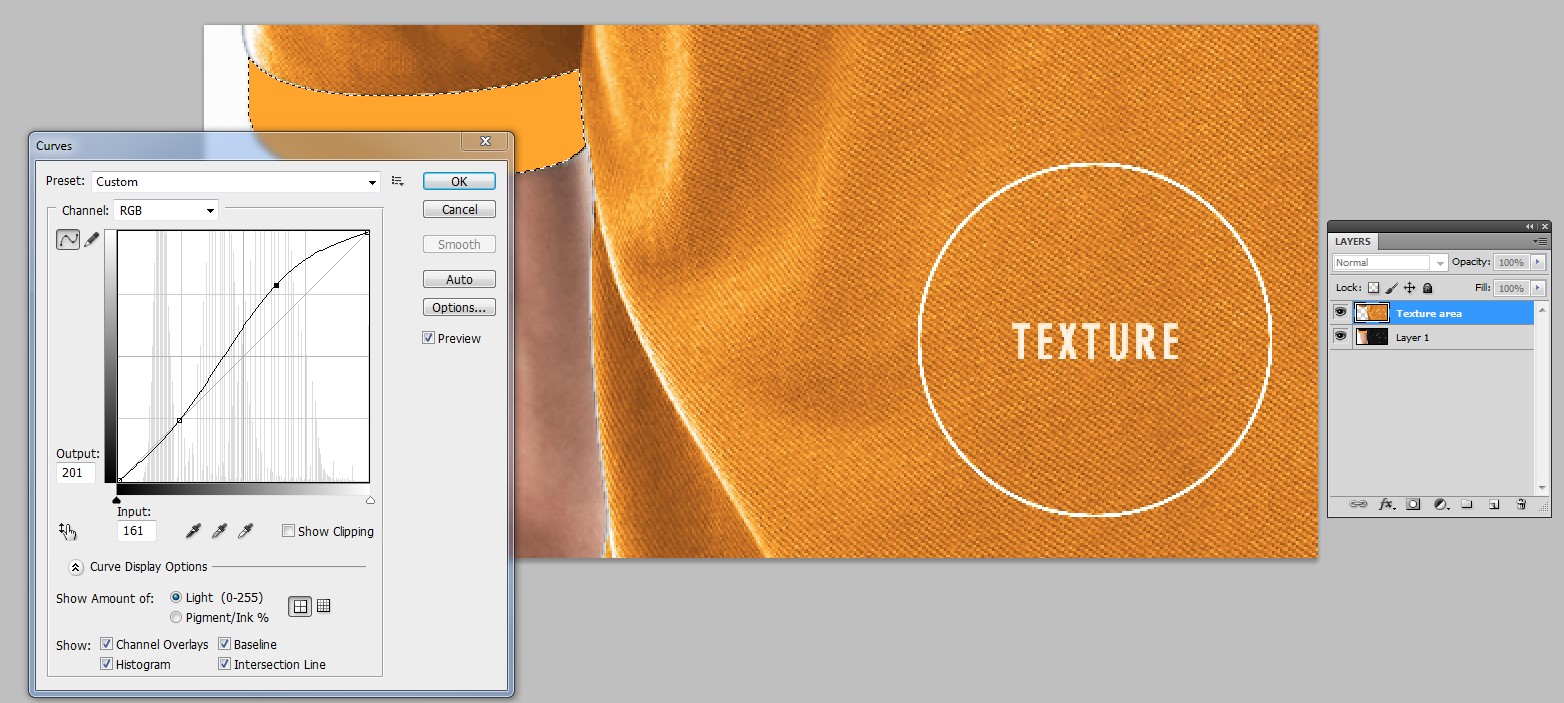I was stucked in this. I want to apply this yellow color in this shirt and has this texture. I tried many ways and change all of mode in layer chanel but it can't be the color which I want and has texture. 
1 Answer
This is in Photoshop,
Your shirt is far too black to be colored directly. Fortunately lifting it up is possible without losing the texture. Make a careful selection of the area you want to colorize. Copy it to another layer and adjust the lightness and contrast with the curves tool:
Use clipping path. I used only the Magic Wand which is usually too coarse for high quality work.
Use Image > Adjustments > Hue/Saturation to colorize the "greyized" copy:
The final adjusting probably needs also contrast and luminosity changes. Apply Curves again:
NOTE1: A professional makes adjustment layers for tweaks and uses layer masks instead of selections & copying areas. That makes easier to fix errors and generate other versions. Consider to learn them!
NOTE2: Greyized shirt can be colorized also with a layer that has the wanted color fill, layer mask and Blending mode = Color
More pro version of the same can be like the following:
There is the colorizing layer on the top and the curves adjustment layer is in the middle. Both have the same layer mask, which is generated by making a selection and inserting the layer mask.