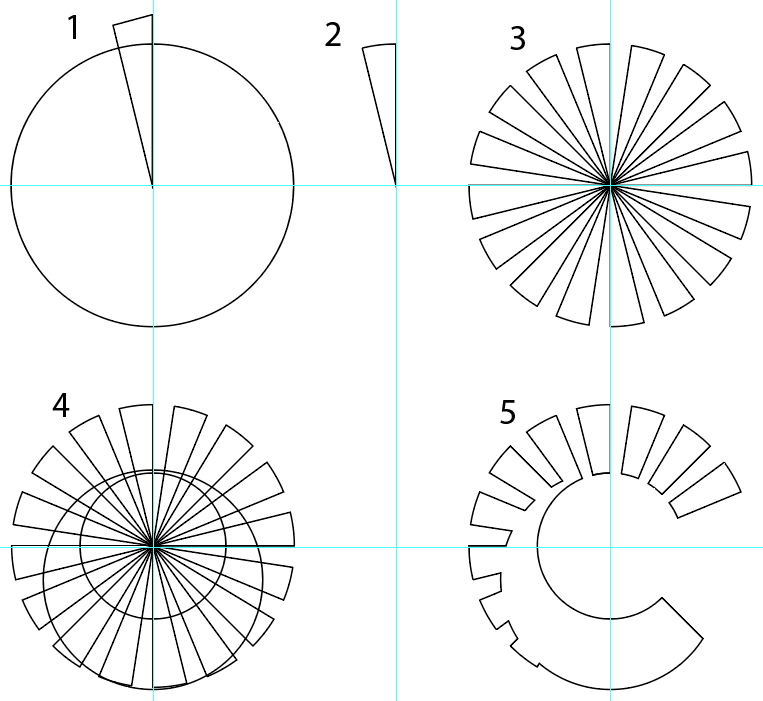In Illustrator, What is the best way to re-create the white radiating stripes seen here (without eyeballing)? I have tried making a blend and using replace spine feature, but the shapes don't radiate, they stay vertically positioned. I also made a pattern brush but it won't allow the graduated size change. Any advice? thanks to all of you in advance.

-
One way would be to draw one block and use the transform filter to make the rest = duplicate X times and rotate X amount.– JoonasCommented Sep 17, 2018 at 22:25
-
@Joonas yes but is there a way to make them larger as they rotate around the "x", or center, point?– lizbethxCommented Sep 17, 2018 at 22:42
-
I'm not sure I understand. Simply use the pen tool to draw a rectangle that tapers out. Though... I would personally draw a vertical rectangle, select two of the top points with direct selection tool and transform (E) the two points further away from each other by holding down Alt and dragging sideways. A few more steps, but not really much more difficult and would make it easier to get it perfect.– JoonasCommented Sep 17, 2018 at 22:49
-
you Dont have to rotate final shapes you can also rotate lines now if the second line rotates more then you will get what you want. You can allways join lines later.– joojaaCommented Sep 18, 2018 at 4:56
2 Answers
Drop a horizontal and vertical guide, draw a circle with the guide intersection as the origin, and then draw an intersecting triangular segment which extends over the edge of the circle.
Select both circle and segment. Click on Window > Pathfinder, then hit Intersect
Use the Rotate tool, click on the segment, hold Alt while clicking to set the origin, and when the dialog opens set the desired angle. Click on the Copy button. Then CTRL+D repeatedly until the segments are rotated and copied all the way round in a circle.
Draw two intersecting circles, one centred on the origin, and one larger with the origin lower and the edge just going slightly over the bottom of the rotated segments.
Use the Shape Builder tool to join and create all the pieces. Select and delete those that are not required.
-
Every time I see someone using guides, I'm like "One of these days...".– JoonasCommented Sep 18, 2018 at 8:27
Another way of doing the "rays" part is by using a circle with a dashed, very thick outline:

-
1I corrected what seemed like an obvious typo. Feel free to change it back if you disagree.– JoonasCommented Sep 18, 2018 at 10:30