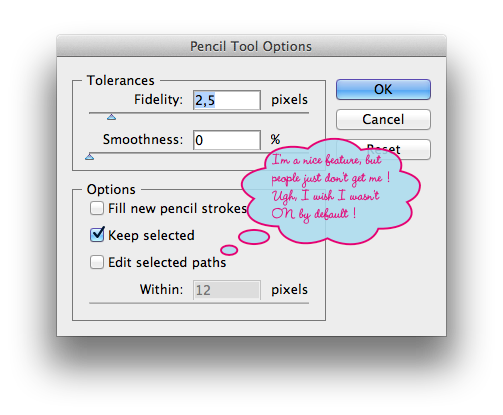I drew 2 circles with circle tool, one inside another. Then I switched to pencil tool and drew a line for future callout. But the line damaged previous circleto for continuous path.
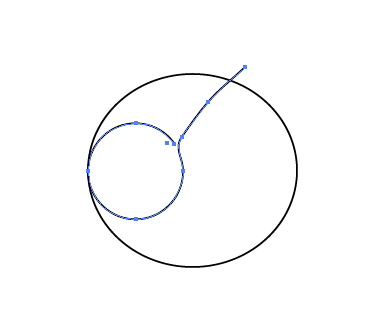
How to turn this feature off? I need just to draw line where I want.