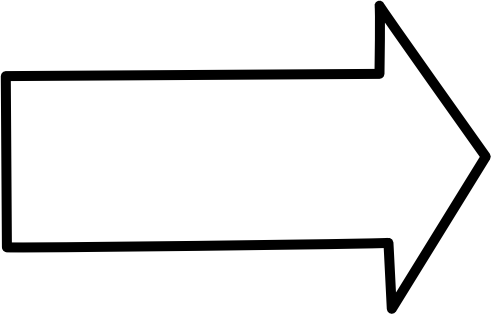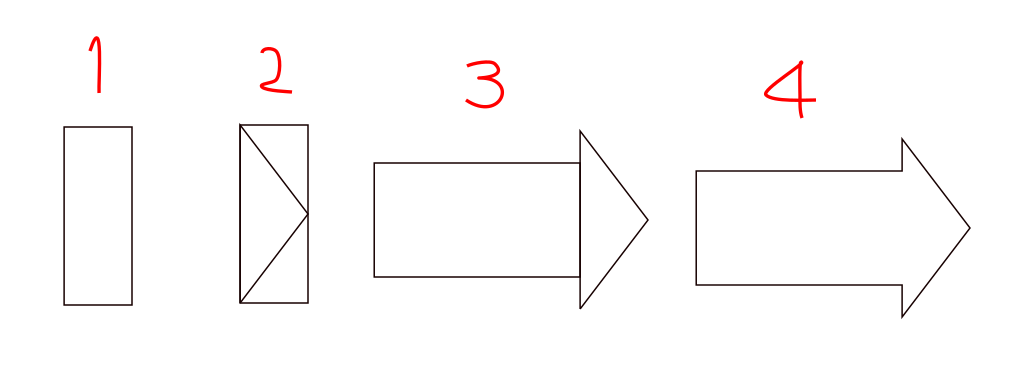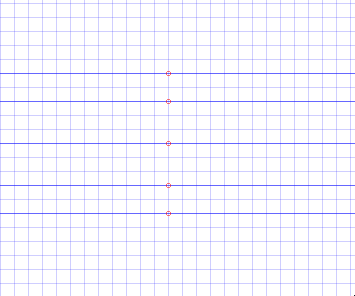How do you draw an arrow like this in Inkscape? I tried:
- draw a line
- add an arrow to the end
- make the whole thing wider
- convert it to a path
and then played around with stroke and fill but nothing happened (using Inkscape on a Mac and it seems rather buggy), or actually - something happened - the same thing happened independently of if I used stroke or fill - the empty space in the arrow was filled.
(In the end I want to make a hollow object with arrows pointing in the same direction in both ends, something like >->)