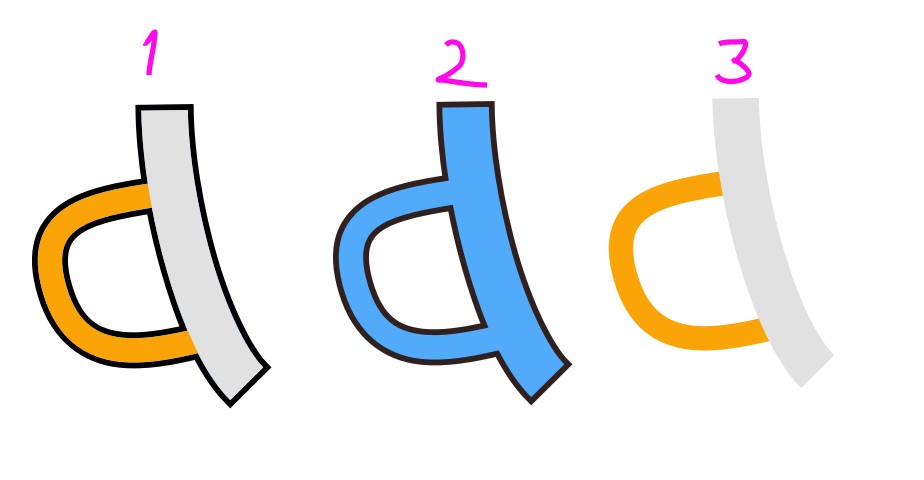I have been stuck with Illustrator for a few days. I am lacking a solution for this issue.
Question: How do I get rid of the black stroke at the intersection?
What I have: (White line is above the orange one in the Layers panel)
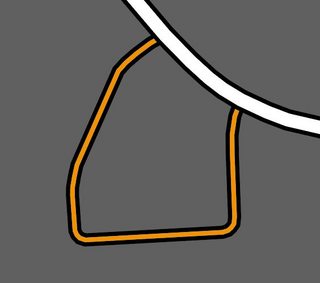
What I would love getting (done with Paint): the difference is the black stroke of the main (white) path that disappears at the intersection.
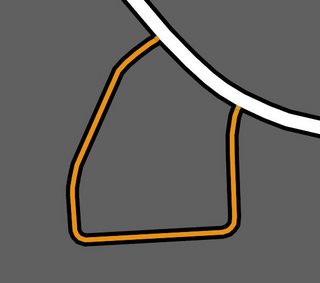
Note: Paths are on different layers and have different styles. Black strokes are applied via the 'Appearance panel': one orange/white stroke and a bigger black one below it. (If I reverse the layers order, orange line would overcross the stroke and stop at the middle of the white one)
Is there a way to do this? Ideally, it would be a styling applied to all paths in these layers; but if there is no such thing, I am OK with a more 'manual' intersection-by-intersection approach.
I hope I was clear exposing my problem.
Thank you all for your precious help!