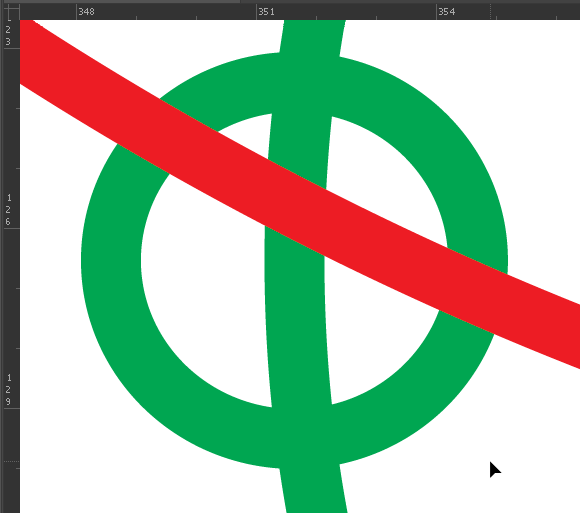first time posting here. first off wanted to say that I'm very thankful to the community for all of the answers it has provided me with just a simple search.
BUT now I have a question and I have no idea how to specify that in a search engine haha so here goes.
I am trying to create a logo for my future business in graphic design and hopefully much more haha.
It uses a bunch of perfect circles that are scaled based on the Fibonacci ratios. Anyway, I'm trying to align three elements and I'm sure that you guys have a much more precise way of doing this.
This is the issue I'm talking about. As you can see the red like does not intersect perfectly in the middle with the two other lines.

What would be your simplest solution to moving the red circle down only the y axis but with maximum precision? It is already centred to the other objects and the x-axis.
Thanks!