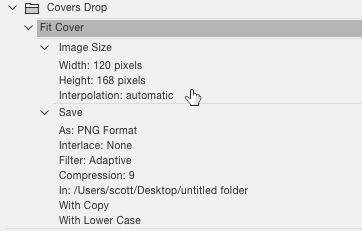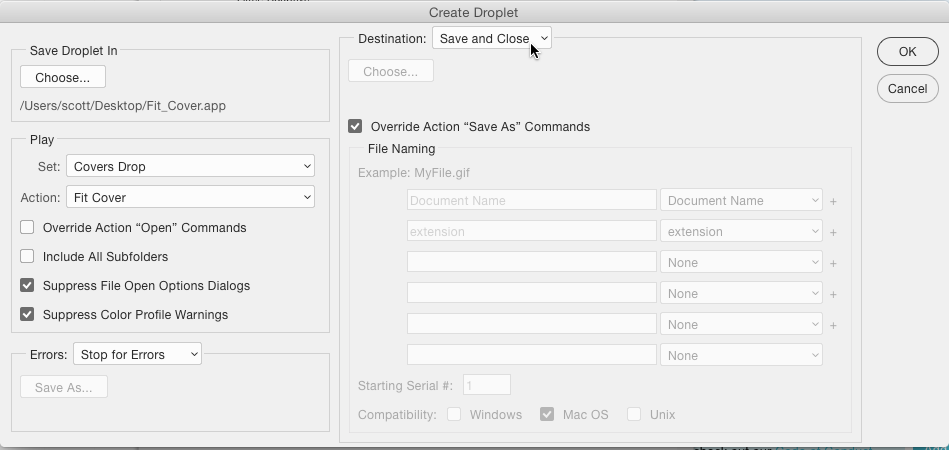I am looking for a way a Photoshop droplet could export PNG from a PSD file into the folder of that PSD file. I plan to create a droplet I could drop PSD files in and the droplet would 'convert' those PSD into PNG and save those PNG in the folders where the PSD are located in. Thank you in advance!
1 Answer
I actually have a similar action/droplet I use.
Simply configure an action, by editing one image manually and recording things, to save as a PNG as you'd like.
Note the With: Copy Option in the action above. The As a Copy option in the save dialog keeps the original file from being overwritten. I used some random, later deleted, folder to save for the action initially. That folder doesn't ever need to be present again for the droplet to run.
Then choose File > Automate > Create Droplet.
Select the action you've created and merely set the Droplet Destination option to Save and Close and tick the Override Save As Commands option.
With that, any image you drop onto the droplet will be saved as a PNG in the same directory as the original image resides in.