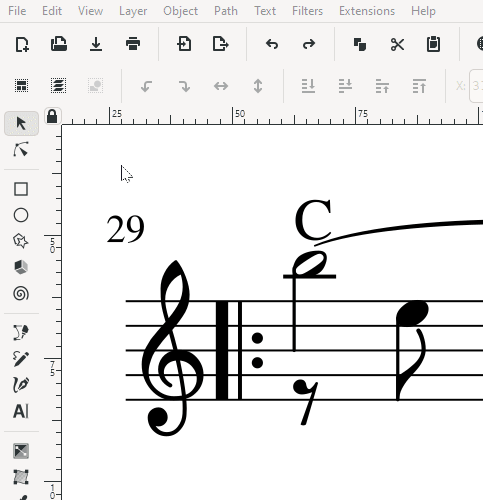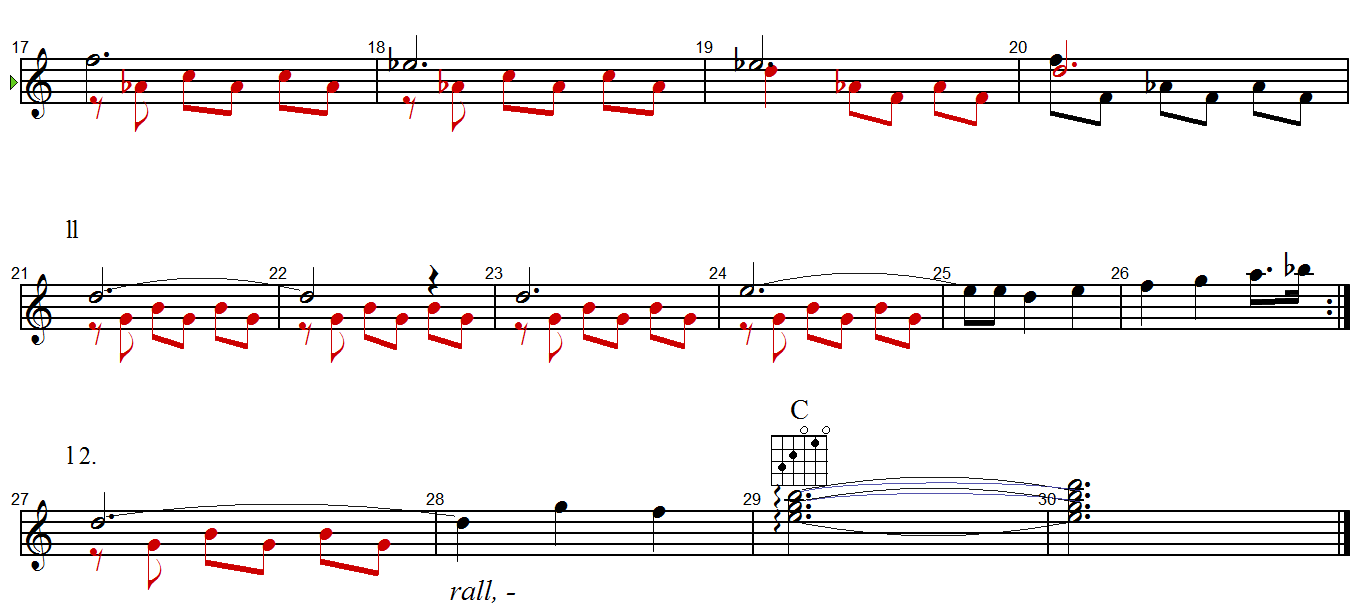The music symbols are collected to combined paths in a totally bizarre way. Breaking apart generates a mess which is slower to parse and rebuild than writing a copy in a score editor. That can be intentional to make extracting parts and reusing difficult.
I guess you are not the prima vista guy who reads and plays it directly into a score editor or workstation. And you try to avoid to step input it as discrete notes (which probably is at least as good option as trying to reorder the SVG). You can try sheet music scanning software. You have perfectly sharp file - only make the needed bitmap version or PDF. After scanning and fixing possible misinterpretations edit it as music in score editor or in a pro level MIDI & audio workstation. There you transpose and make variations easily and print the new score.
There's plenty of sheet music scanning software available. Read this for a start: https://www.musicrepo.com/music-scanning-software/
BTW. Program SmartScore Guitar (Demo) recognized your example well. There was no wrong nor missing notes, pauses nor arcs. A couple of dots were missing or actually placed for wrong note, but I fixed it because the program is actually score editor with scanning capability. Chord symbols were missing except the last one. Also the chords and ending area brackets were possible to be fixed, but I skipped them.
An annoying thing was that your SVG had to be converted to PDF at first. The program scans only PDFs. This is a snippet of the result:
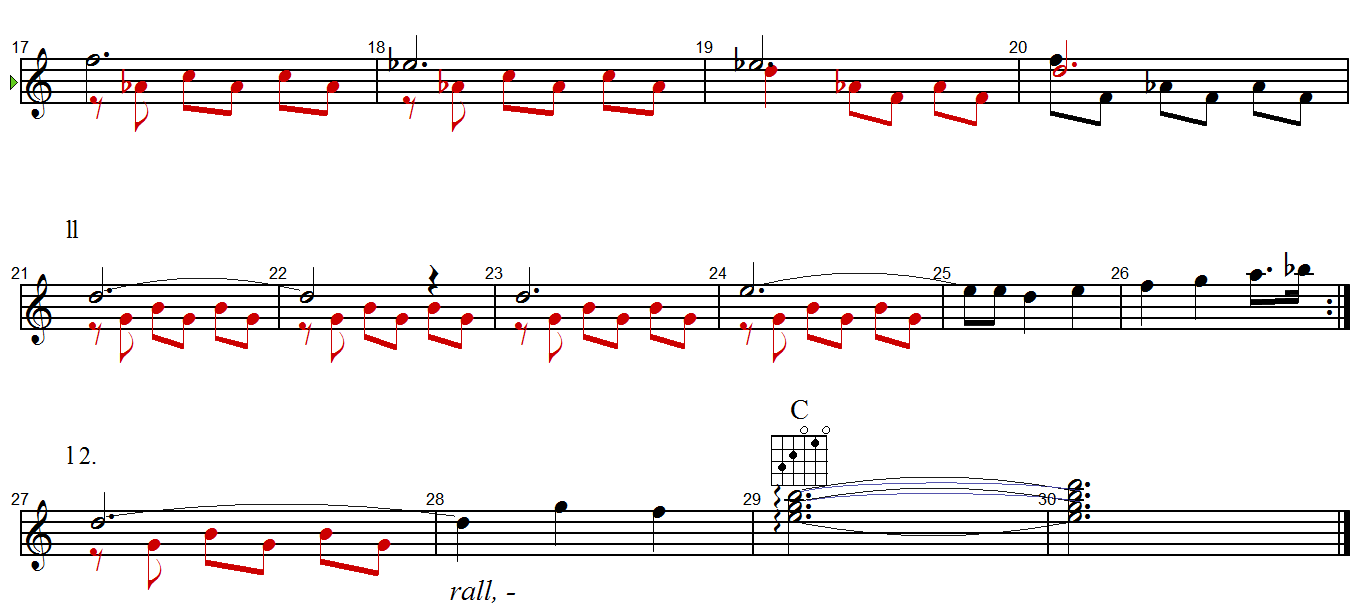
Different parallel lines have different colors. Here's only found 2 lines - the red one and the black one.
I tried for curiosity also ScanScore Ensemble (14 day trial) It didn't understand this has 2 parallel lines on the same system. That capability can be found in the pro version.