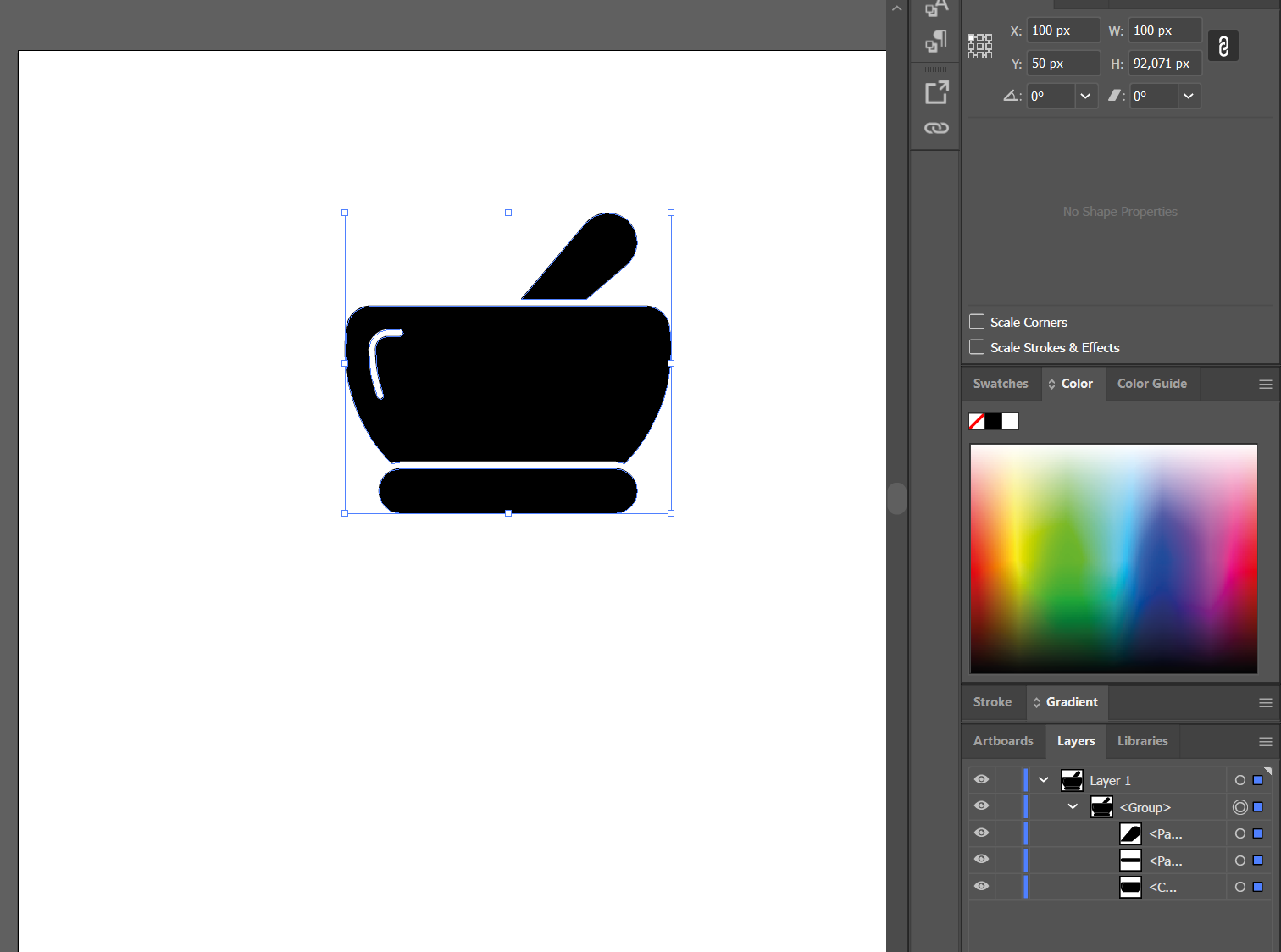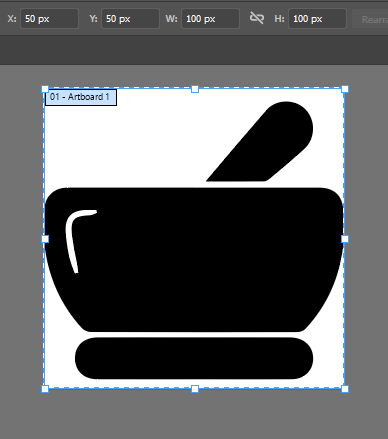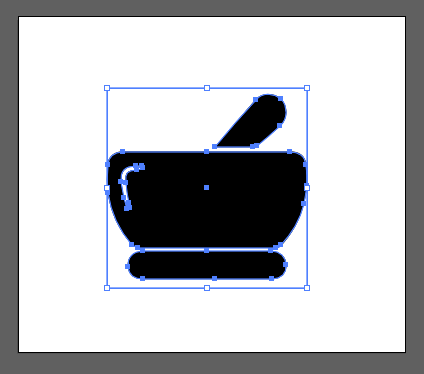Here's my actual object:
It's 100x92,071px. I'd like to select (and export) a 100x100px box/viewport, with the image centered horizontally/vertically. i.e. increase the canvas, keeping my object centered (and not stretched).
How can I do it? I'm using Illustrator 23.1.