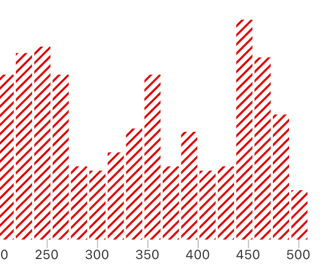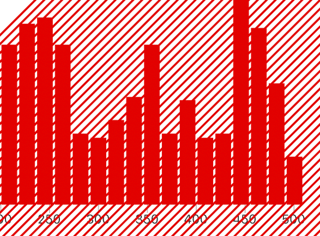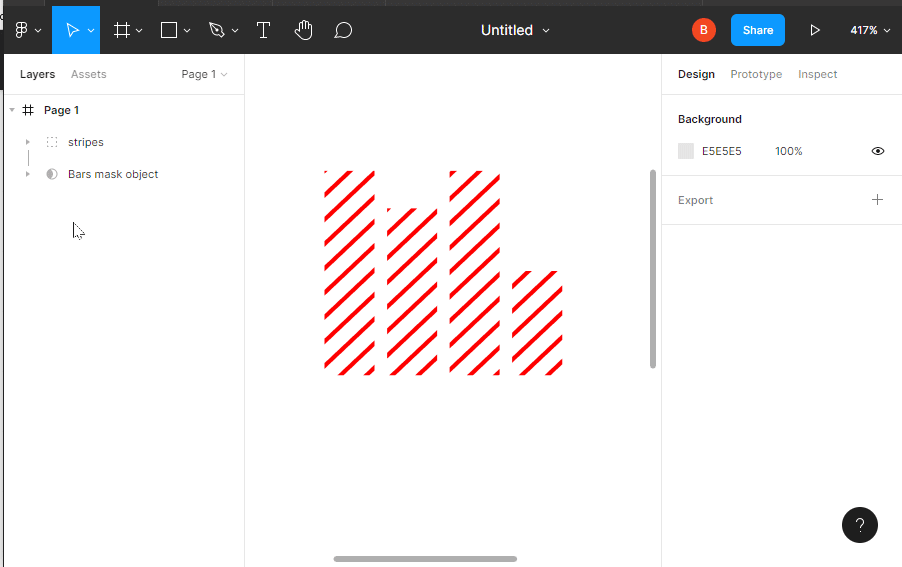So I have made myself some striped bars for a histogram by creating the desired stripes and applying the bars as a mask to it like described here, which looks like this:
Now I would like to add an outline to those bars. But if I add an outline to the original bars, the masked area just gets wider.
So I would like to flatten this mask group. Sort of applying the pattern to my bars. But then the bars as well as the pattern are combined into a vector without the masking applied:
How can I get rid of the mask group and still keep the effect?