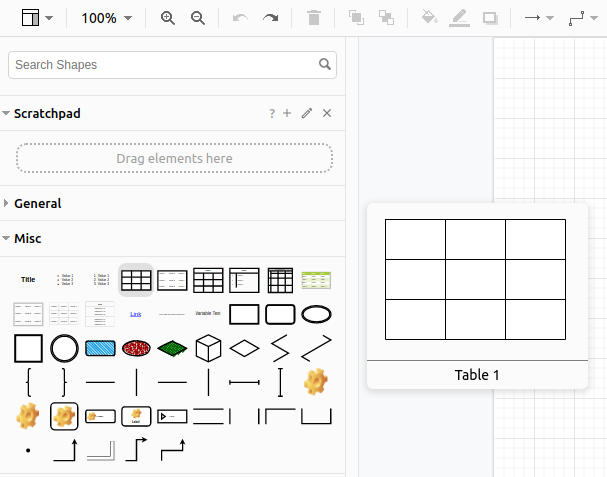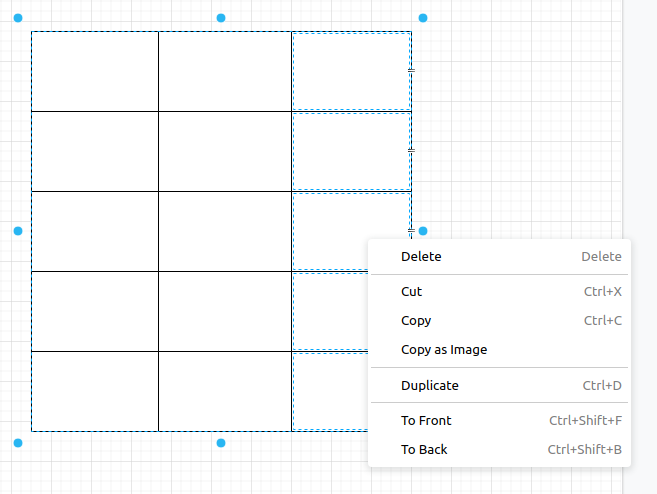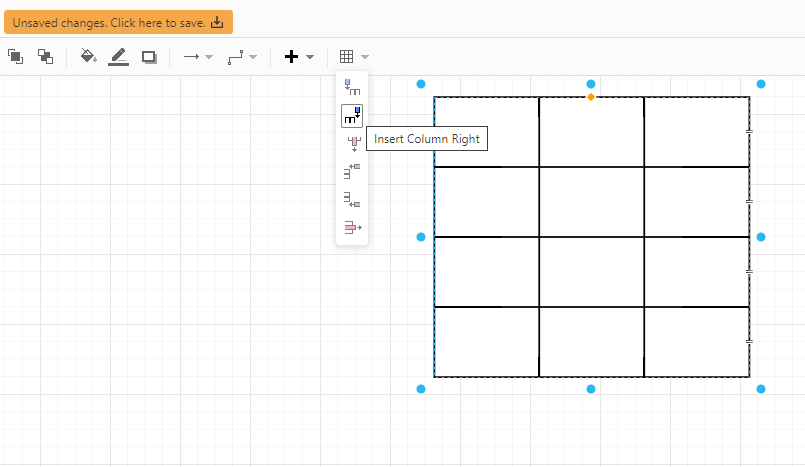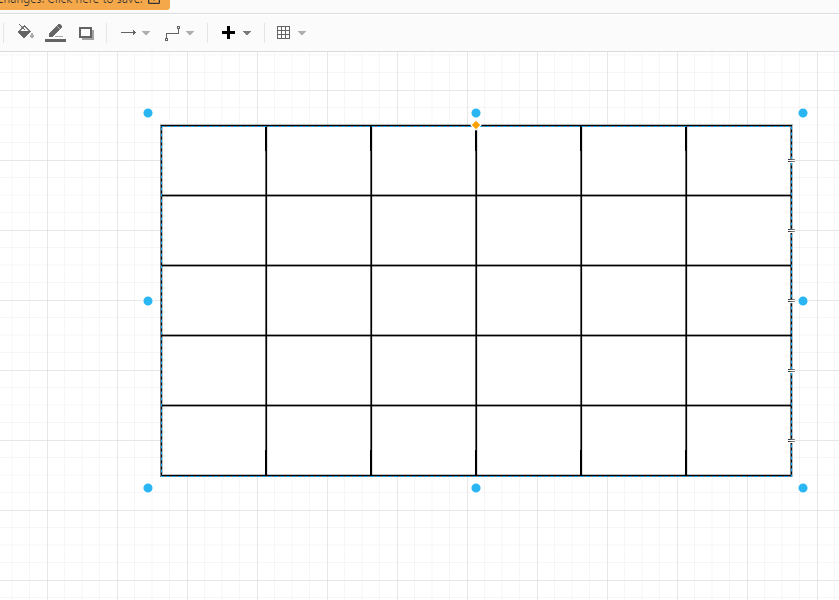I am using the current version of draw.io for Debian Linux (diagrams.net 17.2.1), and I want to make a table with a dozen or so columns. Selecting the Table 1 item generates a three column table.
When I select a cell or vertical group of cells, then select duplicate, it adds additional rows rather than additional columns.
My question is how do I add additional columns to the table?