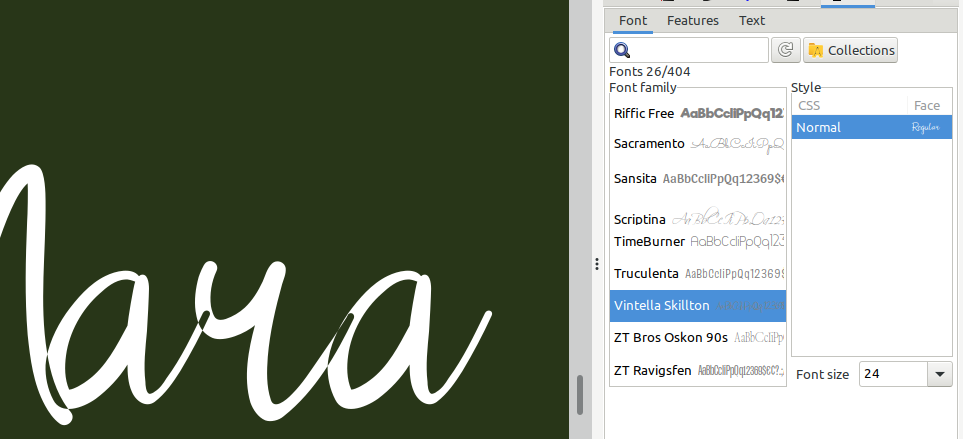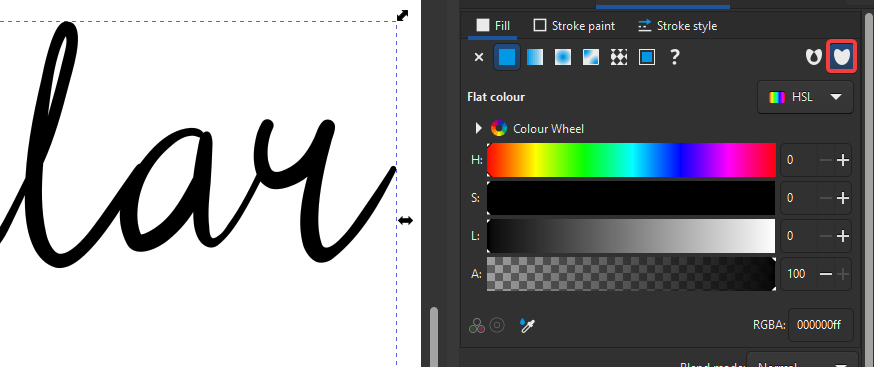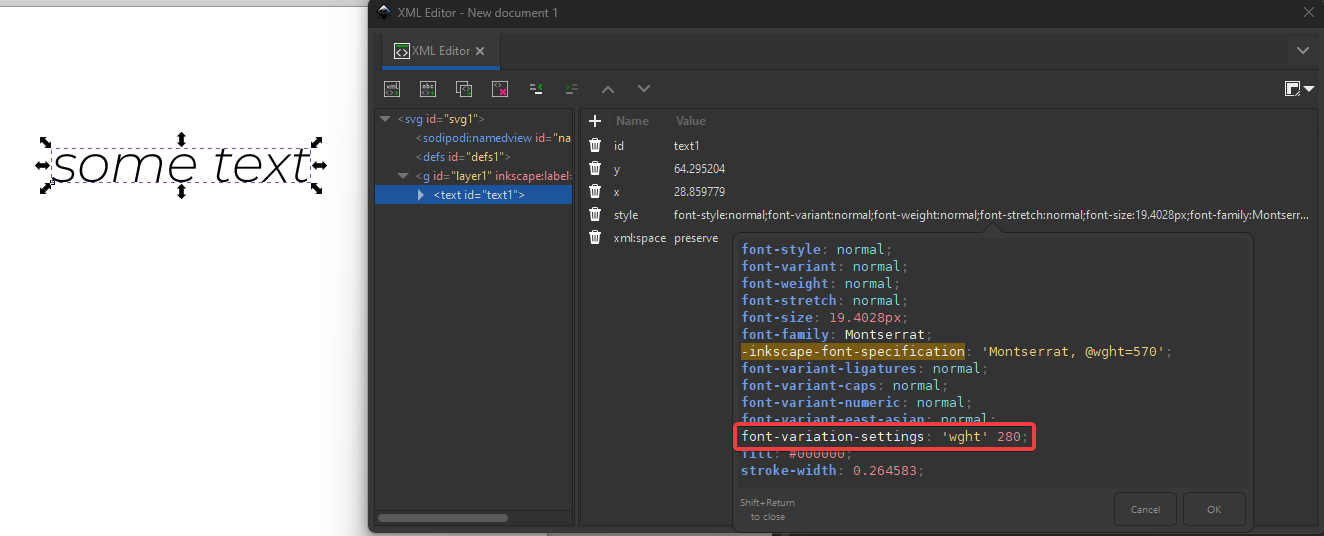Select the text object, then open up the Fill and Stroke panel Shift+Ctrl+F, click the Fill tab, then at the top right corner choose the option for solid fill shown highlighted in red below.
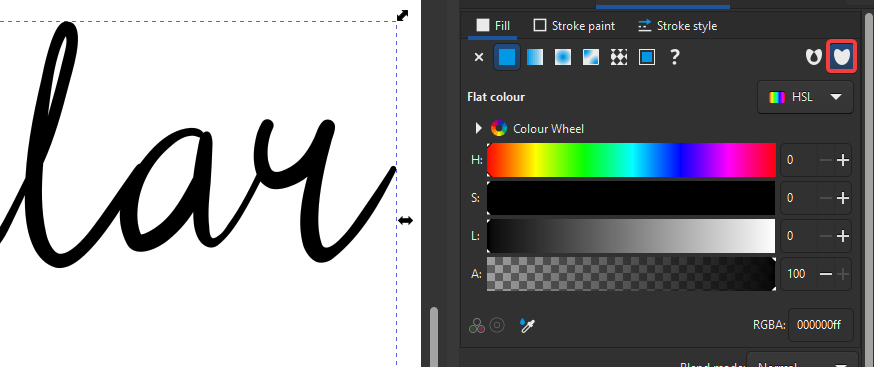
As for your second question, the main variable font variants can be selected from the font dropdown, but in the Text and Font dialog, selecting italic or adjusting the weight doesn't seem to work, and it just reverts to a non-italic variant. This looks like a potential bug and should probably be reported to the developers. Not much we can do about bugs here.
In the meantime, there are a couple of possible workarounds, but these are less than ideal. Choose a non-italic variant, adjust its weight, and then switch to Italic in the font drop down. This is a bit glitchy for me, sometimes it works and sometimes not. If that doesn't work, then the brute force method is to open up the XML editor, double click on the style, and add or adjust the font weight manually.
An example
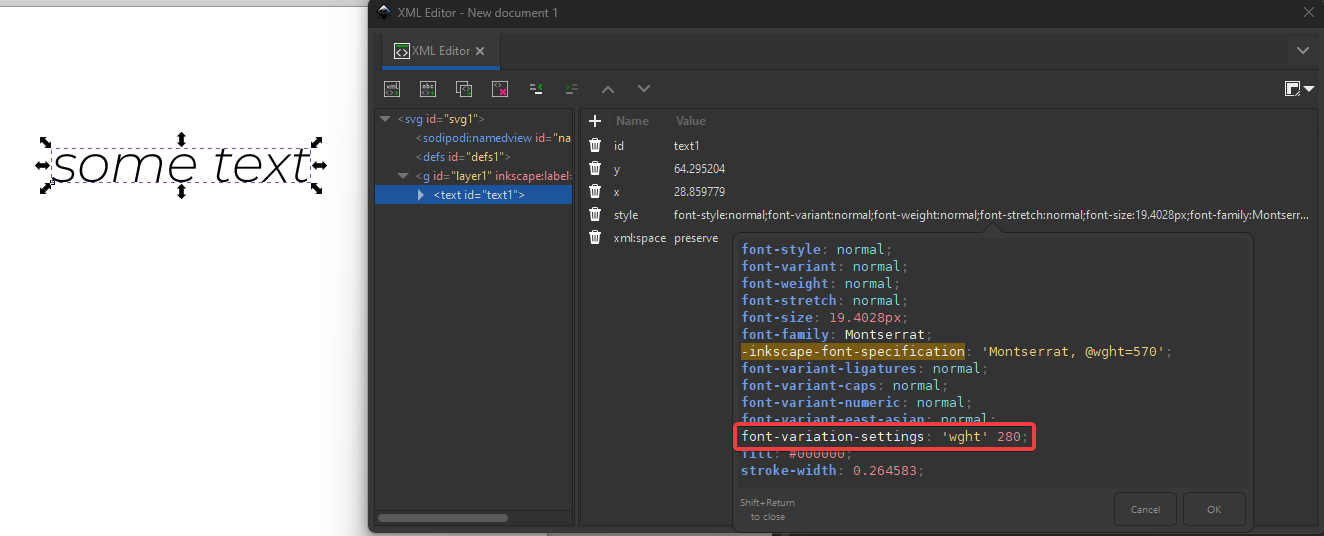 click to see larger
click to see larger