This is a fine piece of iPhone app icon:

I'm wondering how they created the fine texture along with the slight 'glow' on the edges:
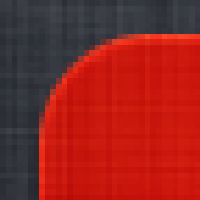
I suppose the texture is made by a semi-transparent layer on top of the red background, but how did they do the light red glow on the border of the icon?
