I have made a template in Illustrator CS5 as an .ait file. Now I am wondering if it is possible to couple a certain workspace (Drawing, Painting, Like Freehand, etc.) to this template such that that workspace is used when the template is opened.
2 Answers
No
Illustrator workspaces are entirely independent of any document.
There is no function to tie a workspace to a particular document, template or otherwise.
I don't believe you can do this but why don't you drop the .ait file in the template folder and when you go to create a new file click on the Templates button?
Reference: Illustrator / Files and templates
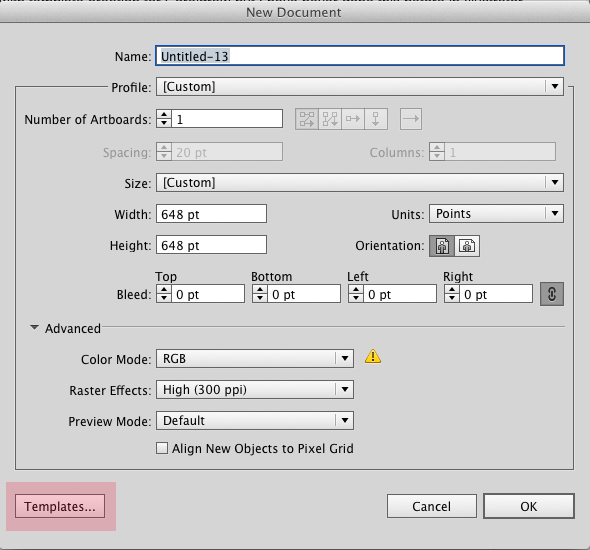
or open by clicking at the top and you can select New from Template (Shift+ Ctrl+N)
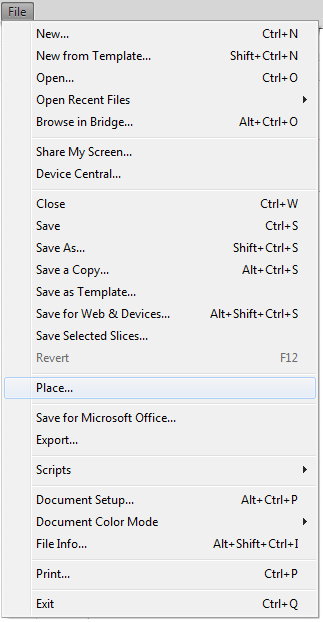
You also didnt specify what version you are using. If you are using CS6 you can create a Template Layer.
- Reference: How to create a template layer?
- Tutorial: How to Create a Template Layer in Adobe Illustrator CS6
