I've made a custom brush in Photoshop and I'm trying to use it on a pixel grid that I've set up. However, whenever I try to use it, either with a brush or pencil (I'm relying on the pencil tool for it's non-anti-aliasing), it offsets the brush to the center of the grid points instead of aligning the brush to the grid like so:
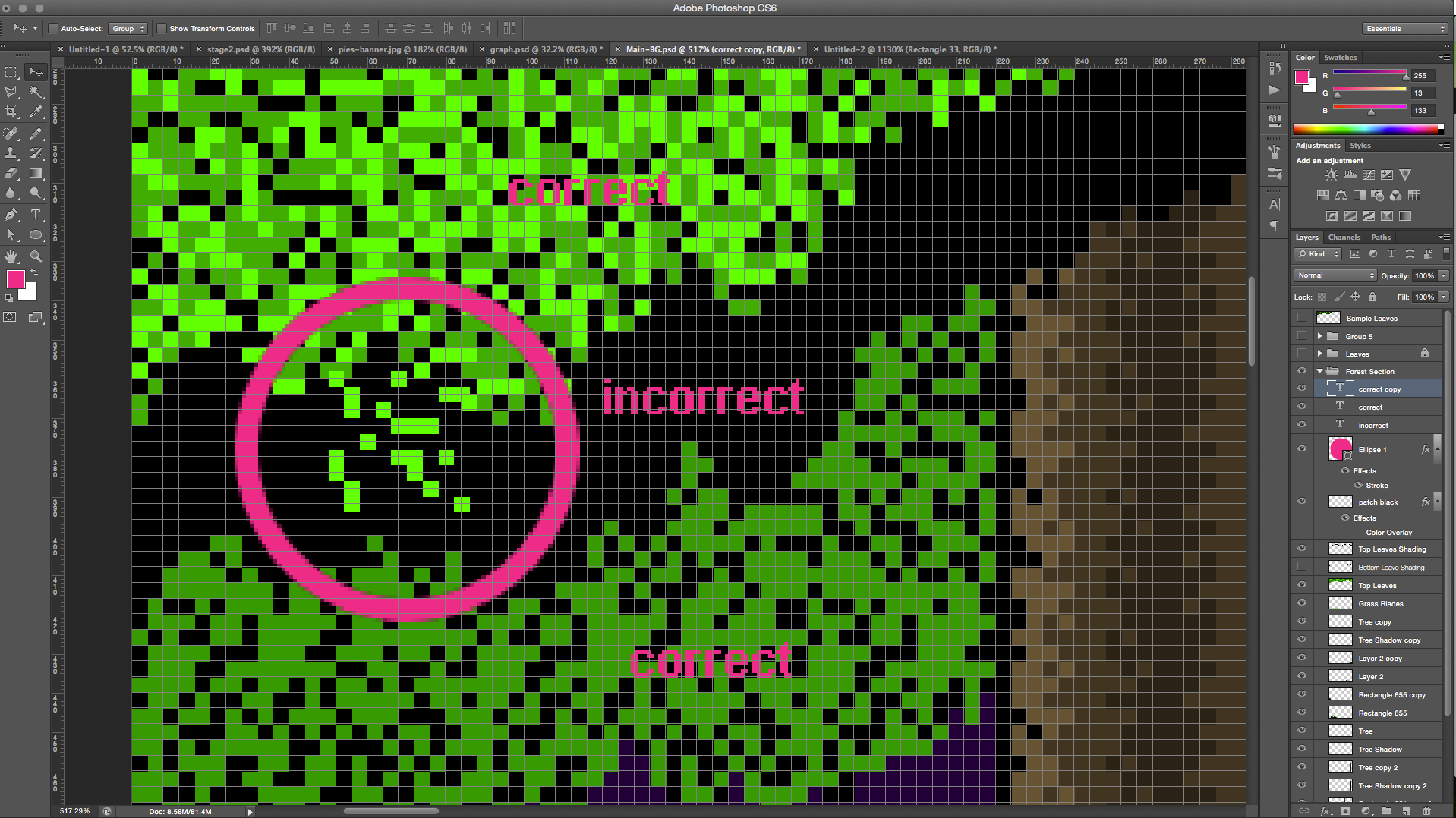
Before you dismiss this with "It's not possible to do what you're trying to do...", I have made other brushes just like this one, which deliver the desired effect, namely they stay in the grid instead of just painting to the center grid lines.
I don't know what setting I changed to get this brush to attach to the grid lines, instead of lock in the spaces in between the lines. Anyone know how to change this brush setting so it applies the brush correctly?
