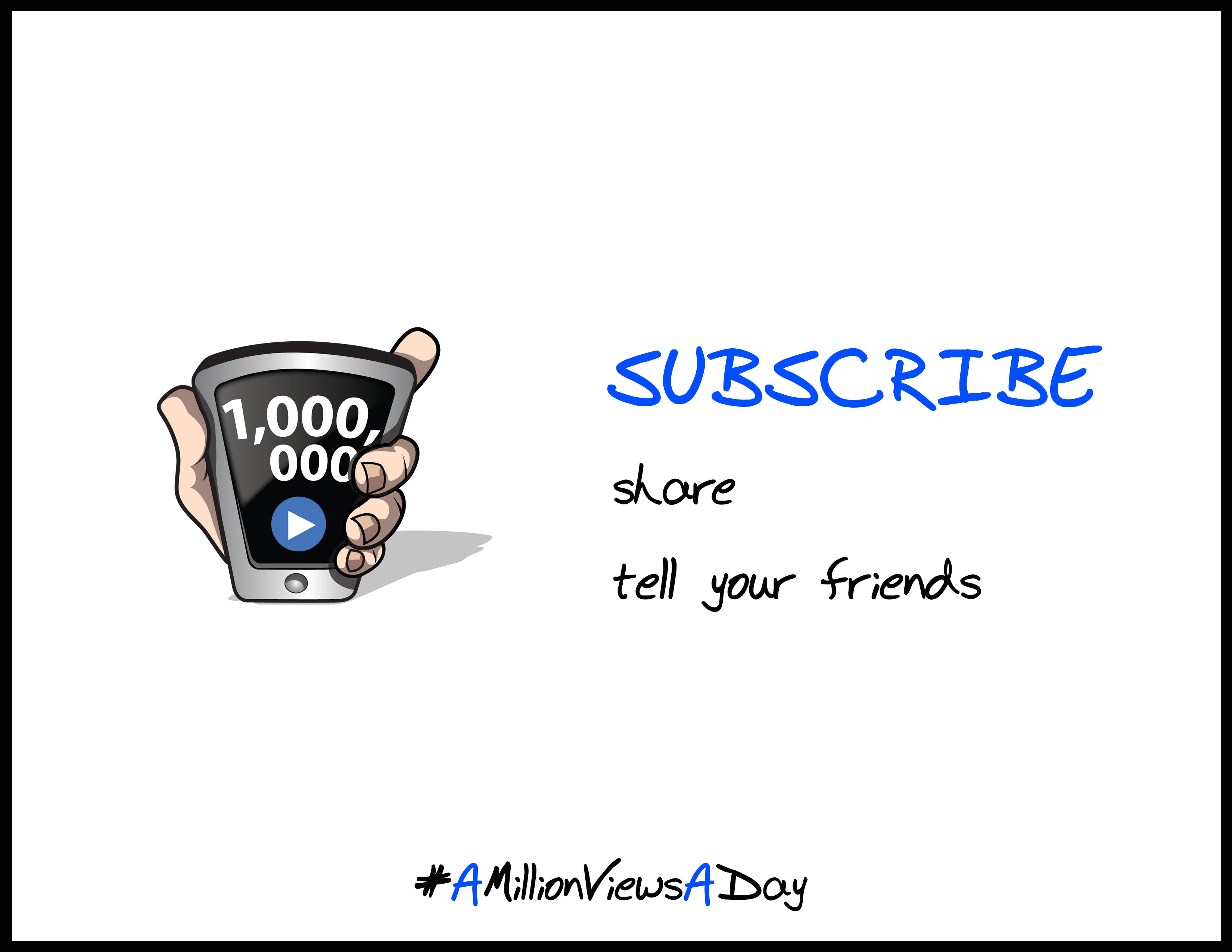I'm not an artist or designer myself. I commissioned the cool hand + phone logo from a graphic artist. Now I'm trying to incorporate it into an "end card" for my YouTube videos. (The black border is just so you can see the end of the image.)
In this first layout, I like the size of the phone+hand, but the bottom of it isn't aligned vertically with the bottom of the text element "tell your friends".
In this second layout, I shrunk the phone so the bottom would align with "tell your friends", and repositioned it so it was in the middle of the page vertically and centered horizontally in its "half". But now it looks too small.
Any suggestions for making this look balanced? Thanks!