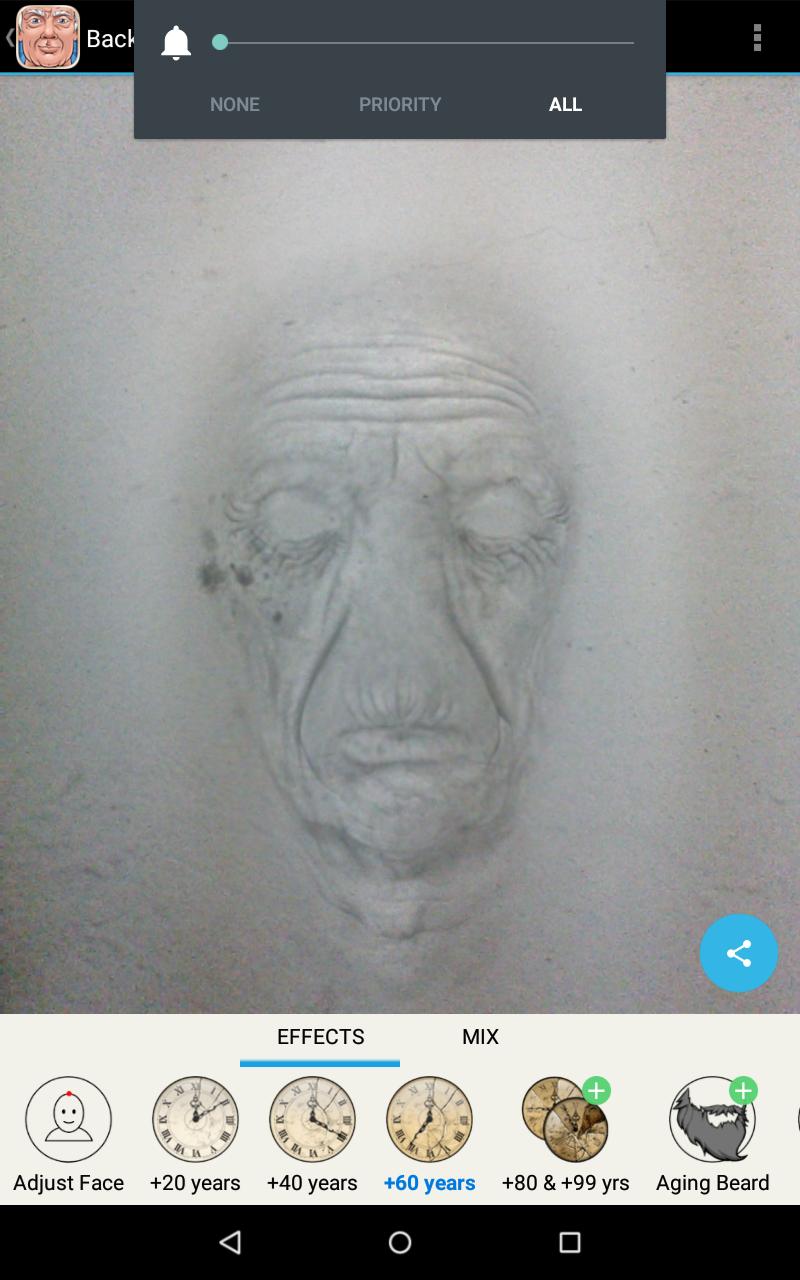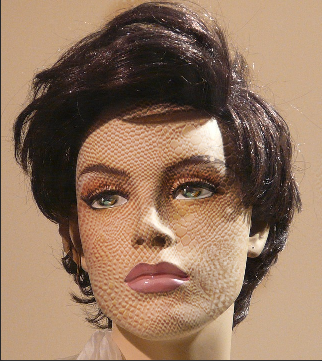I am new to graphic design and have started to learn Photoshop.
I want to create a transparent image of mask like the attached image. It is the mask of an old person that is applied to the face of a captured image. So far I tried creating the image by reducing the opacity of someone old's face but that left the color of his skin. If I take some white old person's face it don't work on black.
How can I make these wrinkles on a grey, semi-transparent image or make these out of some old person's face?