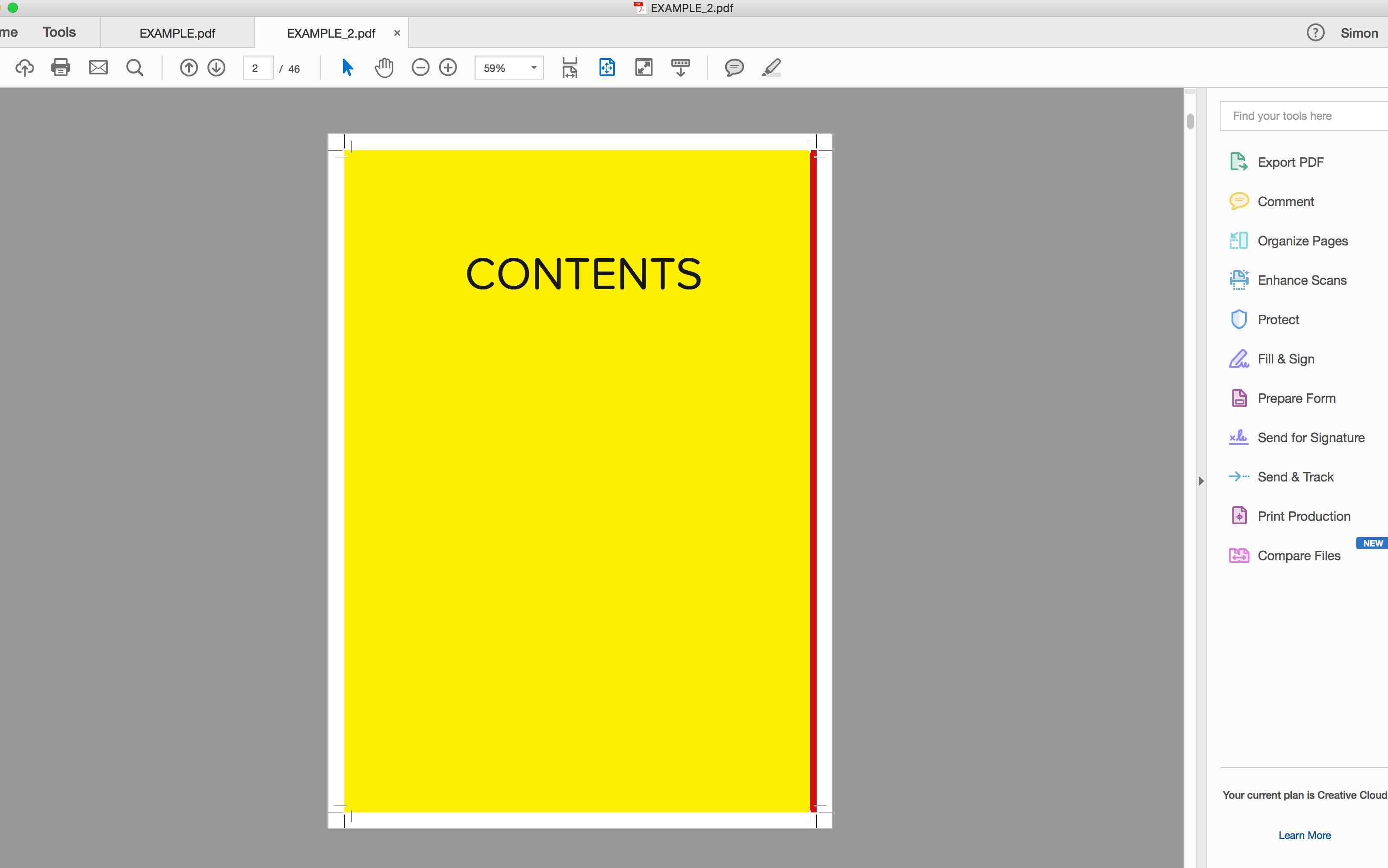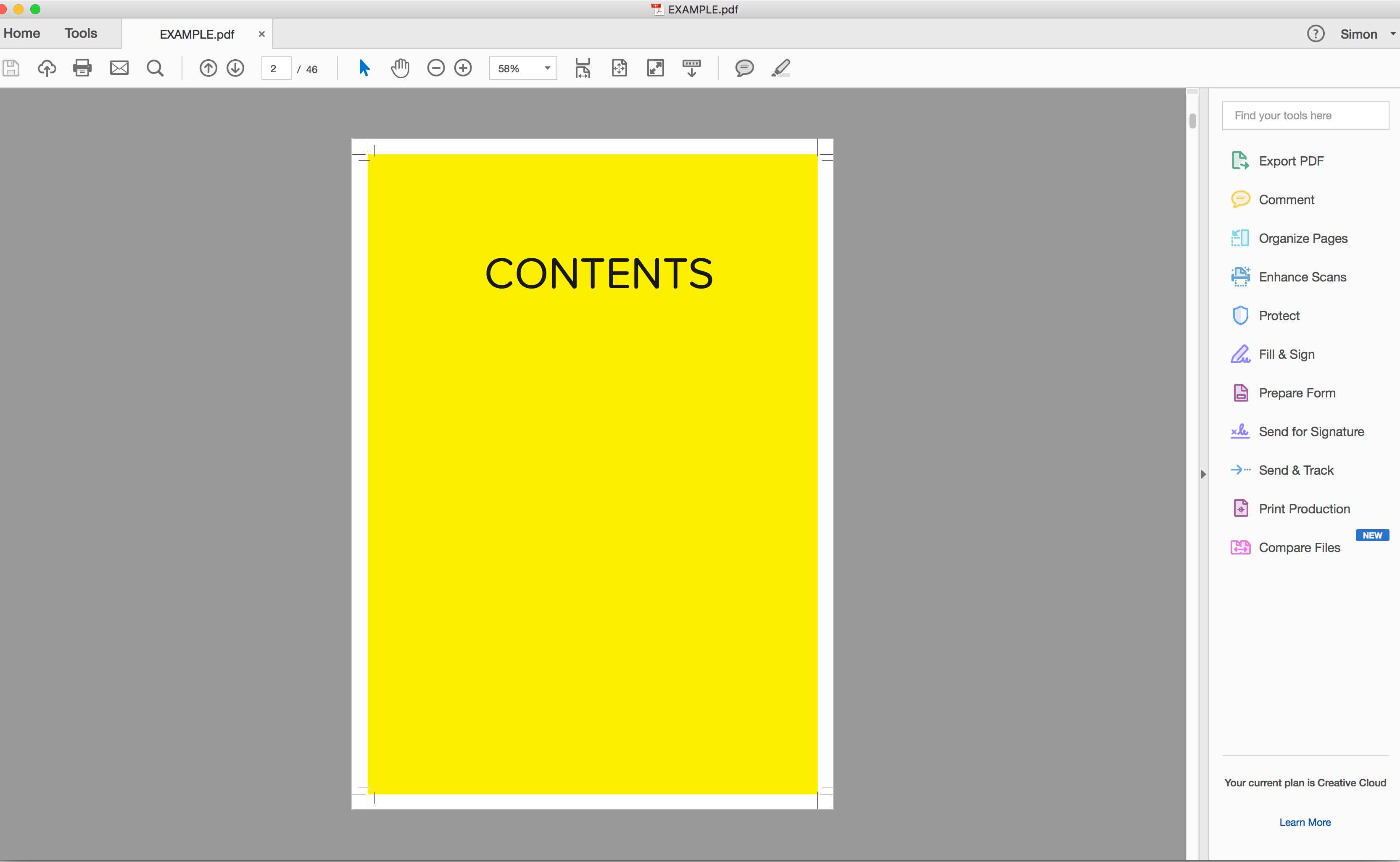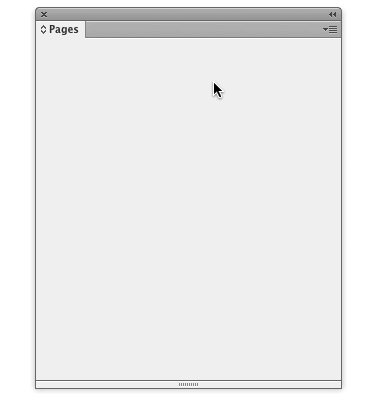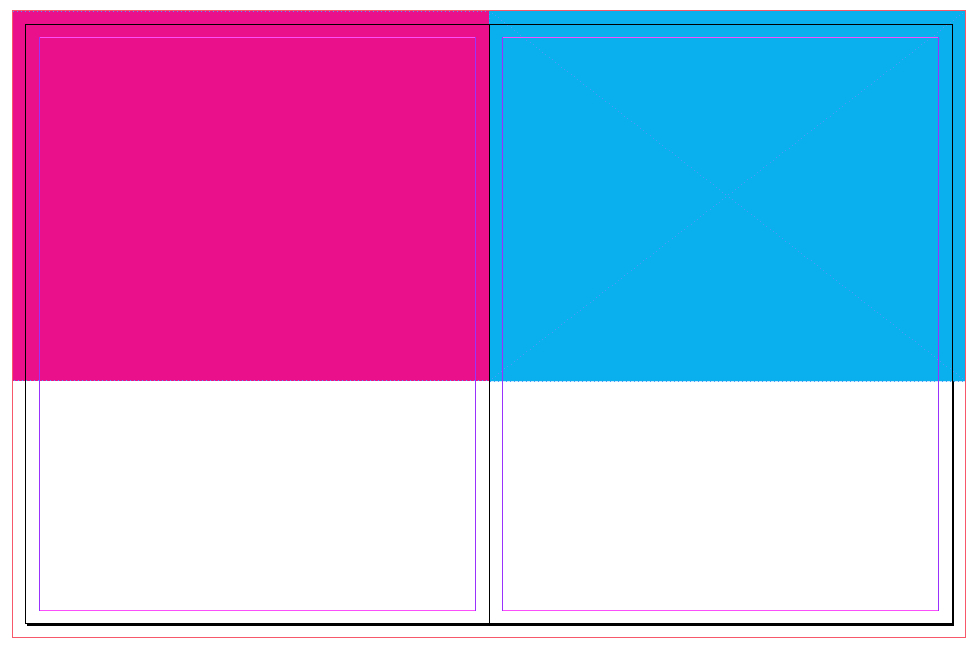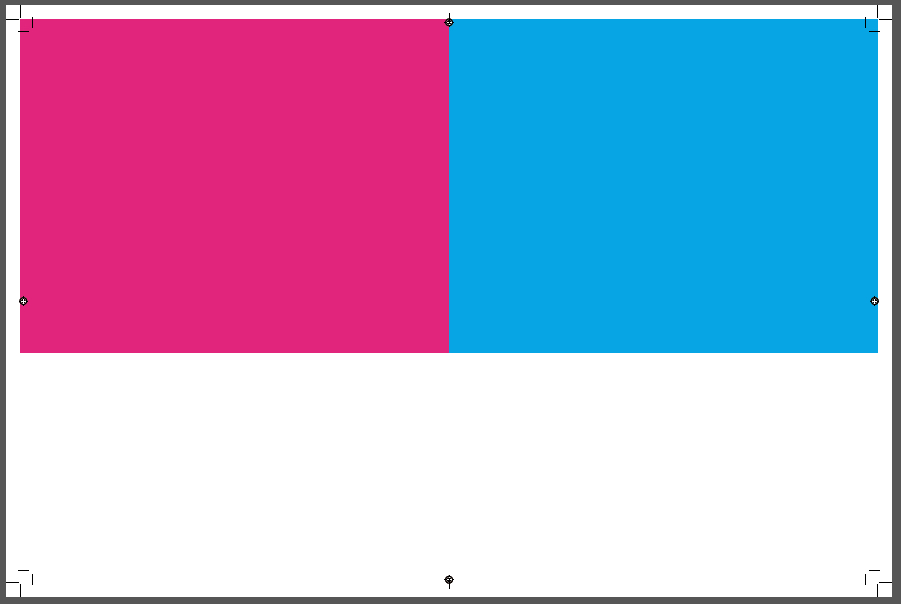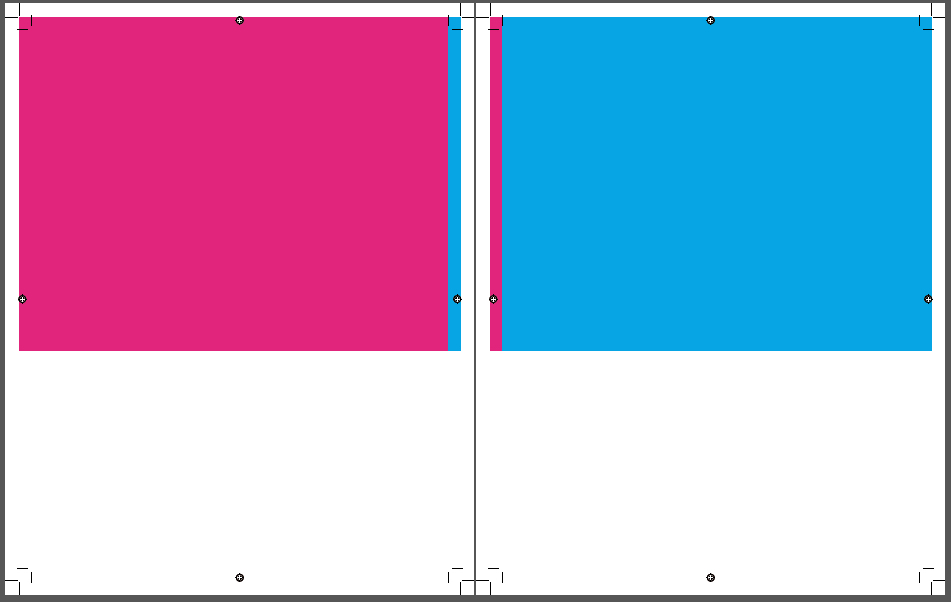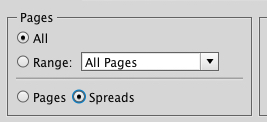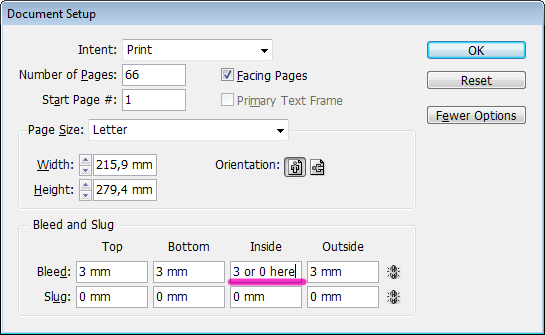I am creating a large pricelist with multiple (15) master pages (for example, pages 1–10 have Master A and 10–20 have master B and so on). The end result will bee a saddle-stitched booklet that the printer would like as a single page PDF, but my problem is that I can not use the benefit of left and right master pages unless I use spreads in my document.
So my problem:
If I want the odd and even pages to have alternating master layouts (i.e., so the page number is always in the outside corner of the booklet), I need to set up the document in spreads (or facing pages) then I do not have get bleed down the centre of the spread from page to page which I need when sending through to the printer.
Is the only way to do this by creating master pages for the left and then for the right and then applying them manually to the document?
I hope this made some sense, as it confused me even trying to explain.
EDITED QUESTION:
So if I were to change the document to have facing pages (which it does not currently because I wanted to have bleed on all sides). Remembering when it comes to printing (as the document is going to be saddle-stitched) the pages on the working document will not be on the same sheet in the booklet.
If I am to have the 3mm inner bleed the example below shows what happens, as expected it picks up the opposite page on the spread (which for printing purposes would not be on the same sheet):
If I take off the inner bleed and have no bleed at all (see image below), yes this does work but then the document has no bleed on one side (the right in this example):
Maybe I am getting too caught up with bleeds, but for the sake of having bleed on all sides? Anything that I am missing here?