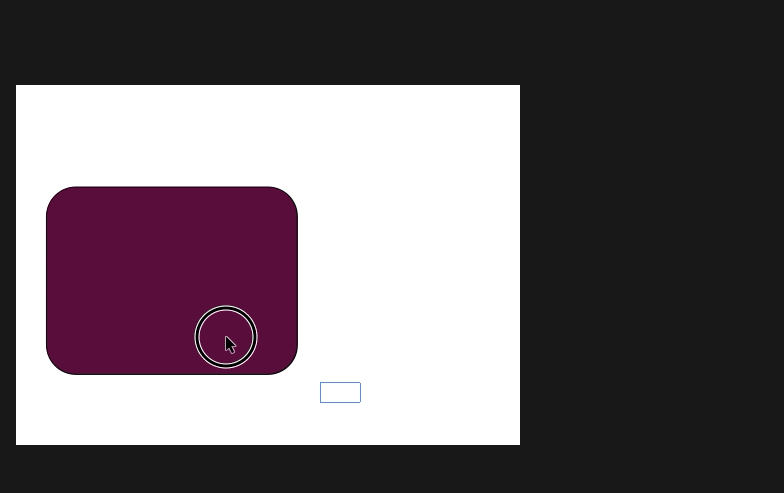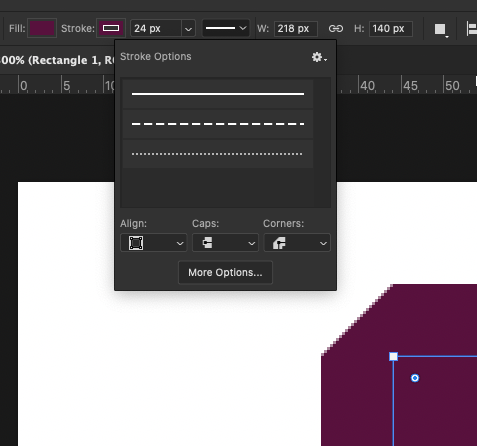I've been trying to create a rectangle where the corners have been removed in a "sharp" way, for lack of a better word.
We're already able to do something similar to what I want by using the "Radius" sliders, or simply creating a round rectangle.
The key difference here is that the corners are simply rounded off while I'm looking for a "hard cut" so to say.