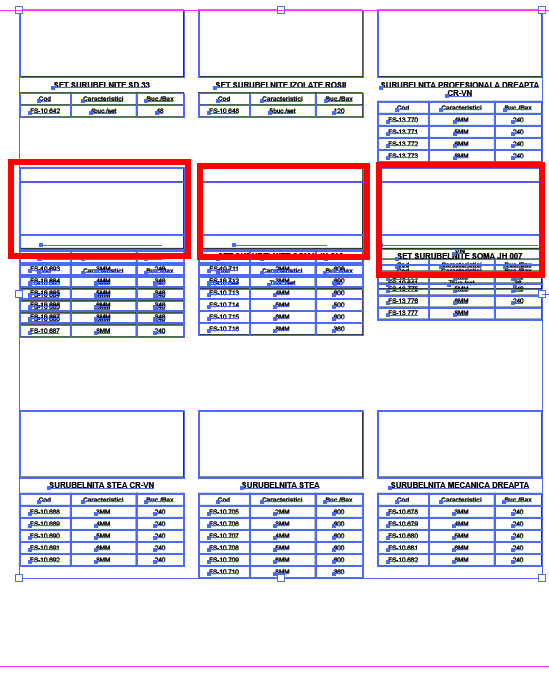i have these grouped objects in Illustrator and i want to vertically distribute the space between them.
It used to work but maybe i did something wrong that i don't know of
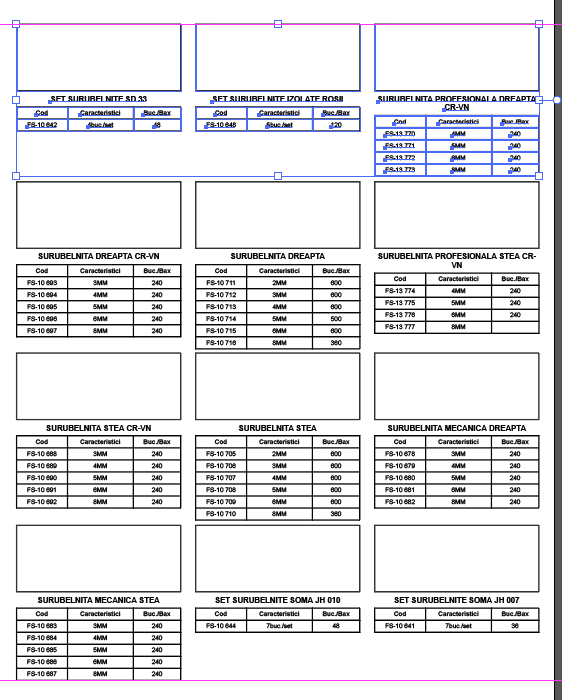
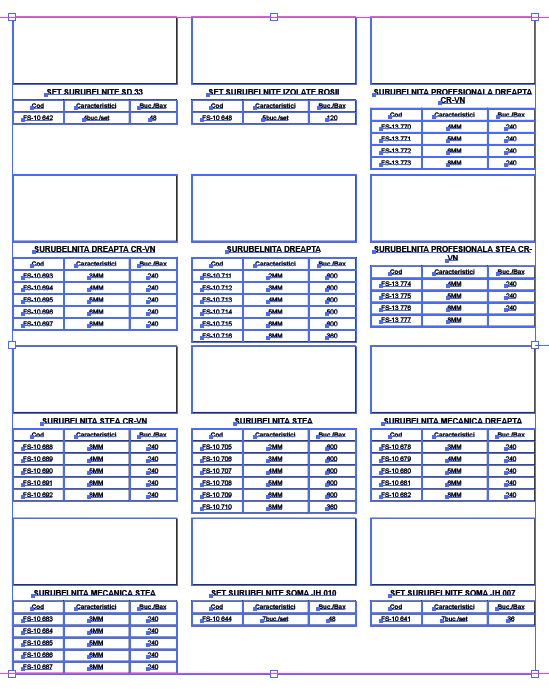
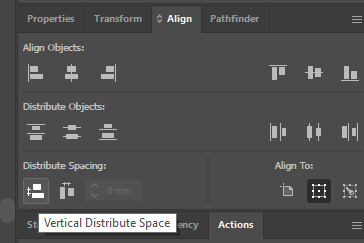
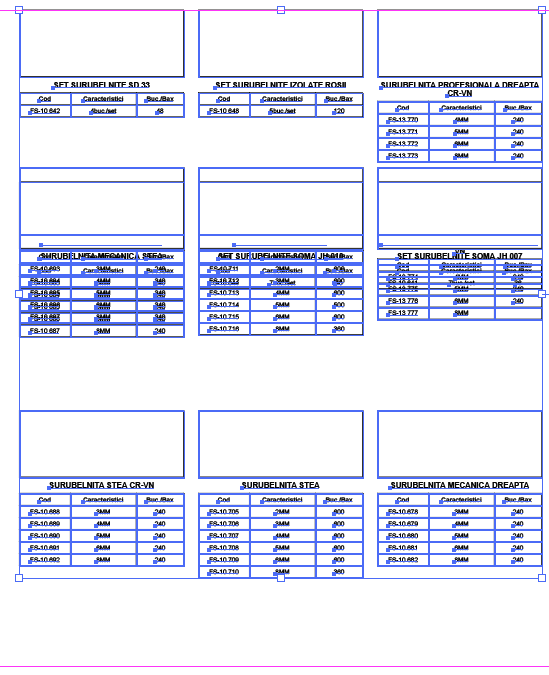
-
2Is each row grouped together or is each box/title/table grouped individually?– AndrewHCommented Apr 22, 2022 at 13:26
-
1Honestly if you use AI for this, you are taking the hard route. This is exactly where InDesign is superior, faster and more consistent than AI.– lmlmlmCommented Apr 22, 2022 at 15:30
2 Answers
Based upon the middle row....
There are clearly duplicate boxes, and type behind the boxes... this indicates things are not grouped properly before distributing.
You need to...
- Group each box and the table below it.
- Then Group all 3 boxes/tables in each row.
- Then distributing space vertically should work as expected.
You should have 4 groups... then inside each of those 4 "main" groups, 3 more groups. For a total of 16 groups in all.
It looks like the middle 2 rows were not grouped properly before distributing. Ungrouped object are all treated as independent objects when distributing. Illustrator isn't smart enough to understand any visual separation or correlation between objects. Which is why grouping becomes important.
(For the record, I do agree with comments under the question. This is where InDesign would make this much, much faster and easier. In addition to making any future editing much simpler.)
-
i do "place" them in indesign after i arrange them Scott, the .pdf layouts are generated by an online warehouse software (by groups and size), i only use this so i don't have to manually add 11000 products– speederCommented May 2, 2022 at 12:21
So i found a way, the problem was with the document. Saved it as an .ai (because it was an imported .pdf) closed the document and reopened it and after that i only needed to group them by row, now distribute spacing works like a charm