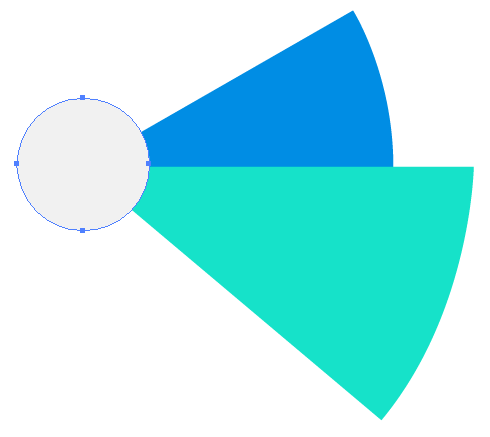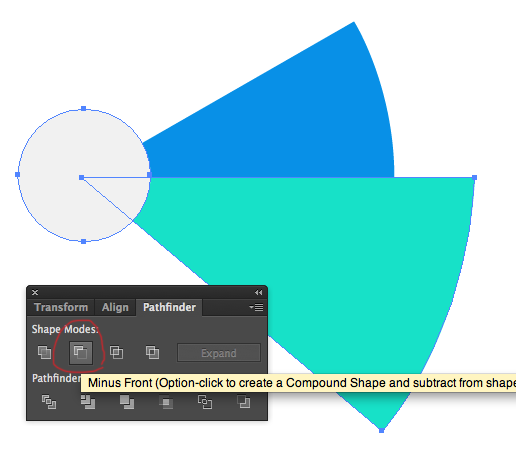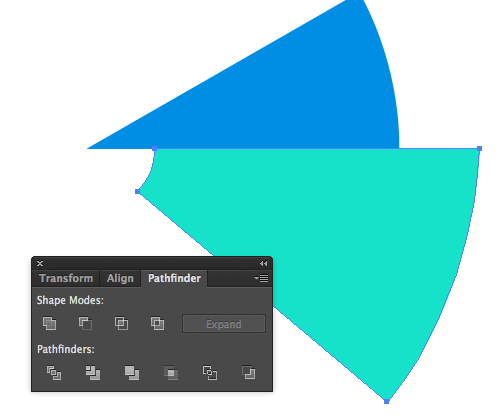I'm trying to design a pie chart, so I create circles (each one in a separate layer) then I change them to something like that:

Now I want it to look like that:

Of course I can create a small blank circle and put it in the middle, but I want it to be transparent (logically impossible) . I tried to use the path division operation between the two switched circles and it works, but I don't want to combine them (also they will have the same style).
I'm open to any other suggestions or alternatives.

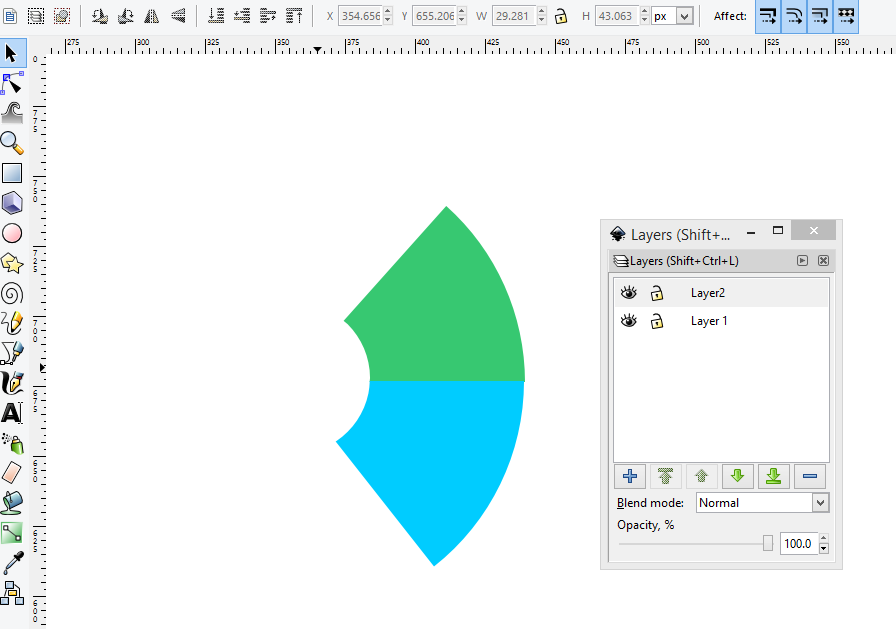 .
.