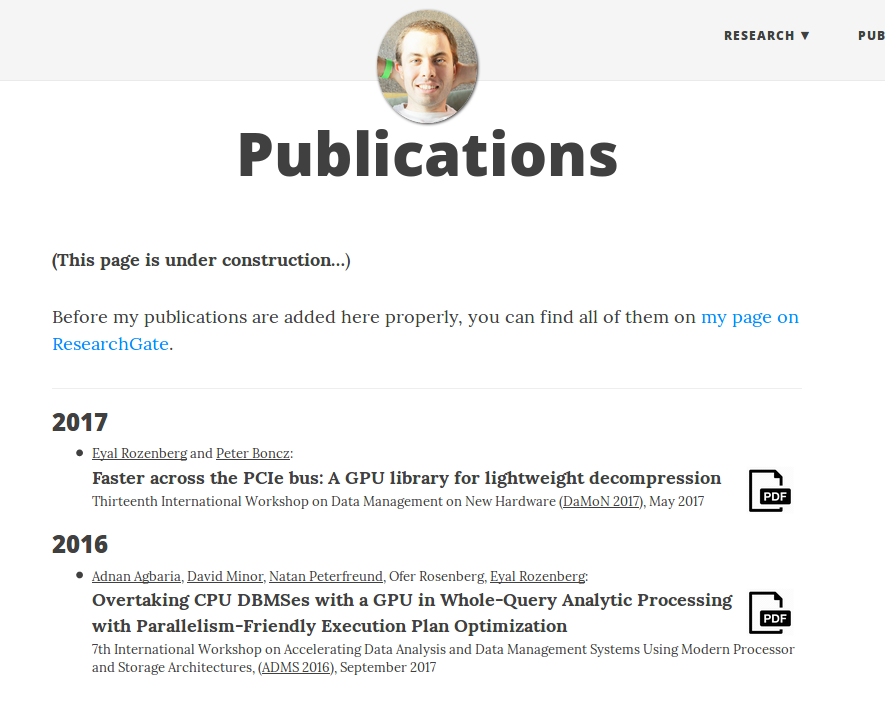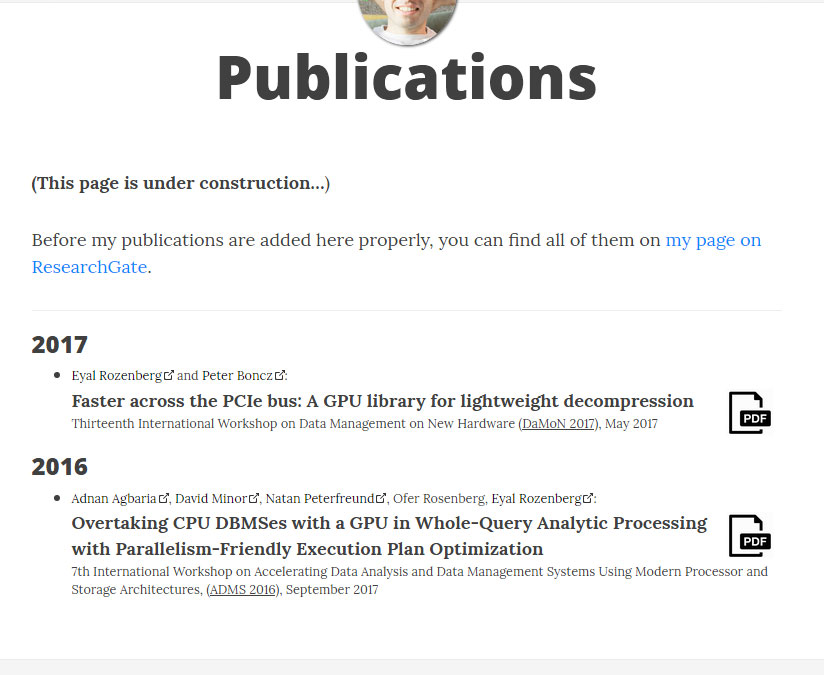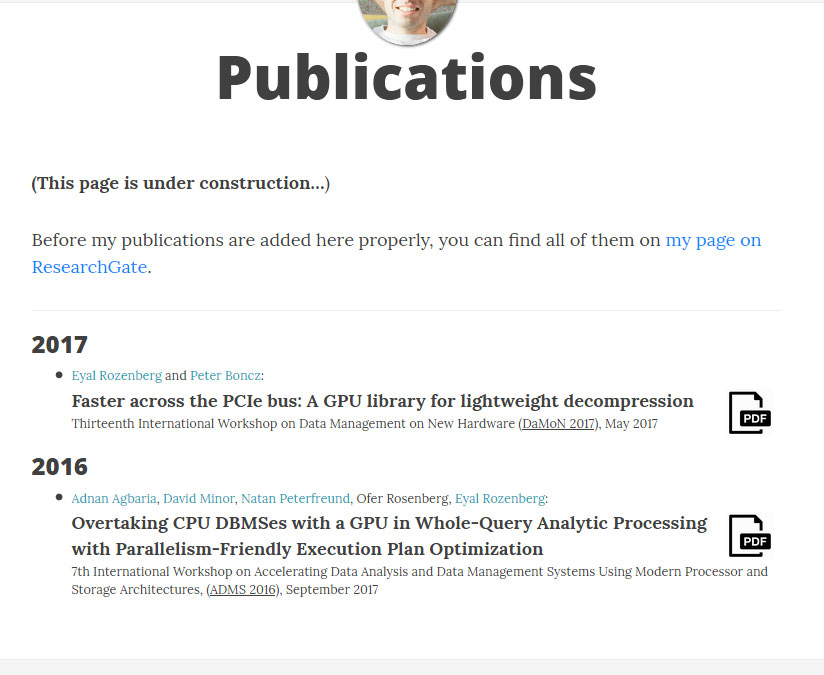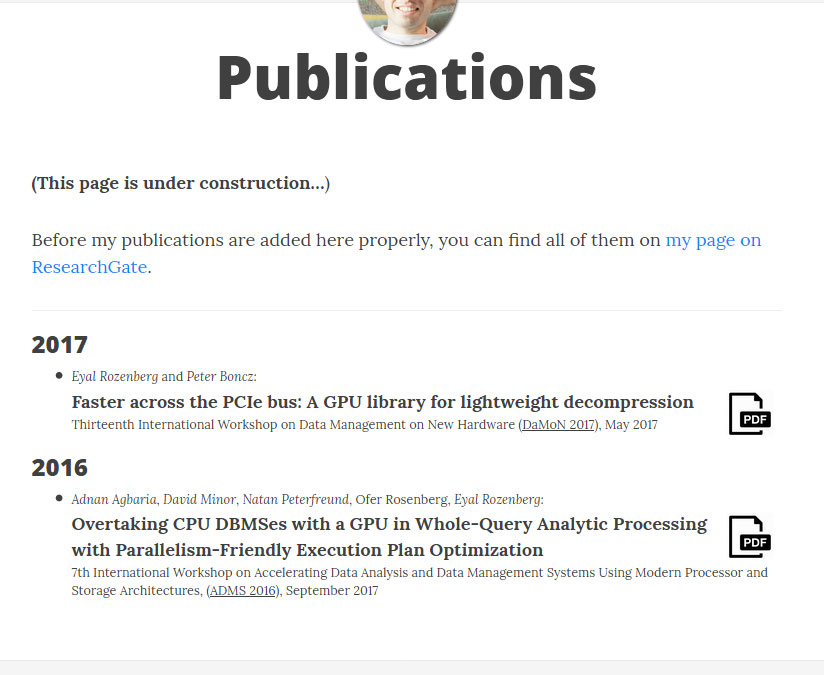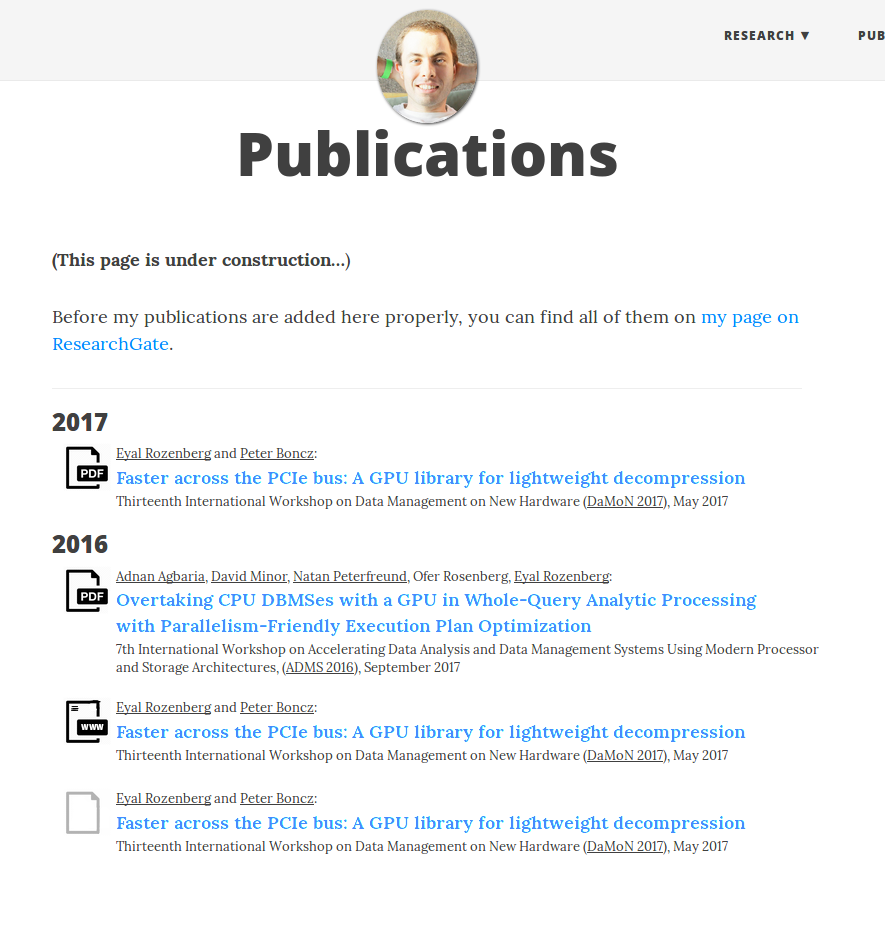I'm tweaking the design of this page on personal website. I'm not pleased with the way the publication author names with links are emphasized right now - with an underline. Other options I've considered and rejected:
- Emboldening: This would suggest they're more important than the unlinked authors, and it stands out too much.
- Italicizing: I think it would feel too noisy, especially since the font is small and it's not running text.
- Semi-emboldening: The font family doesn't support it.
- Switching font family: Maybe, but - again I'm worried about too much noise, and anyway, what would I choose? The main font is Lora (not my choice - it's the website's template). I have no idea what would go well with it.
- Playing with the text's intensity (i.e. graying more or less): I dunno, isn't that problematic with a small, light font?
- Adding a background: Can't think of any way that would not be horrid.
So, was I too hasty in ruling all of these out? Is there something else I can do?
Screenshot:
Notes: If you think I'm doing something else wrong, I guess any criticism is welcome.