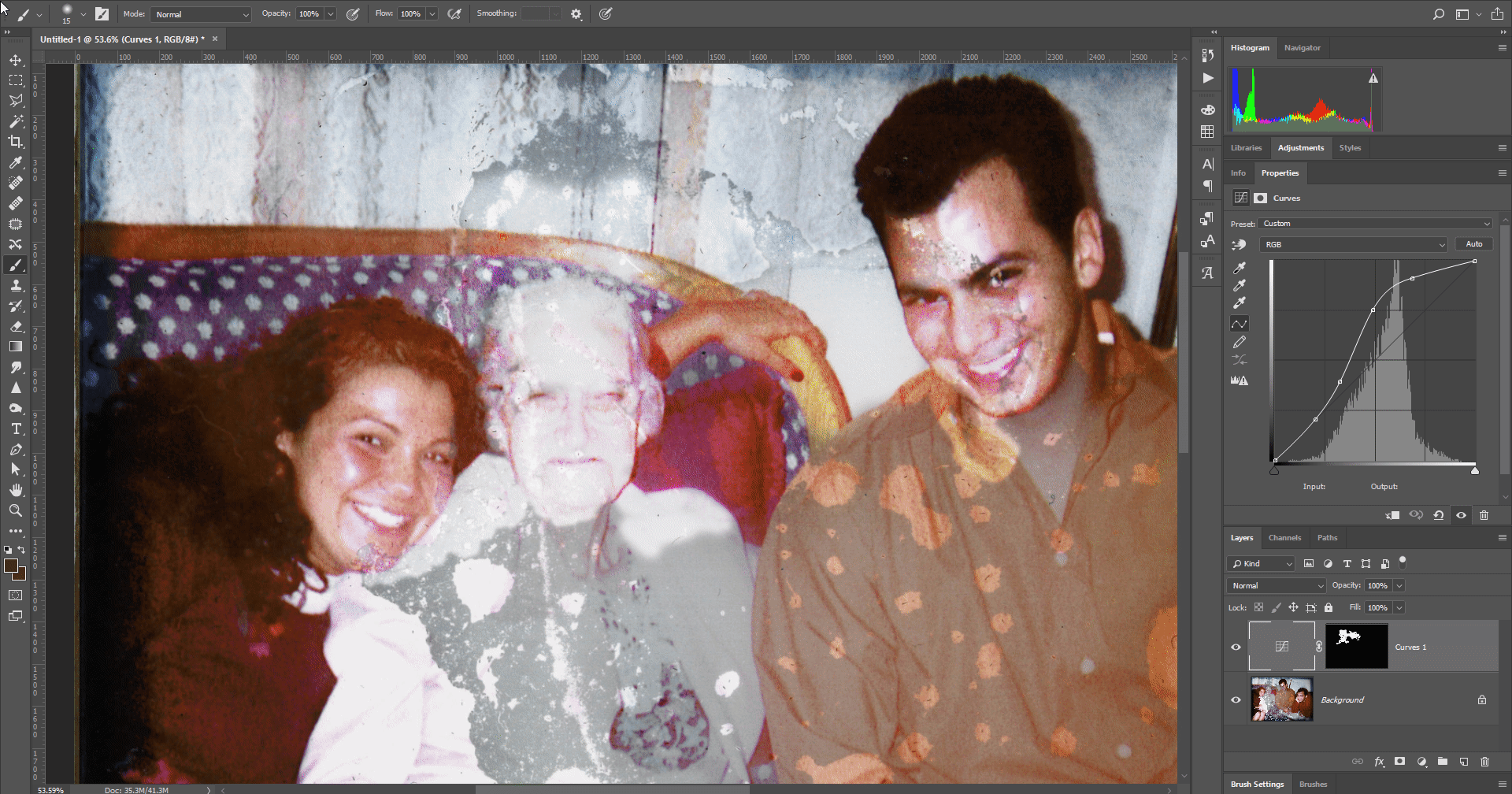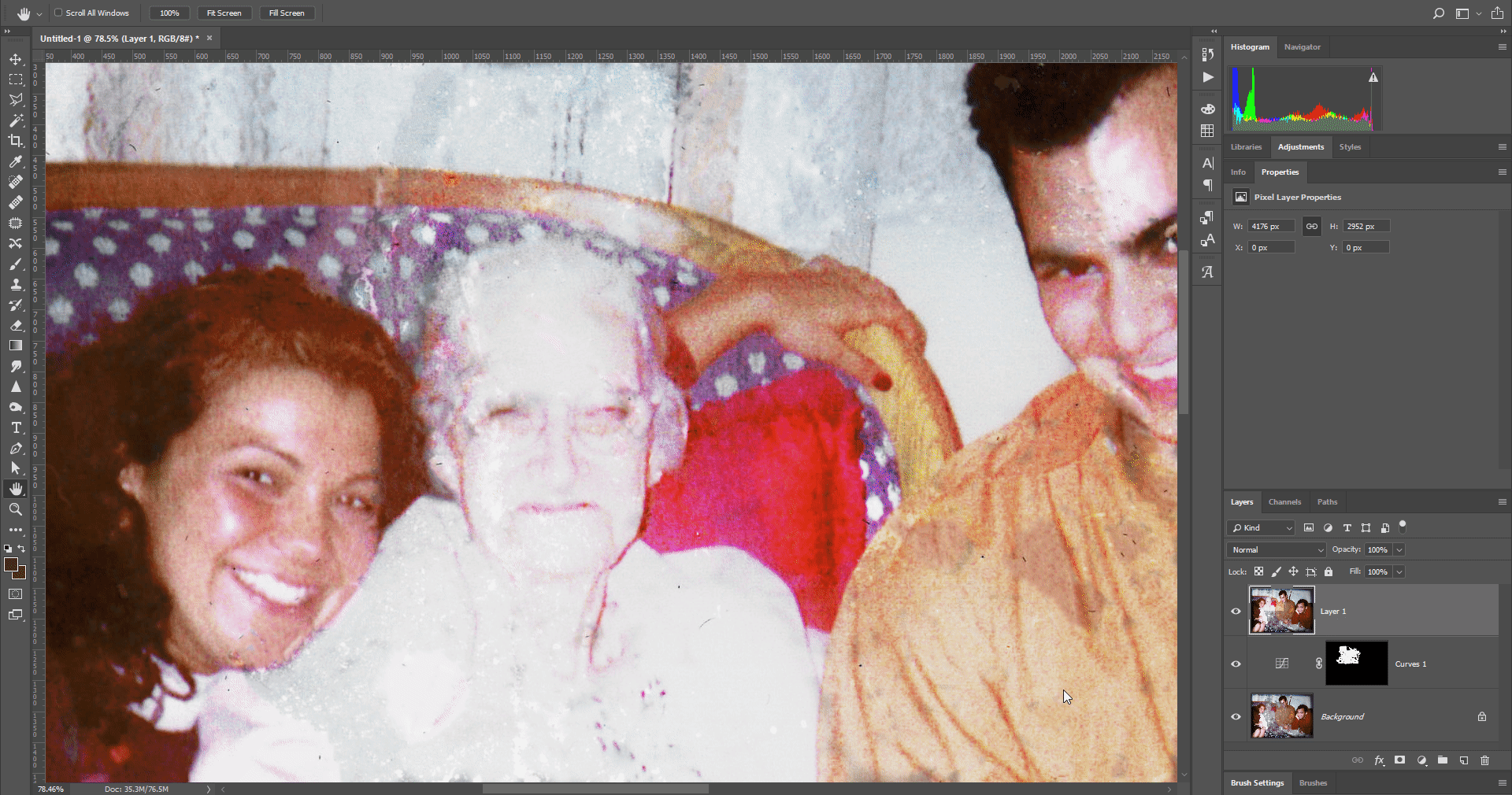This is a precious family photo, but it was stuck to the glass, resulting in this weird scan, which is all I have to work with. I can't figure out how to "reveal" the grandmother - I'm sure there's enough pixel data under the damage to work with, but everything I tried added color or altered the color, obscuring her more.
Is there a way to "erase" the blot while leaving the underlying color and details intact?