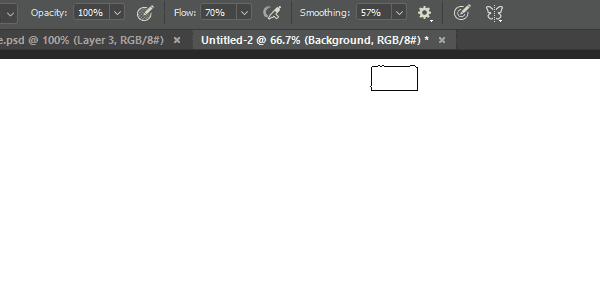I am using the brush in black color in photoshop CC but the brush follow the cursor with lag. It is not about performance issues, since if I move quickly the cursor the brush move quickly behind the cursor, but if I move it slowly, the cursor move slowly too, but always with some lag, if I draw a short line, as soon as I stop the cursor the brush start to go slowly.
I want it to work as previous version of Photoshop where the brush just follow withouth lag
I have a very good PC and have tryed to down the preferences of drawing and giving more RAM and virtual space in the disk but the same problem appear