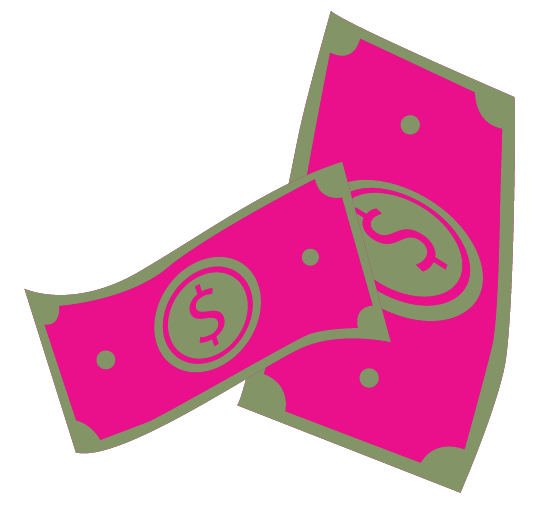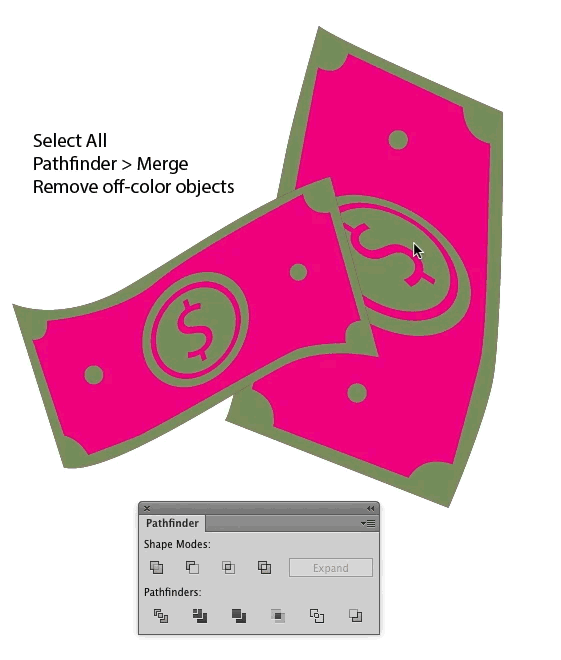I have multiple groups consisting of multiple shapes that overlap each other. As I want to print the design on a shirt and want the shirtcolor to shine though I can't use fill color but only outline colors.
How can I remove lines that are overlapped by another object in the forground?
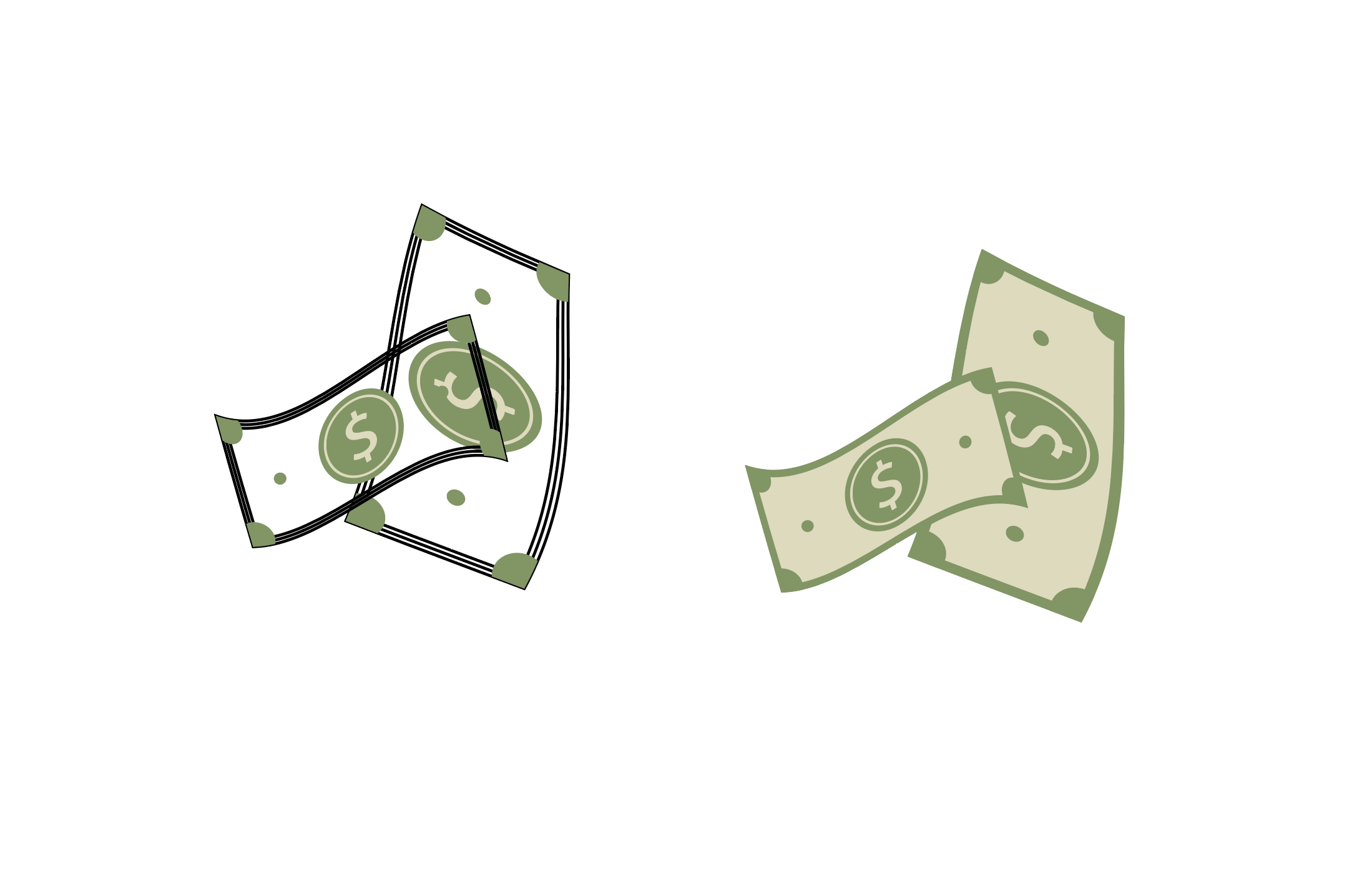
-
Hi. Welcome to GDSE. You could just fill it white. In printing, white = no ink.– Billy KerrCommented Jan 31, 2020 at 17:32
-
@BillyKerr actually have to confirm first, because some printers (specifically ones for tshirts) can and do print in white ink.– WelzCommented Jan 31, 2020 at 18:00
-
@WELZ yes, but even then you could just tell them there is to be no white ink.– Billy KerrCommented Jan 31, 2020 at 18:02
-
@BillyKerr or use spot color for white?– joojaaCommented Jan 31, 2020 at 18:03
-
Thanks, but filling in a color is unfortunately no option. The customer can choose from different colors of the shirt to print the design on. So, I don't know if it will be black, dark grey or even yellow.– phenomeniaCommented Jan 31, 2020 at 19:00
1 Answer
It is a good idea to expand any strokes prior to doing this. This "bakes-in" the art and flattens it. So, this is a production step to be used to prepare the artwork for reproduction. It will make production easier/correct, but will also make any further aesthetic editing, with respect to placement or size of objects, much more difficult. A 2 file workflow may be wise - retaining a file before these steps are taken will allow for easier editing in the future, Then merely repeat the below steps for a new production file.
Set the fills to be an off-color. Something foreign to the rest of the artwork.
- Select all
- Pathfinder Panel >
Mergebutton - Use the Direct Selection Tool (white arrow) and click one of the off-color areas to select it.
- Choose
Select > Same > Fill & Strokefrom the menu - Hit the Delete key.
Merge combines areas of similar color, regardless of their stacking order, and removes any underlying elements. So, by Merging you eliminate anything which was underneath the fills. Then remove the fills if they are not to be part of the artwork.