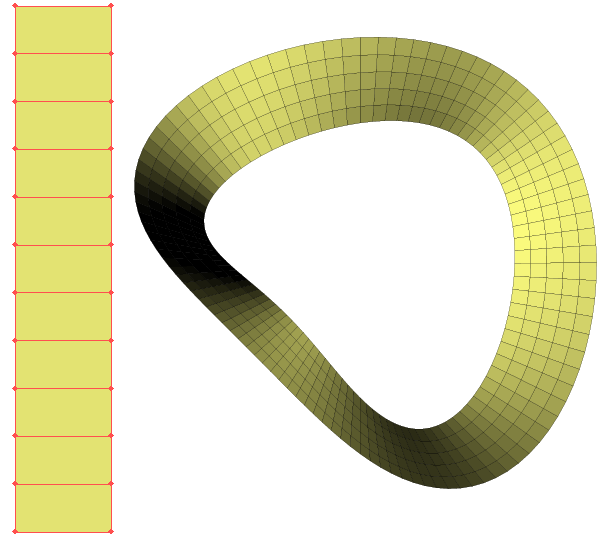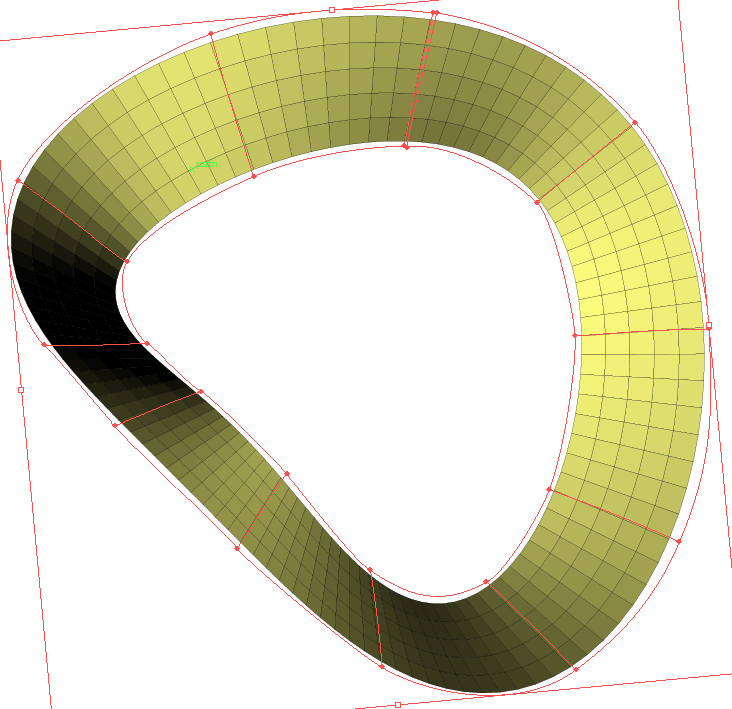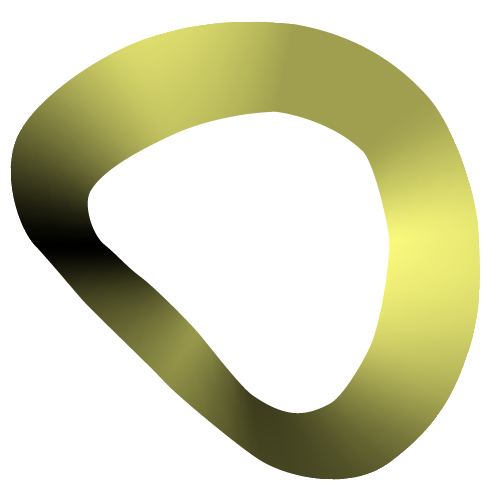I usually encounter annulus-like shapes such as the one shown below:
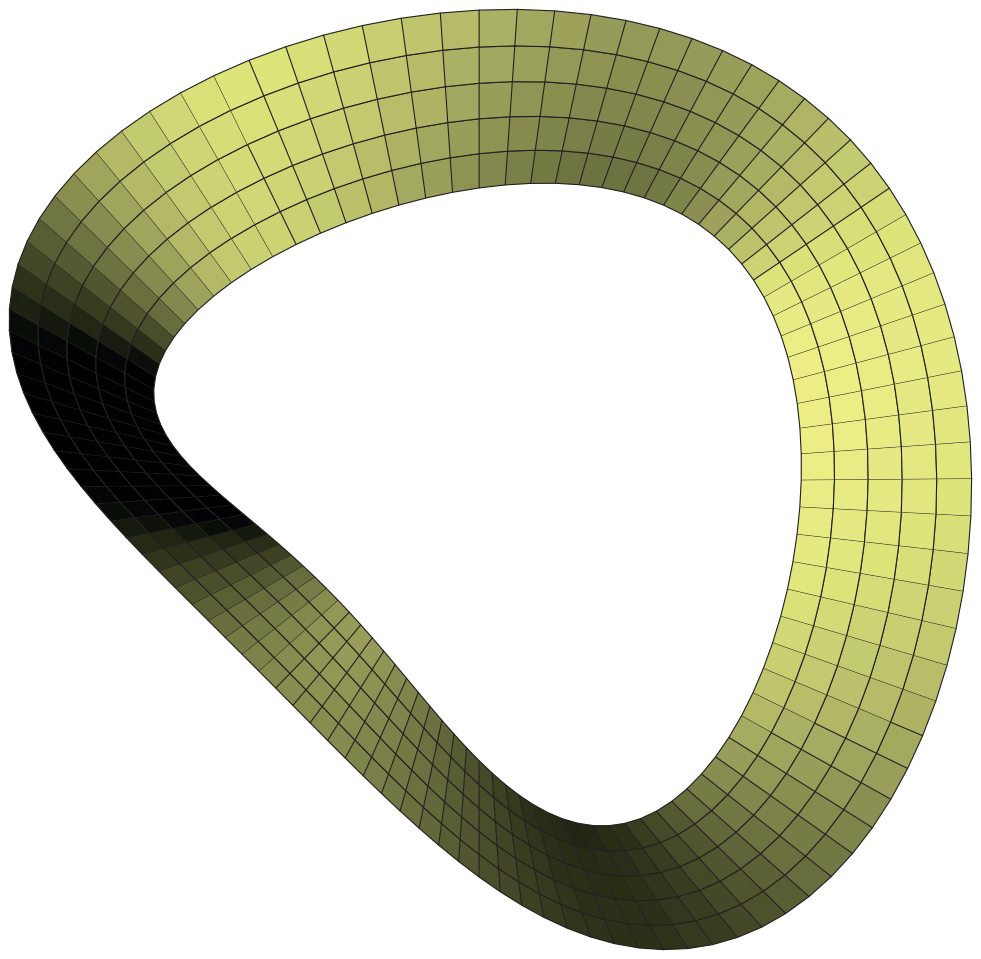
I want to create a gradient mesh out of this array of discrete patches. However, Adobe Illustrator can only create rectangular gradient mesh. I had to fudge the mesh to this annulus. I'm wondering is there a good way to create a gradient mesh that cover this annulus shape and so that the mesh grid more or less follow the grid of the annulus?