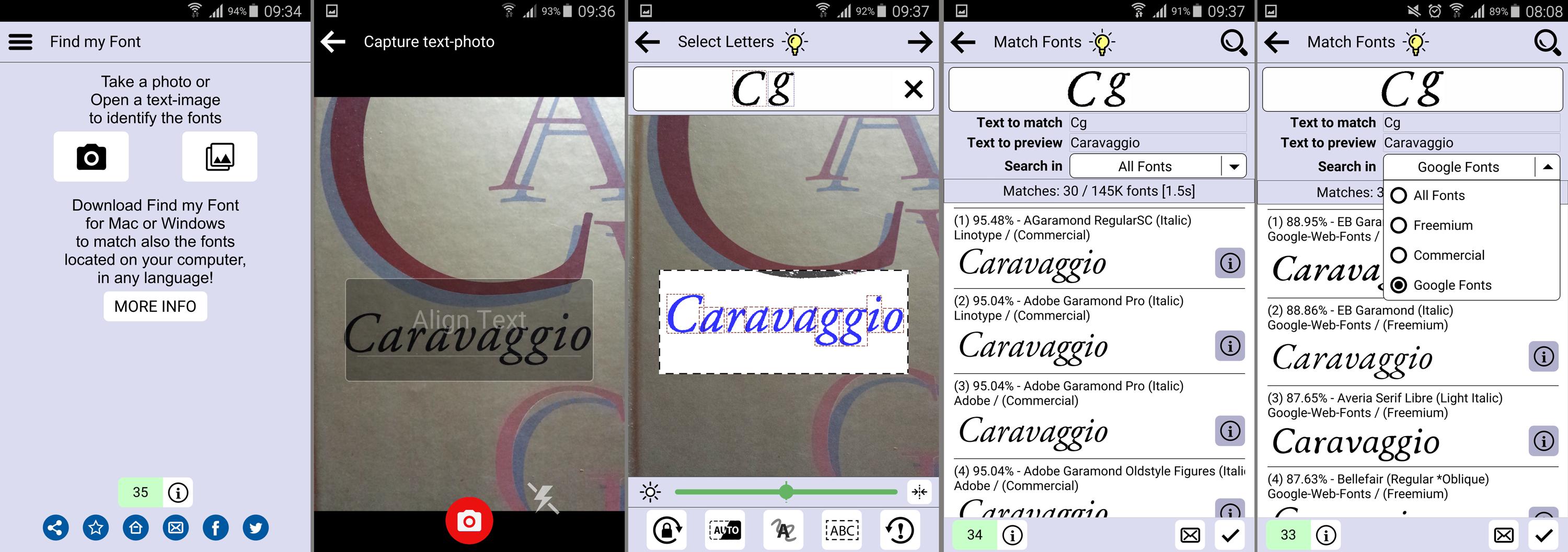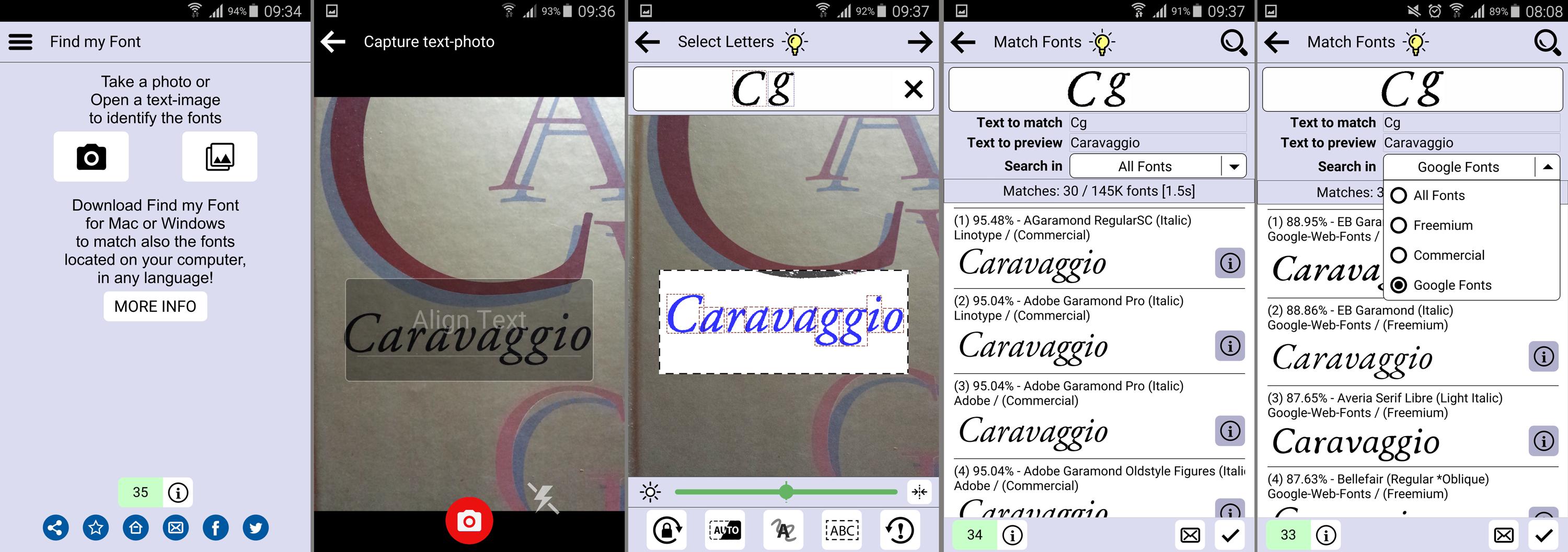First thing to say: I'm the programmer/designer of the app I present bellow.
Second thing to say: if you try it, you'll agree it's the best & easiest solution! :)
A few days ago, we released Find my Font mobile - a free app for both iOS & Android - which identifies any free or commercial font from an image.
So, if you want to identify the fonts of an iOS app:
a) You take a screen capture of the app
b) You run the Find my Font app and load the screen capture
c) You select 1-7 distinct letters
d) You can optionally choose a font category (you can target your search to "All Fonts", "Freemium", "Commercial" or "Google Fonts")
e) You tap on search button and get the 30 closest font matches
Take a look at the screenshots bellow, for an example of finding the closest matches of a book cover using Adobe Garamond.
Happy font hunting! :)
I'll be glad to respond to any questions or suggestions on how to make the app even better.
PS: The WhatTheFont app mentioned above is an excellent one but it only matches fonts that MyFonts.com is selling. Find my Font matches any commercial or free font (like fonts of dafont.com and Google Web Fonts).