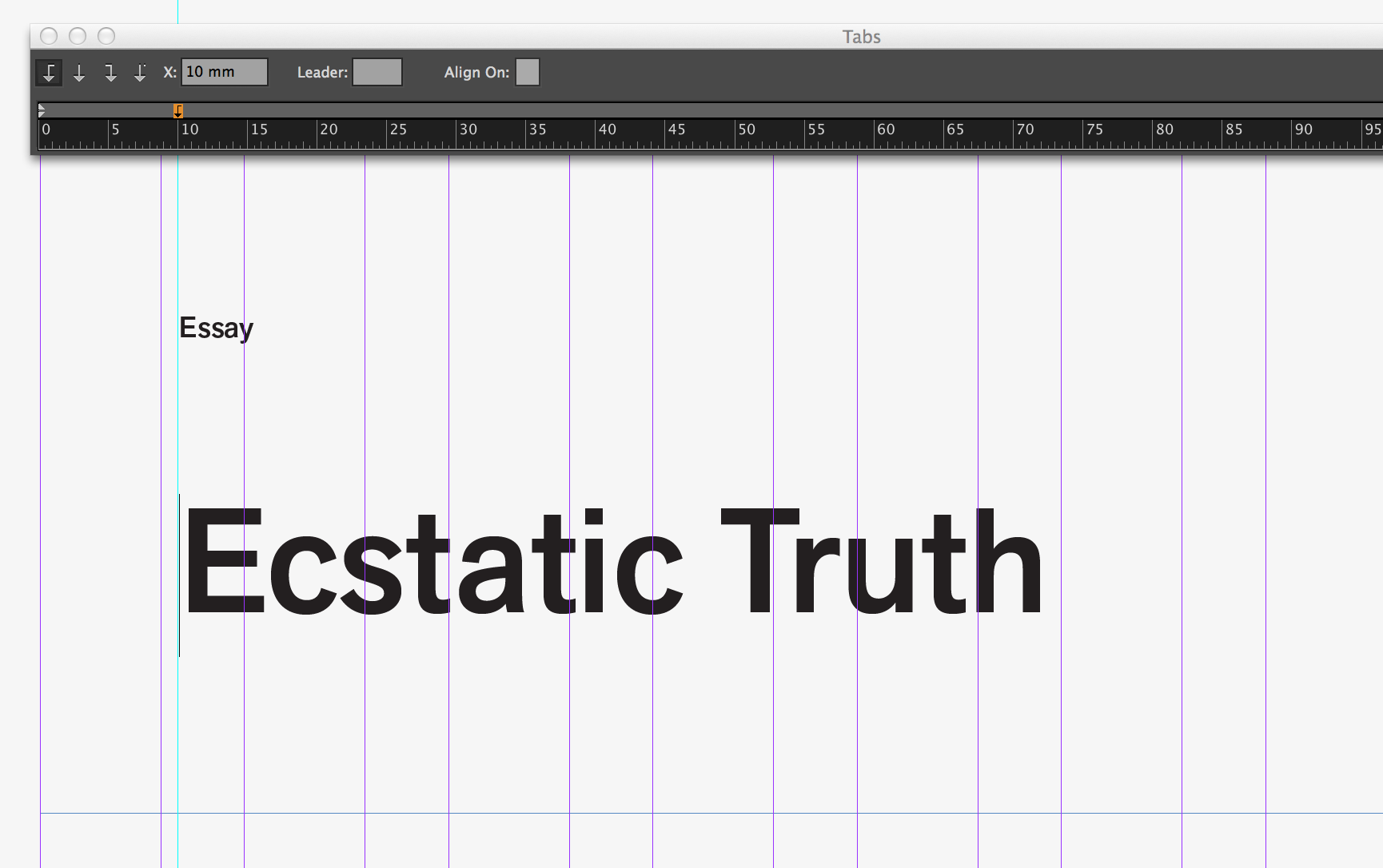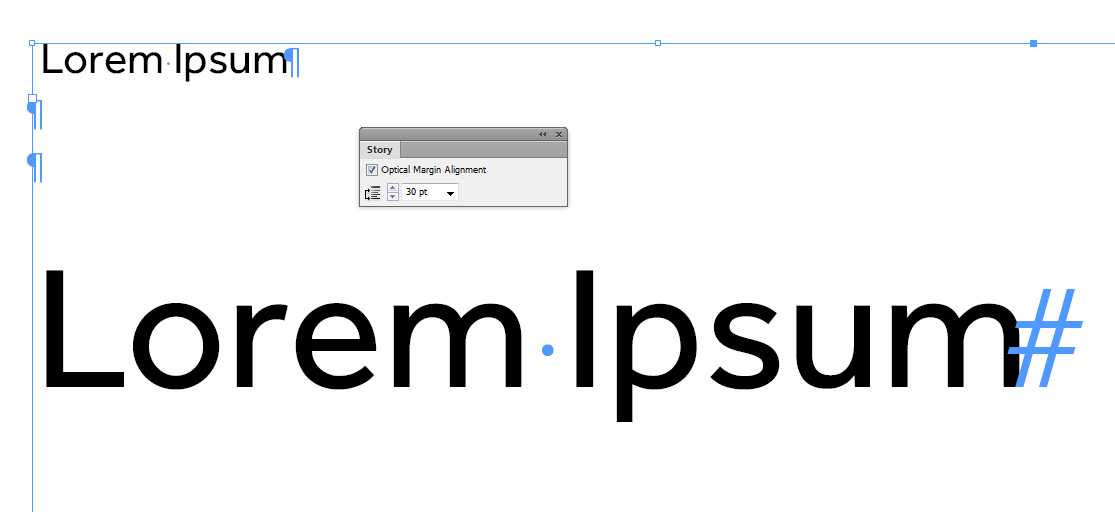In InDesign, I have a text frame for which I have adjusted the Tab-Settings (Type -> Tabs) so that the first tab starts at 10mm. In the text frame I currently have two lines of text, each having being set to the same typeface (Akzidenz-Grotesk Next) but different type sizes, 6pt and 30pt. Despite the tab having been set for the entire text frame, the two lines of text are not starting at the exact same vertical point; the second line, the one with a 30pt type size, start a little further inward (in the screenshot below I have added a guide to show what I mean).
Why is that? Is it because there is some sort of margin or padding set within the typefaces' font file? How can I make sure that these two lines line up vertically?