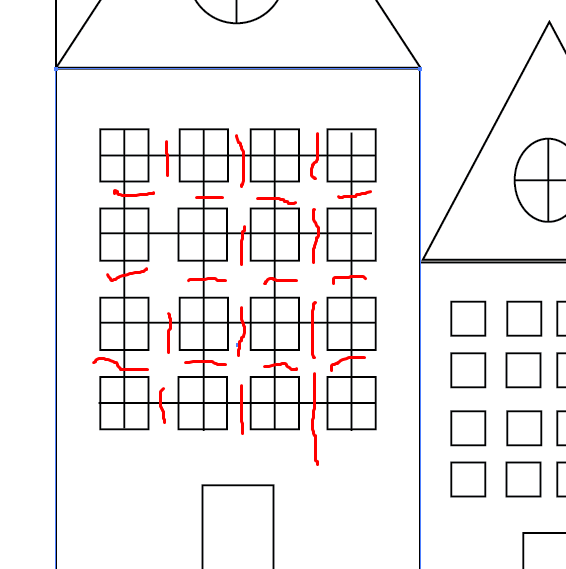Here's a part of my artwork, and I want to erase just the lines between the squares.
Here's a picture of what I want to do:
all the black lines marked with red lines have to be erased.
My question is if I can erase them by drawing a line above the black lines with some tool, like cutting the black lines between the squares and not the lines that are inside the squares?