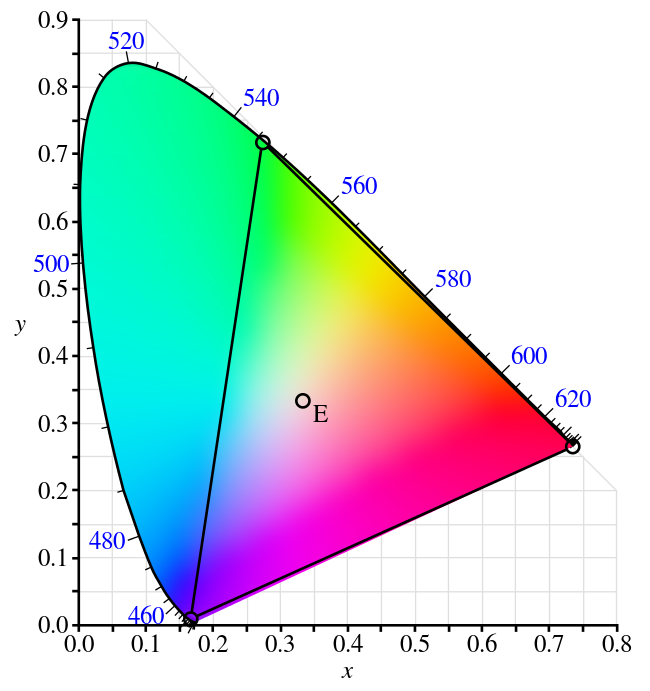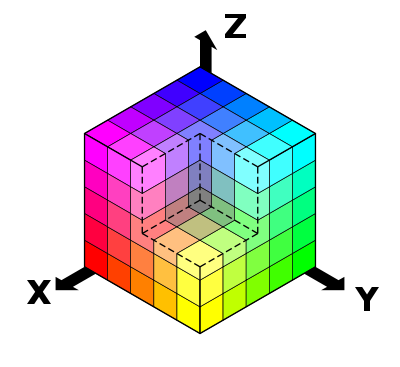None. What can be making you confuse is that RGB color spaces are defined by three chromaticities of the red, green, and blue additive primaries, and can produce any chromaticity that is the triangle defined by those primary colors. So, given enough color spaces I suppose you can cover the entirety of CIE XYZ. And so different monitors cover different RGB color spaces depending on their fundamental pixels natural chromaticities
There is nothing like "the RGB color space" there exist a bunch of RGB color spaces:
https://en.wikipedia.org/wiki/RGB_color_space
So how I know what are the color that map out of this triangle in a specific monitor?
You must know the native color space of this particular monitor, witch shows all colors that can be seen in this particular monitor, finaly making difference of those 2 spaces (your monitor color space and CIE_1931) you will know what colors your monitor can show that are not in CIE_1931.
CIE_XYZ, the entire chromaticity diagram are just visual conceptions, the colors help understand toward what direction the maximum chromaticity colors for red, gren or blue go, they are not real, like a map is not showing really the country itself or the planet that is a sphere. A color space for example is tridimensional.
Also be aware that color spaces are mathematical entities, they don't exist in real world and honestly monitors don't really cover them absolutely, as they are uncountable set. This generate many other problems like precision, absolute black and absolute white, etc...
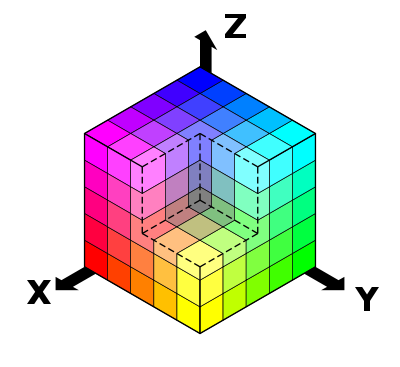
Just as an addendum, as pointed by joolaa, the chromaticity diagram is an intensity slice, if it was not clear CIE_XYZ is not a RGB color space,it is a tristimulus color space, z in this case represents color luminance, and here we can enter in more one subject that are color models that limited by precise definitions form a color space, there exist many forms to represent colors with math (HSV, HSL, HSY', RGB, etc...) it is not limited to 3 values also (CMYK, etc).